

If you're running a small business, chances are you're juggling countless tasks every day - and it's easy to feel overwhelmed. But the truth is: working smarter, not harder, is the key to boosting productivity and scaling your business.
Here are seven actionable strategies to help you save time and focus on growth:
Did you know entrepreneurs spend a whopping 68% of their time on daily tasks, leaving only 32% for growth-focused activities? [2] This imbalance keeps business owners buried in routine work instead of focusing on scaling their businesses.
The solution? Delegation. As John Spradlin, J.D., LL.M., wisely states:
"Delegation isn't just a time-saver - it's a growth strategy." [7]
Tasks like invoicing, HR management, scheduling, and administrative duties often eat up valuable hours that could be better spent driving growth [2]. That’s why more small business owners are turning to virtual assistants. In fact, in 2021, 67% of small business owners delegated tasks to virtual assistants [4], and this trend is only growing as entrepreneurs discover the freedom that comes with offloading non-core responsibilities.
The first step is figuring out which tasks to hand off. Track your time for a week to pinpoint activities that are important but don’t directly contribute to your growth goals. These are often tasks that are necessary but not urgent [2][6].
Here’s a quick look at what successful business owners commonly delegate:
| Task Category | Example Tasks |
|---|---|
| Administrative | Calendar and email management, data entry, file organization, travel arrangements [2][3][7] |
| Financial | Invoicing, expense tracking, bookkeeping, payroll support, tax prep assistance [2][5] |
| Marketing | Social media management, content creation, SEO, market research, newsletters [2][3][8] |
| Customer Service | Responding to customer inquiries and emails, resolving issues [2][3] |
| Creative | Graphic design, video editing, repurposing content [3][8] |
Start small. Hand off simple tasks first to build trust and ensure a smooth transition. Document procedures step-by-step, set clear deadlines, and establish quality benchmarks. This "delegation playbook" will not only ensure consistent results but also make it easier to onboard new team members in the future [4][6].
Communication is key. Set clear work hours, response times, and hold weekly check-ins to track progress and maintain trust. Poor communication can erode trust, with more than 50% of remote workers citing it as a major issue that impacts productivity [9].
Delegating tasks to virtual assistants doesn’t just save time - it also saves money. Since virtual assistants work remotely, you eliminate the need for office space, equipment, and benefits. You only pay for the hours worked. With 52% of small businesses planning to hire virtual assistants in the next year [10], this approach is quickly becoming a must-have strategy for staying competitive.
If a task doesn’t directly contribute to your business growth and can’t be automated, it’s time to delegate it to a virtual assistant [2]. By doing so, you’ll free up your time, reduce costs, and create space for the big-picture thinking your business needs to thrive.
When your team is spread out - whether working from home, in the office, or even across continents - staying connected can feel like an uphill battle. Miscommunication can lead to confusion, disagreements, and unnecessary frustration, which can throw your operations off track [16].
Here's a staggering fact: employees switch between apps and websites over 1,200 times a day [11]. That’s a lot of wasted time and mental energy. The solution? Pick the right communication tools and use them wisely. Each tool has its strengths, and knowing how to leverage them can make all the difference.
The secret to effective internal communication isn’t about using every tool out there - it’s about matching the tool to the situation. Businesses often juggle multiple communication platforms each month [12], but keeping things simple is key.
Email remains the go-to choice for many, with 79% of companies relying on it [12]. Andrew Schrage, CEO of Money Crashers, highlights its flexibility:
"Email is a great way to communicate with your virtual assistant because it allows you to provide detailed instructions and attach files. It's also a good way to communicate with your virtual assistant if you're in different time zones." [17]
For urgent matters, instant messaging is a lifesaver. As Emily Morgan, CEO of Delegate Solutions, puts it:
"Instant messaging is a great way to communicate with your virtual assistant in real time. You can use it to discuss urgent matters and get a quick response from your virtual assistant." [17]
And don’t underestimate the power of text messaging, which boasts a 90% open rate [12]. With more than half of Millennials (53%) preferring texts over phone calls [12], it’s a great way to engage younger team members and customers.
By optimizing these channels, you’ll streamline communication and make day-to-day operations run more smoothly.
Selecting the right channels is step one. Step two? Ensure your tools integrate seamlessly with your existing systems. Disconnected tools can create workflow bottlenecks, so look for platforms that sync with your CRM, project management software, and other essential tools [15].
Unified Communications (UC) platforms are a smart choice. They combine real-time tools like instant messaging and video calls with non-real-time options like email and voicemail, helping break down silos and boost productivity [15].
Here are a few popular options:
Having the right tools won’t matter if your team doesn’t know how to use them effectively. Set clear guidelines for when and how to use each channel. Think about the urgency and complexity of your messages, as well as your team’s preferences [17].
Gina Horkey, CEO of Horkey Handbook, explains the value of video calls:
"Video conferencing is a great way to communicate with your virtual assistant when you need a more in-depth discussion. It's also useful when you need to demonstrate a task or provide visual instructions." [17]
When sensitive information is on the table, security should be a top priority. Always use secure communication tools, especially when handling confidential data [17].
With 61% of businesses reporting that employees were hesitant to return to the office in 2023 [11], your communication strategy needs to support remote and hybrid teams. Keep time zones in mind, respect cultural differences, and make sure everyone is properly trained on the tools you’ve chosen [17].
The goal isn’t to have the most tools - it’s to have the right ones. Tools that keep your team connected, informed, and productive. When communication flows smoothly, everything else tends to fall into place.
Interruptions can completely derail your productivity. On average, a knowledge worker shifts tasks every three minutes and may need up to 30 minutes to regain focus afterward [25]. To combat this, organizing your tasks and creating dedicated time blocks is a game-changer.
This approach not only simplifies your workflow but also aligns perfectly with strategies like smart delegation and clear communication.
Time blocking is a straightforward yet highly effective method for managing your day. It involves setting aside specific time slots for particular tasks or categories of work while protecting those blocks with firm boundaries [19]. The results can be striking - time blocking has the potential to increase productivity by as much as 80%.
Now consider this: 82% of people don’t use any time management system, and 78.7% feel overwhelmed by their growing workloads [20]. By taking control of your schedule with time blocking, you can work with more intention and less stress.
Begin by creating a master list of all your tasks. Prioritize them using tools like the Eisenhower Matrix, which helps you separate urgent and important tasks from the rest. Then, group similar tasks together to avoid constant context switching. For instance, handling all your emails in one focused session is far more efficient than checking your inbox sporadically throughout the day [20].
Once you’ve planned your time blocks, treat them like unmissable appointments. This means turning off notifications, setting your phone to ‘Do Not Disturb,’ and letting your team know you’re unavailable during these periods [24].
As Cal Newport, author of Deep Work, puts it:
"High-quality work produced is a function of two things - the amount of time you spend on the work and the intensity of your focus during this time. If you can increase your focus, you'll get more done in less time." [25]
The numbers back this up. A 40-hour week with time blocking can produce the same results as an unstructured 60+ hour week [21]. That’s over 20 extra hours every week to use more effectively.
Life doesn’t always stick to a schedule, so it’s smart to build in buffer time. Add blocks for handling unexpected interruptions, leave space between tasks for transitions, and reserve time for urgent items [22][23][24]. This flexibility ensures you can respond to surprises without losing control over your priorities.
Time blocking isn’t just for professional tasks. Schedule personal activities, breaks, and downtime to avoid burnout. In today’s always-on culture, 32% of people cite their inability to disconnect as a major cause of burnout [18].
You can also use time blocking to streamline communication. For example, set specific times for checking and responding to emails, and include this schedule in your email signature [25]. Labeling your calendar blocks clearly helps your team understand when you’re focused and when you’re open to interruptions [18].
The goal isn’t to micromanage every moment of your day - it’s to create a structure that supports your best work. As productivity expert Mike Vardy explains:
"Knowing what the day 'means' to me allows me to get the things I need and want to accomplish without seeing undetermined 'ought to do' items on a to-do list. As a result, I have less decision fatigue and even have more energy when I spend time with my kids." [21]
Time blocking gives you control over what deserves your attention, helping you stay focused and productive while leaving room for the things that matter most. It’s not about rigidity - it’s about intentionality.
Running a small business often means juggling endless to-do lists, but too much of that time gets swallowed up by repetitive tasks. On average, entrepreneurs spend up to 16 hours each week on routine activities like invoicing, updating spreadsheets, or scheduling appointments. That’s time that could be better spent growing the business.
This is where business process automation (BPA) steps in. BPA uses technology to handle repetitive tasks for you - no manual effort required. Whether it’s sending follow-up emails or processing payroll, automation takes these off your plate, leaving you free to focus on what really matters.
The numbers speak for themselves. In March 2023, ActiveCampaign revealed that its customers collectively saved a staggering 38.4 million hours in just one year thanks to automation [29]. Nearly 80% of top-performing companies have relied on marketing automation for over two years, and businesses that excel at nurturing leads see a 50% boost in sales-ready opportunities [28]. Plus, 68% of small business owners say they’d love to spend less time managing cash flow [27].
As Raphael Maio from TrueITPros puts it:
"Automation lets you reclaim that time." [26]
You don’t need to overhaul everything at once. Begin by identifying your most time-consuming tasks - like appointment scheduling - and focus on automating just one to start. Before diving in, map out your current workflow to avoid amplifying inefficiencies. Bill Gates put it best:
"Automation applied to an inefficient operation will magnify the inefficiency." [32]
Taking small, thoughtful steps ensures you’re solving problems, not creating new ones.
Email marketing is a great example of automation’s potential. Welcome emails, for instance, boast open rates of nearly 58%, compared to under 15% for other promotional emails. And while two-thirds of online shoppers abandon their carts, automated recovery emails can bring back 63% of those lost sales [28]. Businesses using customer relationship management (CRM) tools have also reported a 32% jump in customer satisfaction [31].
Adopting automation can feel overwhelming - 70% of small and medium business owners find it challenging to implement [30]. But with the right tools, it doesn’t have to be. Start with solutions that integrate seamlessly into your current systems, like linking your email platform to your CRM or setting up automated social media scheduling. Work with your team to test and fine-tune these tools [26], ensuring they fit your workflow.
When everyone follows their own methods, mistakes multiply, and customer experiences become inconsistent. Standard workflows solve this by providing clear, step-by-step processes for everyone to follow.
Think of workflows as detailed instruction manuals that assign responsibilities and minimize errors. As ProcessDriven explains:
"SOPs are simply the instruction manuals that help you navigate the ins and outs of your business." [33]
These workflows do more than just organize tasks - they ensure consistent quality, reduce missed steps, and prevent delays that can waste time and money.
To create effective workflows, start by understanding your current processes. Map out every step of your key operations, whether it's handling customer inquiries or processing orders. This audit helps uncover inconsistencies and bottlenecks you might not have noticed before.
Visual tools like flowcharts are especially useful here. Trace how work moves through your team, and note where things slow down or get confusing. These problem areas are your best opportunities for improvement and provide the foundation for building reliable workflows.
Every workflow begins with a trigger, follows a sequence of steps, and ends with a clear outcome. Identify what starts the process, define the steps in between, and clarify the desired result.
As ProcessDriven puts it:
"An effective SOP is skimmable and easy to consume while providing all the necessary steps to complete a task successfully." [33]
Keep instructions simple and actionable. Use clear language and action verbs, avoiding unnecessary jargon. The goal is to make each step so straightforward that even a new team member can follow it without extra guidance.
To keep workflows effective, assign two key roles: an SOP expert and an SOP owner.
This division of responsibility ensures workflows stay both relevant and easy to use. Owners should also gather feedback from the team to keep workflows practical and up to date.
Once your workflows are drafted, test them with your team. Ask for honest feedback about any confusing or unnecessary steps. Adjust as needed to eliminate bottlenecks or redundant actions.
Remember, workflows aren’t static. Regularly review and update them as your business grows or as new tools and market conditions arise. What works for a small team may need adjustments as your operation scales.
Standard workflows turn chaotic processes into predictable systems. They save your team from the mental drain of figuring out how to get things done, allowing them to focus on the work itself.
After mastering delegation and focus, the next step to boost productivity is organizing tasks by clear priority rules. Without these, it’s easy to feel like everything is urgent, which can lead to important work being overlooked. Priority frameworks help you separate what truly matters from what doesn’t.
Select a system that fits your style of working. Felipe Zambrano, Vice President at Avatrade Marketplace, sums it up well:
"As an entrepreneur, more than any other role, you have limited time to accomplish a never-ending list of tasks and to-dos. As a result, it's critical to organize your time to be the most effective and move your company faster." [34]

The Eisenhower Matrix divides tasks into four categories: Do First, Schedule, Delegate, and Eliminate, based on their urgency and importance. This method is rooted in Dwight D. Eisenhower’s famous observation:
"What is important is seldom urgent, and what is urgent is seldom important." [36]
To use this system, list all your tasks and assign them to the appropriate quadrant. For better clarity, color-code your high-priority tasks and aim to keep each quadrant manageable - no more than 10 tasks per section [38].
Another straightforward approach is the ABCDE Method, which ranks tasks by priority using letter grades:
Forrest McCall, owner of Don't Work Another Day, highlights the importance of prioritizing tasks that drive results:
"You only have so much time during your day to get things done. By wasting time on tasks that do not drive growth for your business, you might find your business stagnant. By prioritizing tasks with the highest return on investment, your business can see tremendous growth." [34]
Technology can simplify task prioritization. Mark Osborne, Director at Prestige Roof Lanterns, praises Todoist for its ability to organize tasks by date and priority levels using color codes [34]. Other tools like Asana offer flexible project management features, while Trello’s Kanban boards are great for visualizing priorities.
For teams needing more customization, platforms like ClickUp (starting at $7 per user/month) and Wrike provide tailored task management solutions [37]. Most of these tools also offer free plans, which are perfect for smaller teams before upgrading to premium features.
To get the most out of your prioritization system:
Regular reviews are essential. What felt urgent last week might no longer matter as much, and new opportunities could take precedence over older tasks. The goal isn’t to achieve flawless prioritization but to make consistent, informed decisions that keep your business moving forward.
Once tasks and processes are streamlined, the next step toward boosting productivity is fostering strong team bonds. Research shows that employees who have a best friend at work are seven times more engaged, and happier employees can be up to 20% more productive [44][43].
Creating meaningful connections in a team setting - especially in remote environments - requires intentional effort. As Tammy Bjelland, founder of Workplaceless, puts it:
"More than in an office setting, you need to be very intentional about building relationships in remote work because you can't rely on 'organic' or 'serendipitous' connections." [40]
Trust is the foundation of strong team relationships. In fact, 89% of small and medium business leaders emphasize the importance of trust with their employees [41]. Additionally, 34% of remote workers say that transparency from leadership fosters a deeper sense of connection at work [42]. Building this trust begins with consistent, open communication.
Regular check-ins and honest updates about company progress - both wins and challenges - help team members feel included and aligned with the organization's mission. This transparency strengthens the bond between leadership and employees.
Encouraging personal interactions can significantly improve collaboration. For instance, Achievers recommends activities like picture sharing, where team members share personal photos and the stories behind them [39]. These small moments allow colleagues to see one another beyond their roles, fostering deeper connections.
For remote teams, virtual coffee chats are a great way to encourage informal interactions. Pairing employees randomly for short, 15-minute video calls to discuss everyday topics builds what Tammy Bjelland refers to as "social capital":
"Social capital is how you develop relationships with people and the ability to access those resources provided by that network." [40]
Tools like Slack or Microsoft Teams can be used to create non-work channels where employees can casually interact. Whether it's sharing photos, discussing hobbies, or celebrating personal milestones, these virtual "water cooler" moments help maintain the social fabric of the team. Beyond casual interactions, recognizing team members' efforts through these platforms reinforces positive connections.
Public recognition is a powerful way to strengthen team morale. Consider setting up a dedicated Slack channel for shout-outs or implementing a peer nomination program. When team members celebrate each other’s contributions, it creates a culture of mutual appreciation and collaboration. The key is to make recognition a consistent and visible practice.
No team is without its challenges, but addressing them directly can lead to stronger collaboration. Honest feedback and regular retrospectives are essential. As John J. Murphy, author of Pulling Together: 10 Rules for High-Performance Teamwork, explains:
"When people play off each other's skills and knowledge, they can create solutions that are practical and useful." [43]
Open and safe spaces for dialogue allow team members to voice concerns or suggest improvements, helping resolve issues early before they grow into larger problems.
When teams focus on clear communication, regular recognition, and constructive collaboration, they naturally become more united. Research shows that companies with strong cross-functional collaboration are 30% more likely to innovate [44]. Not only that, but highly engaged teams experience significantly lower turnover rates - teams with low engagement report turnover rates that are 18% to 43% higher [41]. By fostering a supportive environment, teams can achieve greater efficiency, creativity, and shared success.
Boosting productivity in a small business is all about working smarter, not harder - because let’s face it, time is your most valuable resource [46].
Looking back at the strategies we’ve covered, smart time management can truly transform your day-to-day operations. Techniques like delegation, clear communication, focused work sessions, automation, and streamlined workflows don’t just save you hours - they open up opportunities for growth. By zeroing in on tasks that directly impact revenue and profitability [45], you create room for strategic planning and fresh ideas [46]. These core practices - delegating effectively, automating where possible, and maintaining clear communication - lay the foundation for a more efficient and successful small business.
Ready to take action? Start by implementing just one or two impactful strategies to cut down on admin work and simplify your processes.
Coconut’s virtual assistant services can help you put these strategies into practice. With assistants available for as little as $14 per hour and flexible, month-to-month contracts, Coconut makes it easy to delegate tasks like administrative work, social media management, customer service, and content creation - without locking yourself into long-term commitments.
As Jen Herrmann from The Strategy Studio wisely puts it:
"The 80/20 rule for me means prioritizing high-impact tasks that drive results and letting go of the small stuff that doesn't move the needle." [1]

If you're running a small business, chances are you're juggling countless tasks every day - and it's easy to feel overwhelmed. But the truth is: working smarter, not harder, is the key to boosting productivity and scaling your business.
Here are seven actionable strategies to help you save time and focus on growth:
Did you know entrepreneurs spend a whopping 68% of their time on daily tasks, leaving only 32% for growth-focused activities? [2] This imbalance keeps business owners buried in routine work instead of focusing on scaling their businesses.
The solution? Delegation. As John Spradlin, J.D., LL.M., wisely states:
"Delegation isn't just a time-saver - it's a growth strategy." [7]
Tasks like invoicing, HR management, scheduling, and administrative duties often eat up valuable hours that could be better spent driving growth [2]. That’s why more small business owners are turning to virtual assistants. In fact, in 2021, 67% of small business owners delegated tasks to virtual assistants [4], and this trend is only growing as entrepreneurs discover the freedom that comes with offloading non-core responsibilities.
The first step is figuring out which tasks to hand off. Track your time for a week to pinpoint activities that are important but don’t directly contribute to your growth goals. These are often tasks that are necessary but not urgent [2][6].
Here’s a quick look at what successful business owners commonly delegate:
| Task Category | Example Tasks |
|---|---|
| Administrative | Calendar and email management, data entry, file organization, travel arrangements [2][3][7] |
| Financial | Invoicing, expense tracking, bookkeeping, payroll support, tax prep assistance [2][5] |
| Marketing | Social media management, content creation, SEO, market research, newsletters [2][3][8] |
| Customer Service | Responding to customer inquiries and emails, resolving issues [2][3] |
| Creative | Graphic design, video editing, repurposing content [3][8] |
Start small. Hand off simple tasks first to build trust and ensure a smooth transition. Document procedures step-by-step, set clear deadlines, and establish quality benchmarks. This "delegation playbook" will not only ensure consistent results but also make it easier to onboard new team members in the future [4][6].
Communication is key. Set clear work hours, response times, and hold weekly check-ins to track progress and maintain trust. Poor communication can erode trust, with more than 50% of remote workers citing it as a major issue that impacts productivity [9].
Delegating tasks to virtual assistants doesn’t just save time - it also saves money. Since virtual assistants work remotely, you eliminate the need for office space, equipment, and benefits. You only pay for the hours worked. With 52% of small businesses planning to hire virtual assistants in the next year [10], this approach is quickly becoming a must-have strategy for staying competitive.
If a task doesn’t directly contribute to your business growth and can’t be automated, it’s time to delegate it to a virtual assistant [2]. By doing so, you’ll free up your time, reduce costs, and create space for the big-picture thinking your business needs to thrive.
When your team is spread out - whether working from home, in the office, or even across continents - staying connected can feel like an uphill battle. Miscommunication can lead to confusion, disagreements, and unnecessary frustration, which can throw your operations off track [16].
Here's a staggering fact: employees switch between apps and websites over 1,200 times a day [11]. That’s a lot of wasted time and mental energy. The solution? Pick the right communication tools and use them wisely. Each tool has its strengths, and knowing how to leverage them can make all the difference.
The secret to effective internal communication isn’t about using every tool out there - it’s about matching the tool to the situation. Businesses often juggle multiple communication platforms each month [12], but keeping things simple is key.
Email remains the go-to choice for many, with 79% of companies relying on it [12]. Andrew Schrage, CEO of Money Crashers, highlights its flexibility:
"Email is a great way to communicate with your virtual assistant because it allows you to provide detailed instructions and attach files. It's also a good way to communicate with your virtual assistant if you're in different time zones." [17]
For urgent matters, instant messaging is a lifesaver. As Emily Morgan, CEO of Delegate Solutions, puts it:
"Instant messaging is a great way to communicate with your virtual assistant in real time. You can use it to discuss urgent matters and get a quick response from your virtual assistant." [17]
And don’t underestimate the power of text messaging, which boasts a 90% open rate [12]. With more than half of Millennials (53%) preferring texts over phone calls [12], it’s a great way to engage younger team members and customers.
By optimizing these channels, you’ll streamline communication and make day-to-day operations run more smoothly.
Selecting the right channels is step one. Step two? Ensure your tools integrate seamlessly with your existing systems. Disconnected tools can create workflow bottlenecks, so look for platforms that sync with your CRM, project management software, and other essential tools [15].
Unified Communications (UC) platforms are a smart choice. They combine real-time tools like instant messaging and video calls with non-real-time options like email and voicemail, helping break down silos and boost productivity [15].
Here are a few popular options:
Having the right tools won’t matter if your team doesn’t know how to use them effectively. Set clear guidelines for when and how to use each channel. Think about the urgency and complexity of your messages, as well as your team’s preferences [17].
Gina Horkey, CEO of Horkey Handbook, explains the value of video calls:
"Video conferencing is a great way to communicate with your virtual assistant when you need a more in-depth discussion. It's also useful when you need to demonstrate a task or provide visual instructions." [17]
When sensitive information is on the table, security should be a top priority. Always use secure communication tools, especially when handling confidential data [17].
With 61% of businesses reporting that employees were hesitant to return to the office in 2023 [11], your communication strategy needs to support remote and hybrid teams. Keep time zones in mind, respect cultural differences, and make sure everyone is properly trained on the tools you’ve chosen [17].
The goal isn’t to have the most tools - it’s to have the right ones. Tools that keep your team connected, informed, and productive. When communication flows smoothly, everything else tends to fall into place.
Interruptions can completely derail your productivity. On average, a knowledge worker shifts tasks every three minutes and may need up to 30 minutes to regain focus afterward [25]. To combat this, organizing your tasks and creating dedicated time blocks is a game-changer.
This approach not only simplifies your workflow but also aligns perfectly with strategies like smart delegation and clear communication.
Time blocking is a straightforward yet highly effective method for managing your day. It involves setting aside specific time slots for particular tasks or categories of work while protecting those blocks with firm boundaries [19]. The results can be striking - time blocking has the potential to increase productivity by as much as 80%.
Now consider this: 82% of people don’t use any time management system, and 78.7% feel overwhelmed by their growing workloads [20]. By taking control of your schedule with time blocking, you can work with more intention and less stress.
Begin by creating a master list of all your tasks. Prioritize them using tools like the Eisenhower Matrix, which helps you separate urgent and important tasks from the rest. Then, group similar tasks together to avoid constant context switching. For instance, handling all your emails in one focused session is far more efficient than checking your inbox sporadically throughout the day [20].
Once you’ve planned your time blocks, treat them like unmissable appointments. This means turning off notifications, setting your phone to ‘Do Not Disturb,’ and letting your team know you’re unavailable during these periods [24].
As Cal Newport, author of Deep Work, puts it:
"High-quality work produced is a function of two things - the amount of time you spend on the work and the intensity of your focus during this time. If you can increase your focus, you'll get more done in less time." [25]
The numbers back this up. A 40-hour week with time blocking can produce the same results as an unstructured 60+ hour week [21]. That’s over 20 extra hours every week to use more effectively.
Life doesn’t always stick to a schedule, so it’s smart to build in buffer time. Add blocks for handling unexpected interruptions, leave space between tasks for transitions, and reserve time for urgent items [22][23][24]. This flexibility ensures you can respond to surprises without losing control over your priorities.
Time blocking isn’t just for professional tasks. Schedule personal activities, breaks, and downtime to avoid burnout. In today’s always-on culture, 32% of people cite their inability to disconnect as a major cause of burnout [18].
You can also use time blocking to streamline communication. For example, set specific times for checking and responding to emails, and include this schedule in your email signature [25]. Labeling your calendar blocks clearly helps your team understand when you’re focused and when you’re open to interruptions [18].
The goal isn’t to micromanage every moment of your day - it’s to create a structure that supports your best work. As productivity expert Mike Vardy explains:
"Knowing what the day 'means' to me allows me to get the things I need and want to accomplish without seeing undetermined 'ought to do' items on a to-do list. As a result, I have less decision fatigue and even have more energy when I spend time with my kids." [21]
Time blocking gives you control over what deserves your attention, helping you stay focused and productive while leaving room for the things that matter most. It’s not about rigidity - it’s about intentionality.
Running a small business often means juggling endless to-do lists, but too much of that time gets swallowed up by repetitive tasks. On average, entrepreneurs spend up to 16 hours each week on routine activities like invoicing, updating spreadsheets, or scheduling appointments. That’s time that could be better spent growing the business.
This is where business process automation (BPA) steps in. BPA uses technology to handle repetitive tasks for you - no manual effort required. Whether it’s sending follow-up emails or processing payroll, automation takes these off your plate, leaving you free to focus on what really matters.
The numbers speak for themselves. In March 2023, ActiveCampaign revealed that its customers collectively saved a staggering 38.4 million hours in just one year thanks to automation [29]. Nearly 80% of top-performing companies have relied on marketing automation for over two years, and businesses that excel at nurturing leads see a 50% boost in sales-ready opportunities [28]. Plus, 68% of small business owners say they’d love to spend less time managing cash flow [27].
As Raphael Maio from TrueITPros puts it:
"Automation lets you reclaim that time." [26]
You don’t need to overhaul everything at once. Begin by identifying your most time-consuming tasks - like appointment scheduling - and focus on automating just one to start. Before diving in, map out your current workflow to avoid amplifying inefficiencies. Bill Gates put it best:
"Automation applied to an inefficient operation will magnify the inefficiency." [32]
Taking small, thoughtful steps ensures you’re solving problems, not creating new ones.
Email marketing is a great example of automation’s potential. Welcome emails, for instance, boast open rates of nearly 58%, compared to under 15% for other promotional emails. And while two-thirds of online shoppers abandon their carts, automated recovery emails can bring back 63% of those lost sales [28]. Businesses using customer relationship management (CRM) tools have also reported a 32% jump in customer satisfaction [31].
Adopting automation can feel overwhelming - 70% of small and medium business owners find it challenging to implement [30]. But with the right tools, it doesn’t have to be. Start with solutions that integrate seamlessly into your current systems, like linking your email platform to your CRM or setting up automated social media scheduling. Work with your team to test and fine-tune these tools [26], ensuring they fit your workflow.
When everyone follows their own methods, mistakes multiply, and customer experiences become inconsistent. Standard workflows solve this by providing clear, step-by-step processes for everyone to follow.
Think of workflows as detailed instruction manuals that assign responsibilities and minimize errors. As ProcessDriven explains:
"SOPs are simply the instruction manuals that help you navigate the ins and outs of your business." [33]
These workflows do more than just organize tasks - they ensure consistent quality, reduce missed steps, and prevent delays that can waste time and money.
To create effective workflows, start by understanding your current processes. Map out every step of your key operations, whether it's handling customer inquiries or processing orders. This audit helps uncover inconsistencies and bottlenecks you might not have noticed before.
Visual tools like flowcharts are especially useful here. Trace how work moves through your team, and note where things slow down or get confusing. These problem areas are your best opportunities for improvement and provide the foundation for building reliable workflows.
Every workflow begins with a trigger, follows a sequence of steps, and ends with a clear outcome. Identify what starts the process, define the steps in between, and clarify the desired result.
As ProcessDriven puts it:
"An effective SOP is skimmable and easy to consume while providing all the necessary steps to complete a task successfully." [33]
Keep instructions simple and actionable. Use clear language and action verbs, avoiding unnecessary jargon. The goal is to make each step so straightforward that even a new team member can follow it without extra guidance.
To keep workflows effective, assign two key roles: an SOP expert and an SOP owner.
This division of responsibility ensures workflows stay both relevant and easy to use. Owners should also gather feedback from the team to keep workflows practical and up to date.
Once your workflows are drafted, test them with your team. Ask for honest feedback about any confusing or unnecessary steps. Adjust as needed to eliminate bottlenecks or redundant actions.
Remember, workflows aren’t static. Regularly review and update them as your business grows or as new tools and market conditions arise. What works for a small team may need adjustments as your operation scales.
Standard workflows turn chaotic processes into predictable systems. They save your team from the mental drain of figuring out how to get things done, allowing them to focus on the work itself.
After mastering delegation and focus, the next step to boost productivity is organizing tasks by clear priority rules. Without these, it’s easy to feel like everything is urgent, which can lead to important work being overlooked. Priority frameworks help you separate what truly matters from what doesn’t.
Select a system that fits your style of working. Felipe Zambrano, Vice President at Avatrade Marketplace, sums it up well:
"As an entrepreneur, more than any other role, you have limited time to accomplish a never-ending list of tasks and to-dos. As a result, it's critical to organize your time to be the most effective and move your company faster." [34]

The Eisenhower Matrix divides tasks into four categories: Do First, Schedule, Delegate, and Eliminate, based on their urgency and importance. This method is rooted in Dwight D. Eisenhower’s famous observation:
"What is important is seldom urgent, and what is urgent is seldom important." [36]
To use this system, list all your tasks and assign them to the appropriate quadrant. For better clarity, color-code your high-priority tasks and aim to keep each quadrant manageable - no more than 10 tasks per section [38].
Another straightforward approach is the ABCDE Method, which ranks tasks by priority using letter grades:
Forrest McCall, owner of Don't Work Another Day, highlights the importance of prioritizing tasks that drive results:
"You only have so much time during your day to get things done. By wasting time on tasks that do not drive growth for your business, you might find your business stagnant. By prioritizing tasks with the highest return on investment, your business can see tremendous growth." [34]
Technology can simplify task prioritization. Mark Osborne, Director at Prestige Roof Lanterns, praises Todoist for its ability to organize tasks by date and priority levels using color codes [34]. Other tools like Asana offer flexible project management features, while Trello’s Kanban boards are great for visualizing priorities.
For teams needing more customization, platforms like ClickUp (starting at $7 per user/month) and Wrike provide tailored task management solutions [37]. Most of these tools also offer free plans, which are perfect for smaller teams before upgrading to premium features.
To get the most out of your prioritization system:
Regular reviews are essential. What felt urgent last week might no longer matter as much, and new opportunities could take precedence over older tasks. The goal isn’t to achieve flawless prioritization but to make consistent, informed decisions that keep your business moving forward.
Once tasks and processes are streamlined, the next step toward boosting productivity is fostering strong team bonds. Research shows that employees who have a best friend at work are seven times more engaged, and happier employees can be up to 20% more productive [44][43].
Creating meaningful connections in a team setting - especially in remote environments - requires intentional effort. As Tammy Bjelland, founder of Workplaceless, puts it:
"More than in an office setting, you need to be very intentional about building relationships in remote work because you can't rely on 'organic' or 'serendipitous' connections." [40]
Trust is the foundation of strong team relationships. In fact, 89% of small and medium business leaders emphasize the importance of trust with their employees [41]. Additionally, 34% of remote workers say that transparency from leadership fosters a deeper sense of connection at work [42]. Building this trust begins with consistent, open communication.
Regular check-ins and honest updates about company progress - both wins and challenges - help team members feel included and aligned with the organization's mission. This transparency strengthens the bond between leadership and employees.
Encouraging personal interactions can significantly improve collaboration. For instance, Achievers recommends activities like picture sharing, where team members share personal photos and the stories behind them [39]. These small moments allow colleagues to see one another beyond their roles, fostering deeper connections.
For remote teams, virtual coffee chats are a great way to encourage informal interactions. Pairing employees randomly for short, 15-minute video calls to discuss everyday topics builds what Tammy Bjelland refers to as "social capital":
"Social capital is how you develop relationships with people and the ability to access those resources provided by that network." [40]
Tools like Slack or Microsoft Teams can be used to create non-work channels where employees can casually interact. Whether it's sharing photos, discussing hobbies, or celebrating personal milestones, these virtual "water cooler" moments help maintain the social fabric of the team. Beyond casual interactions, recognizing team members' efforts through these platforms reinforces positive connections.
Public recognition is a powerful way to strengthen team morale. Consider setting up a dedicated Slack channel for shout-outs or implementing a peer nomination program. When team members celebrate each other’s contributions, it creates a culture of mutual appreciation and collaboration. The key is to make recognition a consistent and visible practice.
No team is without its challenges, but addressing them directly can lead to stronger collaboration. Honest feedback and regular retrospectives are essential. As John J. Murphy, author of Pulling Together: 10 Rules for High-Performance Teamwork, explains:
"When people play off each other's skills and knowledge, they can create solutions that are practical and useful." [43]
Open and safe spaces for dialogue allow team members to voice concerns or suggest improvements, helping resolve issues early before they grow into larger problems.
When teams focus on clear communication, regular recognition, and constructive collaboration, they naturally become more united. Research shows that companies with strong cross-functional collaboration are 30% more likely to innovate [44]. Not only that, but highly engaged teams experience significantly lower turnover rates - teams with low engagement report turnover rates that are 18% to 43% higher [41]. By fostering a supportive environment, teams can achieve greater efficiency, creativity, and shared success.
Boosting productivity in a small business is all about working smarter, not harder - because let’s face it, time is your most valuable resource [46].
Looking back at the strategies we’ve covered, smart time management can truly transform your day-to-day operations. Techniques like delegation, clear communication, focused work sessions, automation, and streamlined workflows don’t just save you hours - they open up opportunities for growth. By zeroing in on tasks that directly impact revenue and profitability [45], you create room for strategic planning and fresh ideas [46]. These core practices - delegating effectively, automating where possible, and maintaining clear communication - lay the foundation for a more efficient and successful small business.
Ready to take action? Start by implementing just one or two impactful strategies to cut down on admin work and simplify your processes.
Coconut’s virtual assistant services can help you put these strategies into practice. With assistants available for as little as $14 per hour and flexible, month-to-month contracts, Coconut makes it easy to delegate tasks like administrative work, social media management, customer service, and content creation - without locking yourself into long-term commitments.
As Jen Herrmann from The Strategy Studio wisely puts it:
"The 80/20 rule for me means prioritizing high-impact tasks that drive results and letting go of the small stuff that doesn't move the needle." [1]

