

Remote work has created a new challenge: too many tools. Instead of increasing efficiency, employees are overwhelmed by notifications, clashing platforms, and unclear processes. This "tool overload" leads to communication breakdowns, lower engagement, and wasted time.
Key takeaways for leaders:
The solution isn’t about finding the perfect software - it’s about intentional choices, structured management, and balancing technology with human connection for better results.
Leading a remote team comes with a set of challenges that differ significantly from managing an in-office team. These hurdles are even more pronounced when overseeing virtual assistants or teams spread across multiple locations. Recognizing these common issues can help leaders develop strategies to address them effectively and avoid unnecessary setbacks.
Poor communication can derail remote teams. Research shows that remote teams often experience lower levels of trust and higher conflict compared to their in-office counterparts[3]. Without the casual hallway chats, body language cues, or spontaneous check-ins that happen naturally in an office, it’s easy for priorities and deadlines to become unclear. Text-based communication, while convenient, is prone to misinterpretation, which can further complicate delegation.
Delegation is another uphill battle. Without the ability to observe work in progress, managers often find it harder to provide clear guidance. Meanwhile, team members may feel uncertain about what’s expected of them. This creates a delicate balancing act: offering enough direction without slipping into micromanagement. In fact, 58% of managers believe that remote and hybrid employees miss out on informal feedback and development opportunities that are easier to provide in person[4].
"Close attention to relationship-building and a process to ensure good communication is really important. When the group or the organization has a strong culture that supports collaboration, this can stand in for many of the detailed steps - it really helps."
- Jennifer Stine, former head of executive and professional education at Massachusetts Institute of Technology[1]
These communication gaps often lead to another major issue: tool overload.
Juggling multiple tools can overwhelm employees. When organizations introduce a variety of platforms all at once, it can confuse teams and lead to resistance. Instead of streamlining workflows, this approach often results in wasted time switching between apps, duplicated efforts, and scattered information.
The statistics are telling: 85% of employees report that work-related messages add to their stress, and constant interruptions from communication tools can reduce focus and productivity by 30%[6]. On average, employees lose 3 hours and 27 minutes each week just dealing with information overload[7].
This tool fatigue can lead to important updates getting buried, messages being repeated, and critical details becoming hard to find. Often, the problem isn’t the tools themselves but poor implementation. A good example of addressing this issue comes from the New South Wales Department of Planning and Environment. They streamlined their system by consolidating over 2,000 intranet pages into fewer than 500, establishing a content council, and conducting regular reviews to keep things organized and efficient[7].
Time zone differences make management more complicated. As remote work expands globally, scheduling and coordinating across time zones has become a significant challenge. Delays in communication, lack of immediate responses, and meetings scheduled at inconvenient hours can all take a toll on team morale and productivity.
Cultural differences add another layer of difficulty. Communication styles, work habits, holiday schedules, and professional norms can vary widely between cultures. For instance, some cultures prefer direct feedback, while others lean toward more subtle approaches. Without careful consideration, these differences can create friction within the team.
Beyond logistics, there’s the human element to consider. A sense of belonging is critical for team engagement and productivity, but fostering that in a remote environment takes extra effort[8]. When employees feel disconnected - whether due to time zones or cultural barriers - their motivation and performance can suffer.
Security risks also rise with distributed teams. Remote workers are involved in 62% of all security breaches, often because they may not prioritize security practices as much as they should[5]. This adds another layer of complexity for leaders who must balance accessibility with safeguarding sensitive information.
Despite these challenges, the rewards of leading remote teams can be immense. Gartner predicts that 75% of businesses with diverse decision-makers will exceed their financial goals[9], and over 35% of professionals report feeling more productive when working remotely[5]. The key is to tackle these challenges head-on by implementing clear communication strategies and using productivity tools wisely to create cohesive, high-performing teams.
Selecting the right tools for a remote team can make all the difference in productivity and morale. But it’s not just about picking something new - it’s about choosing deliberately. With the right approach, you can improve workflows without overwhelming your team.
Why is this so crucial? Poor tool choices can lead to real problems. For instance, 67% of workers report productivity drops due to tech failures, and cyberattacks increased by 30% in 2024 alone[12]. On the flip side, remote teams using tailored tools report a 30% boost in productivity, and 70% of employees feel more effective when using familiar, well-integrated tools[11].
Start by identifying your team’s core needs, such as communication and task management. Focusing on essentials helps avoid "tool overload" and keeps everyone on track.
Integration is key. Tools that seamlessly connect with your existing systems - like CRM platforms, project management software, or communication tools - help prevent data silos. Whether through native integrations, pre-built connectors, or APIs, smooth data exchange is critical[13][14].
Security should never be an afterthought. With 30% of businesses reporting breaches tied to communication platforms, it’s essential to choose tools with robust encryption and compliance with standards like GDPR or HIPAA[12].
Reliability matters. Look for platforms with at least 99.9% uptime to avoid disruptions. And since 43% of remote workers rely on mobile devices, ensure the tools work consistently across various devices and operating systems[12].
User experience drives adoption. Tools with intuitive interfaces reduce training time and help teams adapt quickly. An easy-to-navigate design encourages engagement and boosts retention[12].
Lastly, think about scalability. As 50% of companies plan to grow their remote workforce, you’ll want platforms that can easily expand with your team, allowing you to add users or features as needed[12].
Communication platforms are the backbone of remote work. Instant messaging, video calls, and screen sharing keep teams connected and productive. In fact, 70% of employees report feeling more effective when they can communicate instantly, and video calls improve understanding by up to 93% thanks to non-verbal cues[12].
Project management software ensures alignment by tracking tasks, deadlines, and progress. Look for tools with customizable dashboards and feedback options. For instance, Asana’s simple interface helps managers oversee milestones and assign tasks without a steep learning curve[11].
Document management and collaboration tools streamline workflows. Over half of teams say easy access to shared documents is essential. Tools that enable real-time editing can cut revision time and speed up project completion by 30%[12].
Knowledge bases and training resources help preserve institutional knowledge and support new hires. Opt for platforms with robust training materials and responsive customer support to maintain consistency[10][11].
Productivity tracking and analytics tools offer insights into team performance. With 83% of employees relying on timely alerts to stay engaged, these tools help managers optimize workflows, detect burnout early, and support teams without micromanaging[15].
Here’s a quick breakdown of the main tool categories, their benefits, and potential challenges:
| Tool Category | Purpose | Benefits | Common Challenges |
|---|---|---|---|
| Communication Platforms | Real-time messaging, video calls, file sharing | Instant connectivity, reduces email overload, supports face-to-face interaction | Notification fatigue; security risks if misconfigured |
| Project Management | Task tracking, deadline management, progress monitoring | Better visibility, resource allocation, accountability | Complex features may have a learning curve; overwhelming with too many projects |
| Document Collaboration | Shared editing, version control, file storage | Faster revisions, centralized information, real-time collaboration | Sync issues across devices; potential conflicts with simultaneous edits |
| Knowledge Management | Information storage, training resources, process documentation | Preserves knowledge, reduces onboarding time, improves consistency | Requires regular updates; can become outdated |
| Analytics & Tracking | Performance monitoring, productivity insights, workflow optimization | Data-driven decisions, early problem detection, resource efficiency | Privacy concerns; risk of micromanagement; requires careful data interpretation |
When evaluating tools, take the time to map out your team’s data flows. Identify where data originates, where it needs to go, and what transformations are necessary along the way[14]. Involve team members from different departments to understand their specific needs and challenges. This collaborative process ensures you choose tools that work for everyone.
Rolling out new tools can be tricky - it’s easy to disrupt workflows if you’re not careful. But with a structured approach to onboarding, you can boost both productivity and retention for your team [24]. When you take the time to plan and support your team through these changes, everyone benefits.
Before diving into a new tool, it’s essential to align your team’s current practices and identify areas that need improvement.
Before introducing a new tool, it’s crucial to understand how your team actually operates on a daily basis. Don’t just rely on official documentation - dig into the real-world processes.
Start by documenting your team’s workflows to uncover bottlenecks and integration issues [16]. Break it down step by step, from how projects are initiated to how they’re delivered. Pay attention to the tools being used, how deadlines are tracked, and where tasks get handed off between team members.
Focus on identifying two types of bottlenecks: data bottlenecks, where team members struggle to access the information or resources they need, and software bottlenecks, which occur when tools don’t integrate smoothly or aren’t available at critical moments [16]. These problem areas are where a new tool can make the biggest difference.
Also, consider how your team communicates and collaborates. Look at how tasks are assigned, how teams are formed, and how much time is available for uninterrupted, focused work [16]. This analysis ensures that any new tool will enhance, not disrupt, your team’s natural workflow.
Mapping out processes not only clarifies goals but also helps reduce errors and standardize work [17]. Define your objectives - whether it’s speeding up project timelines, improving communication, or cutting down on manual tasks. At the same time, evaluate your team’s available hours, resources, and budget to ensure everything stays realistic [17].
Once you’ve mapped out your processes, don’t jump straight into a full rollout. Start small by testing new tools with a pilot group. This helps you assess both the technical fit and how comfortable your team feels using the tool [18].
Your pilot group should include a mix of team members, from tech-savvy early adopters to those who are more cautious about change. This diversity ensures you get a balanced perspective on the tool’s performance [18]. These small-scale tests can reveal valuable insights that guide the larger rollout.
Make feedback a priority. Use structured surveys, weekly check-ins, collaborative notes, and anonymous feedback channels - since 65% of employees say anonymity encourages more honest input [20]. When team members see their feedback leading to real improvements, they’re more likely to support the new tool.
Even the most user-friendly tools come with a learning curve, so proper training and ongoing support are key to successful adoption. This is especially true for remote teams, who may need extra help adjusting to new systems.
Develop a variety of training materials, like video tutorials, written guides, and interactive sessions. Video content, in particular, can improve information retention by 65% [19]. Establish clear protocols for using the tool, and consider implementing a buddy system where less experienced team members are paired with those who are more comfortable with the tool [22][23].
Set up dedicated support channels and keep an eye on adoption metrics to fine-tune your training approach [18][23]. Remote teams often require more frequent check-ins during transitions, so regular follow-ups can help build confidence and ensure everyone feels equipped to integrate the new workflows [23].
Strong teams emerge when effective tools are paired with thoughtful leadership. Remote teams, in particular, thrive when digital tools are used to strengthen human connections. In fact, virtual teams can sometimes outperform in-office teams when leaders focus on fostering interpersonal relationships [25]. This approach differs from traditional management styles, where face-to-face interactions naturally build rapport. To combat the tool fatigue mentioned earlier, leaders need to align their management style with the technology they choose. This balance creates the foundation for a thriving remote work environment.
Creating a strong team culture in a remote setting doesn’t happen by chance - it requires intentional effort and a blend of the right tools and human connection. A vibrant remote culture is about more than just having the latest tech.
Start by setting up multiple communication channels for different purposes. Use video calls for important meetings, instant messaging for quick discussions, and dedicated spaces for informal chats. Companies like Zapier and Buffer have embraced virtual coffee breaks and remote retreats to foster a sense of community [25]. Tools like Donut, which integrates with Slack, randomly pair employees for virtual coffee chats to encourage casual interaction [25]. Microsoft is also working on similar features within its Azure platform to promote virtual spontaneity [25].
You can also organize virtual happy hours or team-building games to encourage interaction [26]. During these sessions, reinforce your organization’s core values and long-term goals [26]. Regular reminders of the company’s mission help keep everyone aligned and connected, even when working miles apart.
"Genuine connection stems not from shared space, but from shared purpose and equal voice." [25]
- Deborah Perry Piscione and Josh Drean
To build meaningful connections, ensure everyone has opportunities to contribute and that all voices are heard during virtual meetings. Once a strong culture is in place, leaders can focus on managing virtual assistants to enhance productivity.
Leading virtual assistants requires a shift from traditional management methods. Clear communication, defined expectations, trust-building, and smart use of technology are key [21]. But success lies in taking a structured and deliberate approach.
Start by defining tasks in detail. Each task should have a clear scope, goals, and deadlines - documented in writing [21]. Virtual assistants often juggle multiple clients, so precise instructions are essential for achieving the desired results.
Frequent communication is also crucial. Instead of relying on weekly check-ins, aim for daily or bi-daily updates [21]. Use project management tools to track progress and ensure transparency around deadlines and deliverables. Regular feedback sessions can help virtual assistants understand what’s working well and where adjustments are needed [21].
Focus on results rather than hours worked. Empower virtual assistants to manage their schedules in a way that allows them to deliver their best work [27]. Jesper Zerlang, CEO of Logpoint, explains:
"The shift to remote work has disrupted the one-size-fits-all approach where people are expected to work in the office from 9 to 5 every day. IT leaders must focus on tasks rather than hours, empowering employees to organize their work to enable them to deliver their best." [27]
Involve virtual assistants in relevant discussions and decisions to create a collaborative environment [21]. When clear management practices are in place, leaders can use data to further refine team performance.
Modern productivity tools generate a wealth of data about how teams operate. This data can provide real-time insights into performance, communication habits, and employee well-being, helping leaders make better decisions [28].
People analytics can reveal trends in areas like task completion, scheduling, and workflow management [29]. By analyzing patterns, leaders can identify bottlenecks or stress points. For example, if someone frequently misses deadlines or seems overwhelmed, it may be a sign they need additional support to avoid burnout.
Combining data with empathetic leadership is vital. Research shows that 85% of HR leaders believe empathy in management is more important than ever, while 70% acknowledge that managers themselves are feeling overwhelmed [29]. Use data to pinpoint time-consuming tasks and automate repetitive work, freeing employees to focus on high-priority activities [29].
Bruce Rogers, Chief Insights Officer at Forbes Insights, highlights the importance of action:
"For a lot of companies, the bottleneck to creating value is not data, technology or advanced analytics skill sets. It's a question of, once we have the insights from analytics, what are we doing with it? At the end of the day, success still involves people making different decisions and changing business processes." [30]
Involve your team in the analytics process to build trust and reduce resistance [28]. Share relevant metrics and explain how the data will improve their work experience. Regular check-ins and compassionate leadership can help create a balance where data serves as a conversation starter, not just a performance metric. By integrating these insights, leaders can boost both productivity and employee well-being, reinforcing the practices discussed earlier.
Let's take a closer look at how businesses have successfully implemented strategies with Coconut VAs to transform their operations. These real-life examples highlight the impact of smart tool selection and effective partnerships with virtual assistants.
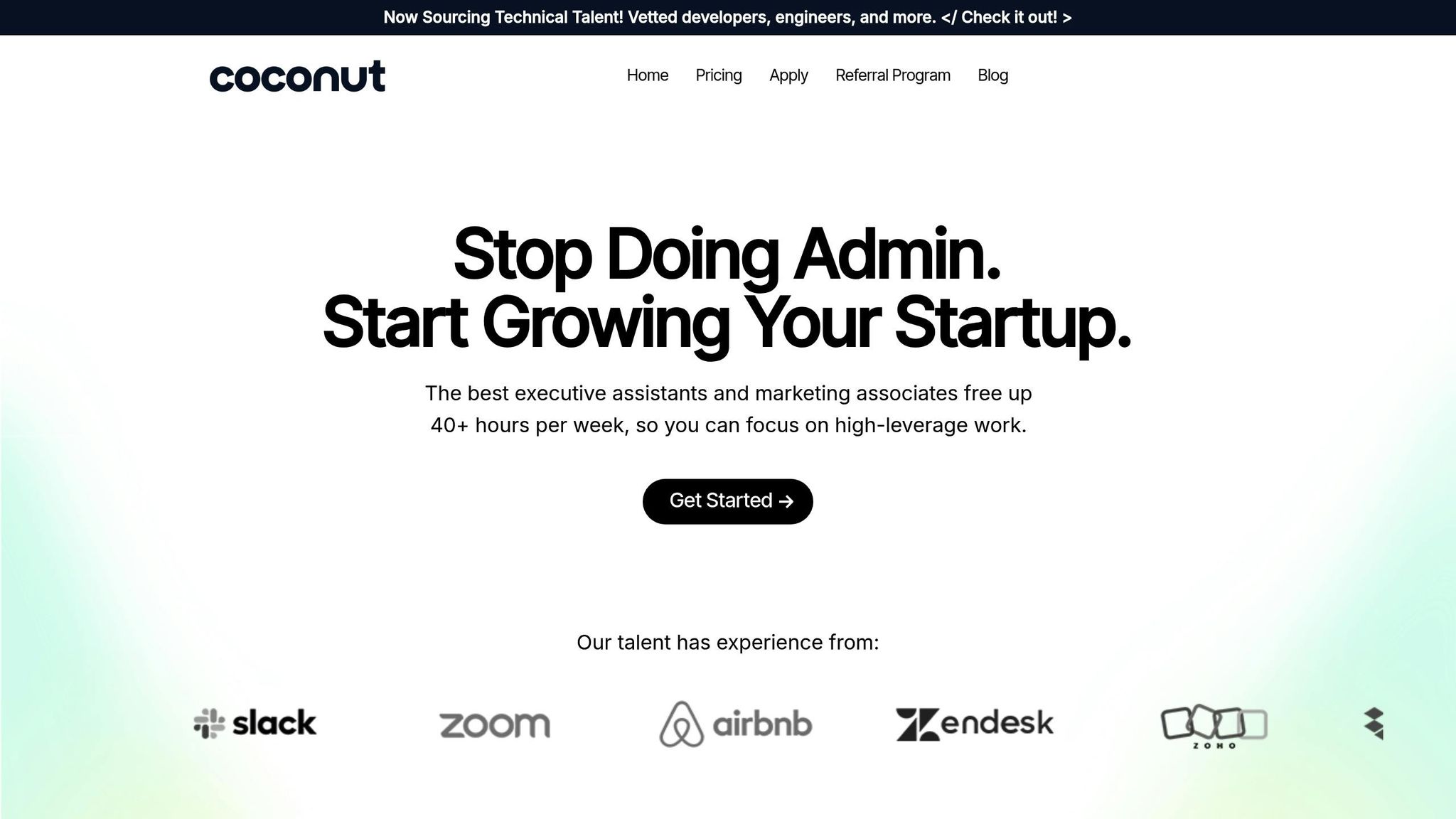
Take TripKit for example. The company was struggling to balance growth with the overwhelming burden of administrative tasks. Founders found themselves tied up with customer service, data entry, and CRM updates - leaving little time to focus on strategic goals.
Enter Coconut VAs. By delegating these routine tasks to virtual assistants, the team reclaimed their time for growth-focused activities like business development and forming strategic partnerships. Grace McBride, CoFounder and CEO of TripKit, summed up the experience:
"We not only changed our profitability but we were also able to sell our company within two months of hiring our two Coconut VAs." [2]
Another great example is Yatta Golf. After bringing in a Coconut VA, the company saw a noticeable shift in its sales operations. Kelby Gatrell, CoFounder and VP of Sales, shared how delegating repetitive tasks made a real difference:
"My virtual assistant has significantly reduced stress and boosted productivity." [2]
Kascadia Wine Merchants also leveraged Coconut VAs to streamline logistics and customer service. VJ Gandhi, Founder and CEO, highlighted the seamless integration of their VA, Mike, into daily operations:
"Coconut VA did a fabulous job sending me a list of qualified individuals to interview. In the end, we chose to work with Mike who is now an essential part of our team. Mike handled logistics, managed customer service, and took on high-priority projects." [2]
These examples show how businesses across industries have successfully used Coconut VAs to improve efficiency, reduce stress, and focus on high-value activities.
These case studies reveal actionable insights for businesses looking to transform their remote operations. Here are some takeaways to consider:
"I would recommend Coconut VA to anyone that wants help buying back their time. I have worked with my VA for 3 years and he has always been a very valuable asset to our team." [2]
The numbers back this up. Coconut VA boasts a 97% talent retention rate, showing that businesses using these strategies build long-term, productive relationships [2]. Companies that adopt these practices often experience significant improvements in productivity and cost efficiency over time.
These stories and lessons prove that hiring virtual assistants is just the start. Success comes from thoughtful planning, proper execution, and recognizing remote team members as essential contributors to the business's achievements.
Leading change successfully isn’t just about having the latest tech tools - it’s about blending those tools with effective leadership. Striking this balance can be a challenge for many remote teams, but it’s also where the most meaningful progress happens.
According to a 2024 Deloitte survey, 57% of HR leaders identified "maintaining team cohesion" as the biggest hurdle in remote work [31]. The core issue isn’t technology - it’s leadership. While AI and automation are poised to influence more than 50% of key business decisions by 2025 [32], the role of human connection and leadership remains indispensable.
The goal of technology isn’t to replace leadership but to enhance it. By delegating routine tasks - like administrative work or data management - to skilled virtual assistants, leaders can focus their energy on high-impact, strategic initiatives. This isn’t about cutting corners; it’s about maximizing the value of your time where it matters most.
With these operational efficiencies in place, the next step is fostering a culture that uses technology to bring teams closer together. The most successful remote teams don’t just adopt tools - they use them to build trust, enhance transparency, and encourage collaboration. They openly communicate about what AI can and cannot do, creating an environment of continuous learning and shared growth. In a remote-first world, nurturing a strong team culture is essential for achieving strategic goals [32].
This requires leaders to stay informed about emerging tools while also refining their communication skills and prioritizing human interactions. Every new piece of technology should strengthen teamwork and connection - not create silos or division.
Ultimately, effective leadership turns technological investments into long-term success. Companies that foster inclusive and supportive team cultures are 22% more profitable and 27% better equipped to handle change [32]. When leaders strike the right balance between technology and human connection, change becomes a catalyst for growth, not a source of disruption.
To help remote teams stay productive and avoid the chaos of juggling too many tools, leaders should aim to simplify their tech stack. Stick to 3–4 core platforms that handle the essentials: communication, project management, and file sharing. Regularly review the tools in use to spot those that are redundant or barely used, and whenever possible, opt for platforms that combine multiple features to keep things straightforward.
Equally important is making sure everyone knows how to use these tools effectively. Provide clear instructions and training so the team can hit the ground running. By cutting down on unnecessary tools and distractions, leaders can create a smoother, more focused workflow for remote teams.
To improve communication and ensure everyone stays on the same page in remote teams, start by setting clear communication guidelines. These should specify how quickly team members are expected to respond and which channels to use for different types of communication.
Encourage asynchronous communication to give everyone the flexibility to contribute when it suits their schedule, especially when working across multiple time zones. You might also try rotating meeting times to make participation fair for team members in different regions. Tools like shared calendars and project management platforms can make collaboration smoother and more organized.
Lastly, prioritize building connections within your team. Open discussions and team-building activities that promote cultural understanding can go a long way in strengthening relationships and fostering mutual respect in a diverse group.
Virtual assistants can play a big role in improving team efficiency by handling time-draining administrative tasks. Think scheduling meetings, managing overflowing inboxes, or prepping documents. By taking these off your plate, they let team members focus on what really matters - priority projects and strategic objectives.
On top of that, virtual assistants help create smoother workflows. With smart task management, clear communication, and proactive support, they ensure teams stay organized and meet deadlines. The result? Lower operational stress, higher productivity, and a noticeable lift in team morale.

Remote work has created a new challenge: too many tools. Instead of increasing efficiency, employees are overwhelmed by notifications, clashing platforms, and unclear processes. This "tool overload" leads to communication breakdowns, lower engagement, and wasted time.
Key takeaways for leaders:
The solution isn’t about finding the perfect software - it’s about intentional choices, structured management, and balancing technology with human connection for better results.
Leading a remote team comes with a set of challenges that differ significantly from managing an in-office team. These hurdles are even more pronounced when overseeing virtual assistants or teams spread across multiple locations. Recognizing these common issues can help leaders develop strategies to address them effectively and avoid unnecessary setbacks.
Poor communication can derail remote teams. Research shows that remote teams often experience lower levels of trust and higher conflict compared to their in-office counterparts[3]. Without the casual hallway chats, body language cues, or spontaneous check-ins that happen naturally in an office, it’s easy for priorities and deadlines to become unclear. Text-based communication, while convenient, is prone to misinterpretation, which can further complicate delegation.
Delegation is another uphill battle. Without the ability to observe work in progress, managers often find it harder to provide clear guidance. Meanwhile, team members may feel uncertain about what’s expected of them. This creates a delicate balancing act: offering enough direction without slipping into micromanagement. In fact, 58% of managers believe that remote and hybrid employees miss out on informal feedback and development opportunities that are easier to provide in person[4].
"Close attention to relationship-building and a process to ensure good communication is really important. When the group or the organization has a strong culture that supports collaboration, this can stand in for many of the detailed steps - it really helps."
- Jennifer Stine, former head of executive and professional education at Massachusetts Institute of Technology[1]
These communication gaps often lead to another major issue: tool overload.
Juggling multiple tools can overwhelm employees. When organizations introduce a variety of platforms all at once, it can confuse teams and lead to resistance. Instead of streamlining workflows, this approach often results in wasted time switching between apps, duplicated efforts, and scattered information.
The statistics are telling: 85% of employees report that work-related messages add to their stress, and constant interruptions from communication tools can reduce focus and productivity by 30%[6]. On average, employees lose 3 hours and 27 minutes each week just dealing with information overload[7].
This tool fatigue can lead to important updates getting buried, messages being repeated, and critical details becoming hard to find. Often, the problem isn’t the tools themselves but poor implementation. A good example of addressing this issue comes from the New South Wales Department of Planning and Environment. They streamlined their system by consolidating over 2,000 intranet pages into fewer than 500, establishing a content council, and conducting regular reviews to keep things organized and efficient[7].
Time zone differences make management more complicated. As remote work expands globally, scheduling and coordinating across time zones has become a significant challenge. Delays in communication, lack of immediate responses, and meetings scheduled at inconvenient hours can all take a toll on team morale and productivity.
Cultural differences add another layer of difficulty. Communication styles, work habits, holiday schedules, and professional norms can vary widely between cultures. For instance, some cultures prefer direct feedback, while others lean toward more subtle approaches. Without careful consideration, these differences can create friction within the team.
Beyond logistics, there’s the human element to consider. A sense of belonging is critical for team engagement and productivity, but fostering that in a remote environment takes extra effort[8]. When employees feel disconnected - whether due to time zones or cultural barriers - their motivation and performance can suffer.
Security risks also rise with distributed teams. Remote workers are involved in 62% of all security breaches, often because they may not prioritize security practices as much as they should[5]. This adds another layer of complexity for leaders who must balance accessibility with safeguarding sensitive information.
Despite these challenges, the rewards of leading remote teams can be immense. Gartner predicts that 75% of businesses with diverse decision-makers will exceed their financial goals[9], and over 35% of professionals report feeling more productive when working remotely[5]. The key is to tackle these challenges head-on by implementing clear communication strategies and using productivity tools wisely to create cohesive, high-performing teams.
Selecting the right tools for a remote team can make all the difference in productivity and morale. But it’s not just about picking something new - it’s about choosing deliberately. With the right approach, you can improve workflows without overwhelming your team.
Why is this so crucial? Poor tool choices can lead to real problems. For instance, 67% of workers report productivity drops due to tech failures, and cyberattacks increased by 30% in 2024 alone[12]. On the flip side, remote teams using tailored tools report a 30% boost in productivity, and 70% of employees feel more effective when using familiar, well-integrated tools[11].
Start by identifying your team’s core needs, such as communication and task management. Focusing on essentials helps avoid "tool overload" and keeps everyone on track.
Integration is key. Tools that seamlessly connect with your existing systems - like CRM platforms, project management software, or communication tools - help prevent data silos. Whether through native integrations, pre-built connectors, or APIs, smooth data exchange is critical[13][14].
Security should never be an afterthought. With 30% of businesses reporting breaches tied to communication platforms, it’s essential to choose tools with robust encryption and compliance with standards like GDPR or HIPAA[12].
Reliability matters. Look for platforms with at least 99.9% uptime to avoid disruptions. And since 43% of remote workers rely on mobile devices, ensure the tools work consistently across various devices and operating systems[12].
User experience drives adoption. Tools with intuitive interfaces reduce training time and help teams adapt quickly. An easy-to-navigate design encourages engagement and boosts retention[12].
Lastly, think about scalability. As 50% of companies plan to grow their remote workforce, you’ll want platforms that can easily expand with your team, allowing you to add users or features as needed[12].
Communication platforms are the backbone of remote work. Instant messaging, video calls, and screen sharing keep teams connected and productive. In fact, 70% of employees report feeling more effective when they can communicate instantly, and video calls improve understanding by up to 93% thanks to non-verbal cues[12].
Project management software ensures alignment by tracking tasks, deadlines, and progress. Look for tools with customizable dashboards and feedback options. For instance, Asana’s simple interface helps managers oversee milestones and assign tasks without a steep learning curve[11].
Document management and collaboration tools streamline workflows. Over half of teams say easy access to shared documents is essential. Tools that enable real-time editing can cut revision time and speed up project completion by 30%[12].
Knowledge bases and training resources help preserve institutional knowledge and support new hires. Opt for platforms with robust training materials and responsive customer support to maintain consistency[10][11].
Productivity tracking and analytics tools offer insights into team performance. With 83% of employees relying on timely alerts to stay engaged, these tools help managers optimize workflows, detect burnout early, and support teams without micromanaging[15].
Here’s a quick breakdown of the main tool categories, their benefits, and potential challenges:
| Tool Category | Purpose | Benefits | Common Challenges |
|---|---|---|---|
| Communication Platforms | Real-time messaging, video calls, file sharing | Instant connectivity, reduces email overload, supports face-to-face interaction | Notification fatigue; security risks if misconfigured |
| Project Management | Task tracking, deadline management, progress monitoring | Better visibility, resource allocation, accountability | Complex features may have a learning curve; overwhelming with too many projects |
| Document Collaboration | Shared editing, version control, file storage | Faster revisions, centralized information, real-time collaboration | Sync issues across devices; potential conflicts with simultaneous edits |
| Knowledge Management | Information storage, training resources, process documentation | Preserves knowledge, reduces onboarding time, improves consistency | Requires regular updates; can become outdated |
| Analytics & Tracking | Performance monitoring, productivity insights, workflow optimization | Data-driven decisions, early problem detection, resource efficiency | Privacy concerns; risk of micromanagement; requires careful data interpretation |
When evaluating tools, take the time to map out your team’s data flows. Identify where data originates, where it needs to go, and what transformations are necessary along the way[14]. Involve team members from different departments to understand their specific needs and challenges. This collaborative process ensures you choose tools that work for everyone.
Rolling out new tools can be tricky - it’s easy to disrupt workflows if you’re not careful. But with a structured approach to onboarding, you can boost both productivity and retention for your team [24]. When you take the time to plan and support your team through these changes, everyone benefits.
Before diving into a new tool, it’s essential to align your team’s current practices and identify areas that need improvement.
Before introducing a new tool, it’s crucial to understand how your team actually operates on a daily basis. Don’t just rely on official documentation - dig into the real-world processes.
Start by documenting your team’s workflows to uncover bottlenecks and integration issues [16]. Break it down step by step, from how projects are initiated to how they’re delivered. Pay attention to the tools being used, how deadlines are tracked, and where tasks get handed off between team members.
Focus on identifying two types of bottlenecks: data bottlenecks, where team members struggle to access the information or resources they need, and software bottlenecks, which occur when tools don’t integrate smoothly or aren’t available at critical moments [16]. These problem areas are where a new tool can make the biggest difference.
Also, consider how your team communicates and collaborates. Look at how tasks are assigned, how teams are formed, and how much time is available for uninterrupted, focused work [16]. This analysis ensures that any new tool will enhance, not disrupt, your team’s natural workflow.
Mapping out processes not only clarifies goals but also helps reduce errors and standardize work [17]. Define your objectives - whether it’s speeding up project timelines, improving communication, or cutting down on manual tasks. At the same time, evaluate your team’s available hours, resources, and budget to ensure everything stays realistic [17].
Once you’ve mapped out your processes, don’t jump straight into a full rollout. Start small by testing new tools with a pilot group. This helps you assess both the technical fit and how comfortable your team feels using the tool [18].
Your pilot group should include a mix of team members, from tech-savvy early adopters to those who are more cautious about change. This diversity ensures you get a balanced perspective on the tool’s performance [18]. These small-scale tests can reveal valuable insights that guide the larger rollout.
Make feedback a priority. Use structured surveys, weekly check-ins, collaborative notes, and anonymous feedback channels - since 65% of employees say anonymity encourages more honest input [20]. When team members see their feedback leading to real improvements, they’re more likely to support the new tool.
Even the most user-friendly tools come with a learning curve, so proper training and ongoing support are key to successful adoption. This is especially true for remote teams, who may need extra help adjusting to new systems.
Develop a variety of training materials, like video tutorials, written guides, and interactive sessions. Video content, in particular, can improve information retention by 65% [19]. Establish clear protocols for using the tool, and consider implementing a buddy system where less experienced team members are paired with those who are more comfortable with the tool [22][23].
Set up dedicated support channels and keep an eye on adoption metrics to fine-tune your training approach [18][23]. Remote teams often require more frequent check-ins during transitions, so regular follow-ups can help build confidence and ensure everyone feels equipped to integrate the new workflows [23].
Strong teams emerge when effective tools are paired with thoughtful leadership. Remote teams, in particular, thrive when digital tools are used to strengthen human connections. In fact, virtual teams can sometimes outperform in-office teams when leaders focus on fostering interpersonal relationships [25]. This approach differs from traditional management styles, where face-to-face interactions naturally build rapport. To combat the tool fatigue mentioned earlier, leaders need to align their management style with the technology they choose. This balance creates the foundation for a thriving remote work environment.
Creating a strong team culture in a remote setting doesn’t happen by chance - it requires intentional effort and a blend of the right tools and human connection. A vibrant remote culture is about more than just having the latest tech.
Start by setting up multiple communication channels for different purposes. Use video calls for important meetings, instant messaging for quick discussions, and dedicated spaces for informal chats. Companies like Zapier and Buffer have embraced virtual coffee breaks and remote retreats to foster a sense of community [25]. Tools like Donut, which integrates with Slack, randomly pair employees for virtual coffee chats to encourage casual interaction [25]. Microsoft is also working on similar features within its Azure platform to promote virtual spontaneity [25].
You can also organize virtual happy hours or team-building games to encourage interaction [26]. During these sessions, reinforce your organization’s core values and long-term goals [26]. Regular reminders of the company’s mission help keep everyone aligned and connected, even when working miles apart.
"Genuine connection stems not from shared space, but from shared purpose and equal voice." [25]
- Deborah Perry Piscione and Josh Drean
To build meaningful connections, ensure everyone has opportunities to contribute and that all voices are heard during virtual meetings. Once a strong culture is in place, leaders can focus on managing virtual assistants to enhance productivity.
Leading virtual assistants requires a shift from traditional management methods. Clear communication, defined expectations, trust-building, and smart use of technology are key [21]. But success lies in taking a structured and deliberate approach.
Start by defining tasks in detail. Each task should have a clear scope, goals, and deadlines - documented in writing [21]. Virtual assistants often juggle multiple clients, so precise instructions are essential for achieving the desired results.
Frequent communication is also crucial. Instead of relying on weekly check-ins, aim for daily or bi-daily updates [21]. Use project management tools to track progress and ensure transparency around deadlines and deliverables. Regular feedback sessions can help virtual assistants understand what’s working well and where adjustments are needed [21].
Focus on results rather than hours worked. Empower virtual assistants to manage their schedules in a way that allows them to deliver their best work [27]. Jesper Zerlang, CEO of Logpoint, explains:
"The shift to remote work has disrupted the one-size-fits-all approach where people are expected to work in the office from 9 to 5 every day. IT leaders must focus on tasks rather than hours, empowering employees to organize their work to enable them to deliver their best." [27]
Involve virtual assistants in relevant discussions and decisions to create a collaborative environment [21]. When clear management practices are in place, leaders can use data to further refine team performance.
Modern productivity tools generate a wealth of data about how teams operate. This data can provide real-time insights into performance, communication habits, and employee well-being, helping leaders make better decisions [28].
People analytics can reveal trends in areas like task completion, scheduling, and workflow management [29]. By analyzing patterns, leaders can identify bottlenecks or stress points. For example, if someone frequently misses deadlines or seems overwhelmed, it may be a sign they need additional support to avoid burnout.
Combining data with empathetic leadership is vital. Research shows that 85% of HR leaders believe empathy in management is more important than ever, while 70% acknowledge that managers themselves are feeling overwhelmed [29]. Use data to pinpoint time-consuming tasks and automate repetitive work, freeing employees to focus on high-priority activities [29].
Bruce Rogers, Chief Insights Officer at Forbes Insights, highlights the importance of action:
"For a lot of companies, the bottleneck to creating value is not data, technology or advanced analytics skill sets. It's a question of, once we have the insights from analytics, what are we doing with it? At the end of the day, success still involves people making different decisions and changing business processes." [30]
Involve your team in the analytics process to build trust and reduce resistance [28]. Share relevant metrics and explain how the data will improve their work experience. Regular check-ins and compassionate leadership can help create a balance where data serves as a conversation starter, not just a performance metric. By integrating these insights, leaders can boost both productivity and employee well-being, reinforcing the practices discussed earlier.
Let's take a closer look at how businesses have successfully implemented strategies with Coconut VAs to transform their operations. These real-life examples highlight the impact of smart tool selection and effective partnerships with virtual assistants.
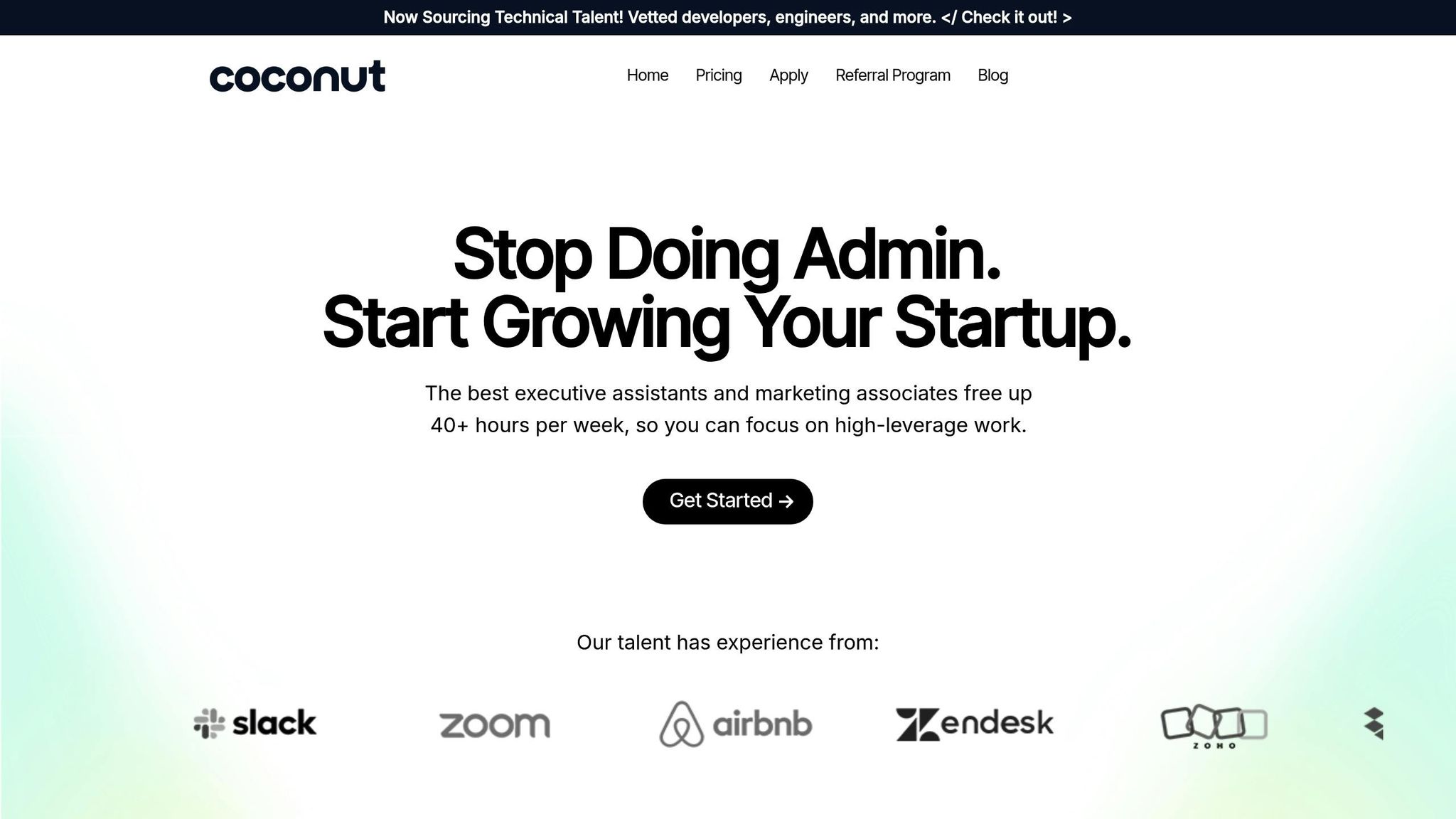
Take TripKit for example. The company was struggling to balance growth with the overwhelming burden of administrative tasks. Founders found themselves tied up with customer service, data entry, and CRM updates - leaving little time to focus on strategic goals.
Enter Coconut VAs. By delegating these routine tasks to virtual assistants, the team reclaimed their time for growth-focused activities like business development and forming strategic partnerships. Grace McBride, CoFounder and CEO of TripKit, summed up the experience:
"We not only changed our profitability but we were also able to sell our company within two months of hiring our two Coconut VAs." [2]
Another great example is Yatta Golf. After bringing in a Coconut VA, the company saw a noticeable shift in its sales operations. Kelby Gatrell, CoFounder and VP of Sales, shared how delegating repetitive tasks made a real difference:
"My virtual assistant has significantly reduced stress and boosted productivity." [2]
Kascadia Wine Merchants also leveraged Coconut VAs to streamline logistics and customer service. VJ Gandhi, Founder and CEO, highlighted the seamless integration of their VA, Mike, into daily operations:
"Coconut VA did a fabulous job sending me a list of qualified individuals to interview. In the end, we chose to work with Mike who is now an essential part of our team. Mike handled logistics, managed customer service, and took on high-priority projects." [2]
These examples show how businesses across industries have successfully used Coconut VAs to improve efficiency, reduce stress, and focus on high-value activities.
These case studies reveal actionable insights for businesses looking to transform their remote operations. Here are some takeaways to consider:
"I would recommend Coconut VA to anyone that wants help buying back their time. I have worked with my VA for 3 years and he has always been a very valuable asset to our team." [2]
The numbers back this up. Coconut VA boasts a 97% talent retention rate, showing that businesses using these strategies build long-term, productive relationships [2]. Companies that adopt these practices often experience significant improvements in productivity and cost efficiency over time.
These stories and lessons prove that hiring virtual assistants is just the start. Success comes from thoughtful planning, proper execution, and recognizing remote team members as essential contributors to the business's achievements.
Leading change successfully isn’t just about having the latest tech tools - it’s about blending those tools with effective leadership. Striking this balance can be a challenge for many remote teams, but it’s also where the most meaningful progress happens.
According to a 2024 Deloitte survey, 57% of HR leaders identified "maintaining team cohesion" as the biggest hurdle in remote work [31]. The core issue isn’t technology - it’s leadership. While AI and automation are poised to influence more than 50% of key business decisions by 2025 [32], the role of human connection and leadership remains indispensable.
The goal of technology isn’t to replace leadership but to enhance it. By delegating routine tasks - like administrative work or data management - to skilled virtual assistants, leaders can focus their energy on high-impact, strategic initiatives. This isn’t about cutting corners; it’s about maximizing the value of your time where it matters most.
With these operational efficiencies in place, the next step is fostering a culture that uses technology to bring teams closer together. The most successful remote teams don’t just adopt tools - they use them to build trust, enhance transparency, and encourage collaboration. They openly communicate about what AI can and cannot do, creating an environment of continuous learning and shared growth. In a remote-first world, nurturing a strong team culture is essential for achieving strategic goals [32].
This requires leaders to stay informed about emerging tools while also refining their communication skills and prioritizing human interactions. Every new piece of technology should strengthen teamwork and connection - not create silos or division.
Ultimately, effective leadership turns technological investments into long-term success. Companies that foster inclusive and supportive team cultures are 22% more profitable and 27% better equipped to handle change [32]. When leaders strike the right balance between technology and human connection, change becomes a catalyst for growth, not a source of disruption.
To help remote teams stay productive and avoid the chaos of juggling too many tools, leaders should aim to simplify their tech stack. Stick to 3–4 core platforms that handle the essentials: communication, project management, and file sharing. Regularly review the tools in use to spot those that are redundant or barely used, and whenever possible, opt for platforms that combine multiple features to keep things straightforward.
Equally important is making sure everyone knows how to use these tools effectively. Provide clear instructions and training so the team can hit the ground running. By cutting down on unnecessary tools and distractions, leaders can create a smoother, more focused workflow for remote teams.
To improve communication and ensure everyone stays on the same page in remote teams, start by setting clear communication guidelines. These should specify how quickly team members are expected to respond and which channels to use for different types of communication.
Encourage asynchronous communication to give everyone the flexibility to contribute when it suits their schedule, especially when working across multiple time zones. You might also try rotating meeting times to make participation fair for team members in different regions. Tools like shared calendars and project management platforms can make collaboration smoother and more organized.
Lastly, prioritize building connections within your team. Open discussions and team-building activities that promote cultural understanding can go a long way in strengthening relationships and fostering mutual respect in a diverse group.
Virtual assistants can play a big role in improving team efficiency by handling time-draining administrative tasks. Think scheduling meetings, managing overflowing inboxes, or prepping documents. By taking these off your plate, they let team members focus on what really matters - priority projects and strategic objectives.
On top of that, virtual assistants help create smoother workflows. With smart task management, clear communication, and proactive support, they ensure teams stay organized and meet deadlines. The result? Lower operational stress, higher productivity, and a noticeable lift in team morale.

