

Predictive analytics is changing how remote teams work. By using historical data and machine learning, it helps predict outcomes like project delays, team burnout, and resource needs. For remote teams, this means better workload management, improved communication, and proactive problem-solving.
Key takeaways:
Predictive analytics empowers remote teams to make data-driven decisions, improving efficiency and collaboration.
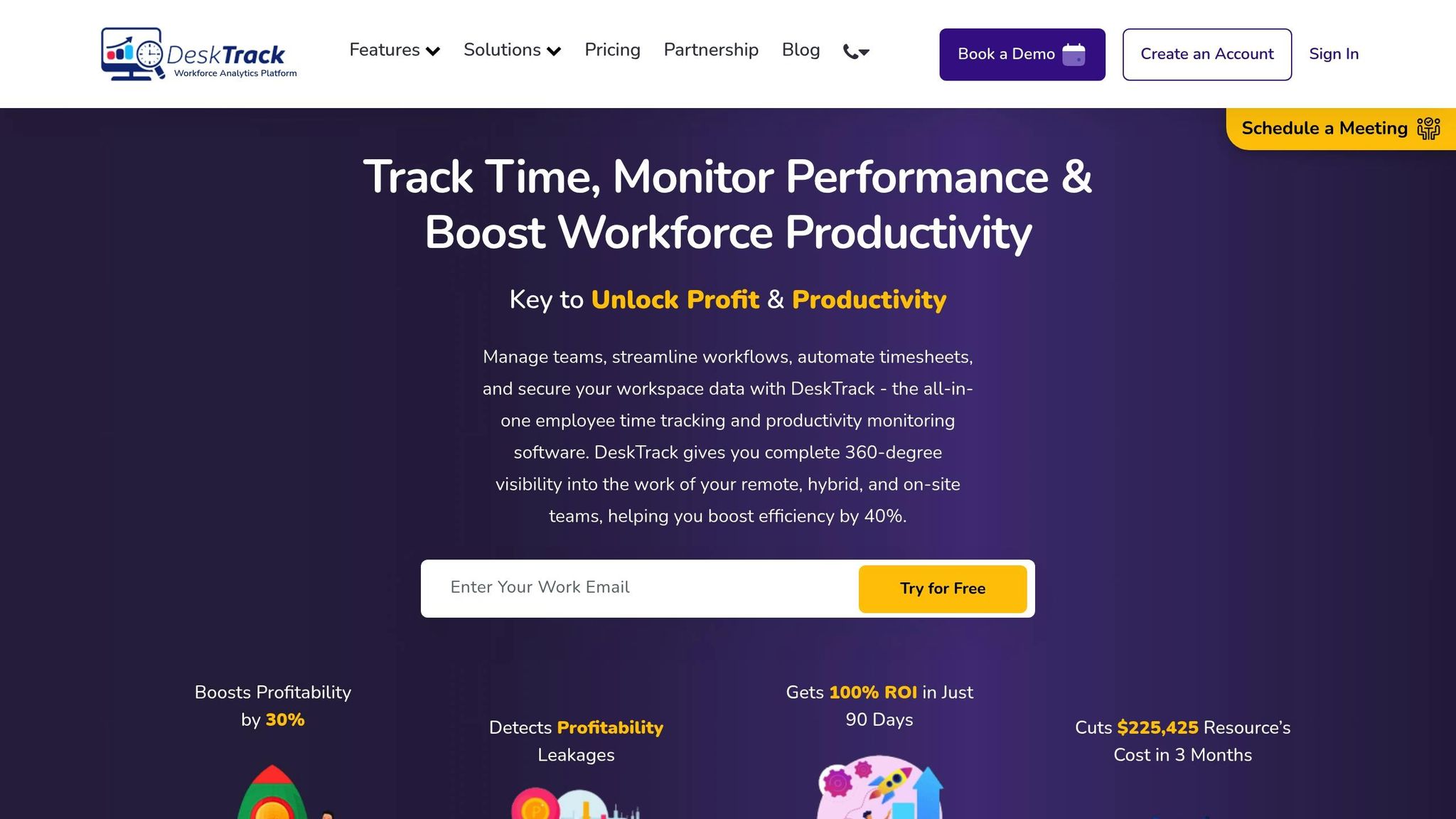
When managing remote teams, keeping productivity visible is often a challenge. The key to overcoming this lies in tracking metrics that not only reflect past performance but also help predict future outcomes. By focusing on the right data, remote teams can maintain accountability and thrive in a distributed work environment.
Task completion rates are the cornerstone of measuring productivity for remote teams. This metric tracks the percentage of assigned tasks completed within a given timeframe, offering a clear picture of progress without requiring constant check-ins.
Team utilization rates evaluate how effectively team members use their working hours. For remote teams, a utilization rate between 70-85% is often the sweet spot - indicating a balance between productivity and avoiding burnout.
Communication frequency and response times are critical for gauging how well teams collaborate. Metrics like response times to messages, participation in team meetings, and the frequency of project updates help assess whether communication is flowing smoothly - an essential factor for remote success.
Output quality metrics shift the focus from quantity to the standard of work delivered. These can include peer review ratings or the number of revision requests. For teams with virtual assistants or specialists, this ensures consistency across varying roles and responsibilities.
Time-to-completion ratios measure how actual delivery times compare to initial project estimates. This metric helps identify performance trends and is particularly useful for improving future planning and forecasting.
Collaboration index scores provide insight into how well team members work together. These scores can be based on factors like shared document edits, file-sharing activity, and participation in cross-functional projects. They highlight team cohesion and overall productivity.
By tracking these metrics, teams can transform raw data into actionable insights that improve performance and planning.
The real value of productivity metrics lies in their ability to predict future outcomes. When analyzed carefully, these metrics reveal trends and patterns that can guide decision-making.
These predictive techniques make it possible to not only monitor performance but also proactively address potential challenges.
| Metric Type | Benefits | Drawbacks |
|---|---|---|
| Task Completion Rates | Tracks progress objectively; easy to measure | May encourage rushing; doesn’t account for complexity |
| Time Tracking | Useful for billing; identifies inefficiencies | Can feel invasive; doesn’t reflect actual productivity |
| Communication Metrics | Highlights collaboration patterns; flags isolation | Over-communication may inflate scores; pressures introverts |
| Output Quality Scores | Ensures high standards; identifies training gaps | Can be subjective; time-consuming to evaluate |
| Utilization Rates | Balances workload; prevents burnout | Ignores task complexity; may create pressure in slow periods |
The secret to using metrics effectively lies in striking the right balance. While tracking data is essential, over-monitoring can create a surveillance-heavy culture that erodes trust and stifles creativity.
Metrics should always be interpreted in context. For example, a virtual assistant working on detailed research may complete fewer tasks than someone handling routine admin work, but their contributions might hold greater value. Similarly, seasonal fluctuations - like holidays or industry-specific busy periods - can impact productivity. Predictive models that account for these factors are far more reliable than those relying solely on recent data.
The best remote teams use metrics as tools for conversation, not judgment. When data highlights potential issues, it should prompt discussions about workload, resources, or support instead of punitive actions. This approach fosters trust while keeping everyone accountable, creating a healthier and more productive remote work environment.
Having the right tools in place is the backbone of effective predictive analytics. The key is to choose platforms that fit seamlessly into your workflow and deliver insights that you can act on - without needing a dedicated data science team.
Microsoft Power BI is one of the most user-friendly platforms for predictive analytics, especially for remote teams. Its conversational querying feature allows users to ask questions like, "What will our completion rates look like next month?" and get visual predictions in return. It integrates effortlessly with tools like Microsoft Teams, Slack, and Asana, which automates much of the data collection process.
Tableau takes predictive modeling to the next level with its built-in forecasting tools. Remote teams benefit from its ability to connect with multiple data sources, such as project management and communication platforms, to create unified dashboards. With its drag-and-drop interface, even those without coding experience can build advanced predictive models.
Google Analytics Intelligence goes beyond tracking website traffic. For remote teams monitoring digital productivity, it predicts trends in content performance, user engagement, and conversion rates. Its automated insights feature flags unusual patterns and suggests potential causes, helping teams address issues before they escalate.
Salesforce Einstein Analytics is a go-to for remote sales teams, offering predictive lead scoring and metrics for success. It helps teams focus on the most promising opportunities and integrates with communication tools like Slack, so predictions and alerts appear directly in team channels.
Monday.com is ideal for project management, offering predictive features that forecast project completion dates and resource needs. By analyzing past task data, it identifies potential bottlenecks and suggests ways to optimize resource allocation. Its visual timelines make it easy for team members to understand and act on forecasts.
Zoho Analytics is a cost-effective choice for smaller remote teams. It simplifies predictive modeling and report generation, helping teams identify productivity trends without a steep learning curve. Its mobile-first design ensures insights are accessible from anywhere.
Beyond these tools, virtual assistants play a crucial role in bridging the gap between raw data and actionable insights.
Virtual assistants can enhance predictive analytics by tackling tasks that automation alone can't handle, such as data hygiene, custom reporting, and actionable insights.
Data cleaning is one of the most time-intensive parts of analytics. Virtual assistants ensure data accuracy by standardizing entries and correcting anomalies. They also catch formatting inconsistencies and duplicate entries that could lead to skewed predictions.
Custom report creation becomes simpler with virtual assistants. While most analytics tools provide standard reports, businesses often need tailored views to meet specific goals. Virtual assistants can create these custom reports, schedule automated deliveries, and ensure decision-makers get the right insights without digging through dashboards.
Interpreting insights and planning actions is where virtual assistants truly shine. They analyze predictive reports, highlight key trends, and prepare summaries with actionable recommendations. They can even track the accuracy of predictions over time, helping teams refine their models.
Services like Coconut specialize in providing virtual assistants trained in analytics. These professionals understand both the technical side of data management and the business context needed to make predictions meaningful. They can handle everything from automating data collection to creating executive dashboards that make complex analytics accessible to all team members.
Here’s a quick breakdown of the top tools, their costs, features, and ease of use:
| Tool | Monthly Cost | Best For | Key Predictive Features | Integration Ease | Learning Curve |
|---|---|---|---|---|---|
| Microsoft Power BI | $10-$20/user | General business analytics | Natural language queries, automated forecasting | Excellent (Microsoft ecosystem) | Low |
| Tableau | $70-$150/user | Advanced visualizations | Statistical modeling, trend analysis | Good (500+ connectors) | Medium |
| Google Analytics Intelligence | Free-$150K/year | Digital performance | AI-powered insights, anomaly detection | Excellent (Google workspace) | Low |
| Salesforce Einstein | $75-$300/user | Sales predictions | Lead scoring, opportunity forecasting | Excellent (Salesforce ecosystem) | Medium |
| Monday.com | $8-$24/user | Project management | Timeline predictions, resource forecasting | Good (200+ integrations) | Low |
| Zoho Analytics | $22-$112/month | Small teams | Automated reports, trend analysis | Good (Zoho suite + others) | Low |
When choosing a tool, consider factors like data storage needs and security. For example, Google Analytics Intelligence offers generous storage for digital data, while other platforms may charge based on volume. On the security front, Salesforce Einstein provides some of the strongest controls, though tools like Monday.com offer sufficient protection for most small to medium-sized teams.
Many remote teams find that a combination of tools works best. For instance, you might use Monday.com for project management predictions, Power BI for overall analytics, and a virtual assistant to tie everything together into actionable strategies.
Implementing predictive analytics in a remote team requires a step-by-step approach that avoids common pitfalls and ensures steady progress.
Start with clear KPIs. Before diving into tools, identify the key performance indicators (KPIs) that matter most to your team. These could include predicting project delays, spotting burnout risks, or assessing resource needs. Stick to 3–5 core metrics to keep things manageable and avoid overwhelming the process.
Review your current data sources. Chances are, your team already collects data through various platforms. Take stock of what’s available and identify any gaps. This will help you determine whether you need additional tools or if your existing data is sufficient.
Set clear and simple data entry guidelines. Inconsistent data entry can lead to unreliable results. Establish straightforward rules for how data should be recorded. Consistency is far more valuable than perfection when it comes to data quality.
Get comfortable with one tool before expanding. Choose an analytics platform that fits your budget and technical expertise. Spend a few weeks mastering its basic features before exploring advanced options. This gradual approach ensures a smoother learning curve for your team.
Analyze historical data first. Use your analytics tool to examine past performance trends, such as project timelines, productivity patterns, and resource usage. Understanding these historical benchmarks builds confidence in your data and provides a solid foundation for future predictions.
Roll out in phases. Start small by implementing predictive analytics with one team or project type. Run a pilot for about a month to refine your processes, train team members, and demonstrate the value of the system. Once you’ve ironed out any issues, expand the implementation.
Create feedback loops. Regularly compare predictions to actual outcomes. When something doesn’t align, investigate the cause - whether it’s missing data or unexpected variables. Use these insights to fine-tune your models and improve their accuracy over time.
Once your predictive framework is in place, virtual assistants can help streamline the process even further.
Handle data setup and migration. Cleaning up historical data, standardizing formats, and importing information into your analytics platform can be time-consuming. Virtual assistants can take on these tasks, ensuring a smooth transition.
Customize dashboards and reports. While most analytics tools offer standard reporting, your team might need tailored views. Virtual assistants can create custom dashboards and set up automated report delivery, making sure the right insights reach the right people at the right time.
Monitor and maintain your analytics setup. Virtual assistants can keep an eye on data quality, flag anomalies, and update predictive models as your team’s needs evolve. They can also track prediction accuracy and suggest adjustments to improve performance.
Leverage Coconut's virtual assistants. Coconut’s virtual assistants bring both technical expertise and an understanding of U.S. business practices, making them well-suited for analytics tasks. At rates of $14 to $18 per hour, they offer an affordable way to enhance your team’s analytics capabilities.
Support training and adoption. Virtual assistants can create training materials, lead onboarding sessions, and provide ongoing support to ensure your team fully understands and utilizes the analytics tools. Their involvement helps ensure a smoother adoption process.
Once your predictive system is up and running, it can provide actionable insights to tackle challenges head-on.
Spot risks early. Use data patterns to identify potential issues before they escalate. For example, if analytics show that projects with frequent scope changes often go over budget, you can implement stricter change control measures. Similarly, if certain team configurations lead to missed deadlines, you can adjust assignments proactively.
Improve communication. Predictive insights can help you fine-tune how and when your team communicates. For instance, analytics might reveal that frequent early-stage check-ins reduce delays or that sharing project briefs in advance boosts productivity.
Optimize resource allocation. Predictive models can help you plan for workload peaks and valleys. Instead of scrambling to find help during busy times or dealing with idle team members during slower periods, you can schedule resources more effectively.
Increase transparency. When everyone has access to objective data about team performance and project health, it reduces guesswork and workplace politics. This transparency fosters more productive discussions focused on solutions rather than blame.
Enable proactive problem-solving. Predictive analytics allows teams to shift from reactive fixes to planned interventions. For example, if data suggests a team member is approaching burnout, workloads can be adjusted before it becomes a crisis. Similarly, if a project looks likely to miss its deadline, resources can be reallocated or the scope adjusted while there’s still time to make an impact.
The real power of predictive analytics lies in using data-driven insights to take meaningful action. Teams that embrace this approach can work smarter, communicate better, and plan more effectively for the future. By fostering a culture where data informs decisions, you set the stage for continuous improvement and long-term success.
Predictive analytics plays a vital role in helping remote teams achieve measurable outcomes by enabling early intervention. Companies that embrace data-driven strategies report noticeable improvements in productivity, cost efficiency, and employee well-being. These advancements pave the way for real-world success stories.
Predictive analytics enhances remote team performance in several key areas. By tracking critical performance metrics, teams can allocate resources more effectively and identify potential bottlenecks early. This leads to smoother project execution and improved operational planning.
Accurate forecasting also helps optimize resource allocation, particularly during periods of fluctuating demand, reducing unnecessary operational costs. Additionally, monitoring workload and wellness indicators allows for timely intervention, which not only improves employee satisfaction but also boosts retention.
Teams that use data insights for risk assessment and proactive problem-solving often complete projects faster compared to those relying on traditional planning methods.
Here are some practical examples of how predictive analytics has transformed remote team operations:
These examples highlight how predictive analytics drives operational improvements across industries by providing actionable insights.
The consistent value of predictive analytics is evident across teams of all sizes and industries. Successful implementations focus on achieving specific, measurable goals, with organizations gradually expanding their analytics capabilities as trust in the data grows.
Virtual assistants also play a key role in supporting these efforts by maintaining data accuracy and generating tailored reports. Coconut offers virtual assistant services at competitive rates, allowing core team members to dedicate their time to strategic decision-making while ensuring data-driven initiatives run smoothly.
Predictive analytics can transform how remote teams function, helping them make smarter, more informed decisions. By leveraging data-driven insights, teams can streamline their workflows, improve communication, and make strategic choices that enhance productivity.
Success in predictive analytics boils down to three essential components: tracking meaningful metrics, using reliable tools, and maintaining consistency. Start by focusing on core productivity indicators like task completion rates, communication trends, and workload balance.
The process doesn’t have to be overwhelming. Begin small - choose one or two key metrics to monitor and expand your efforts as your team becomes comfortable with using data to guide decisions. The goal isn’t to collect endless amounts of data but to focus on insights that lead to real, actionable improvements.
Choosing the right tools is just as important. Select platforms that integrate seamlessly with your team’s workflow and provide clear, user-friendly reports. If the tools are easy to use, your team is more likely to adopt them and benefit from the insights they offer.
These principles lay the groundwork for a smarter, more data-driven approach to managing remote teams.
The field of remote work analytics is advancing quickly. With artificial intelligence and machine learning, predictive insights are becoming more precise and accessible. In the near future, analytics tools will not only identify patterns but also recommend proactive steps to address potential issues before they escalate.
Expect features like real-time wellness tracking and burnout prediction to become standard, enabling managers to support their teams more effectively. Enhanced communication analysis will provide deeper insights into team dynamics, helping leaders fine-tune collaboration and improve overall efficiency.
The integration of predictive analytics with project management and HR systems will create comprehensive dashboards that give managers a clear, holistic view of team performance and well-being. This shift will make managing remote teams more intuitive and effective, but it also highlights the importance of balancing data insights with human connection.
Scaling predictive analytics doesn’t have to strain your team’s resources. Virtual assistants can play a key role by managing data collection, cleaning, and basic analysis. They can generate regular reports, monitor critical metrics, and flag any unusual trends that require immediate attention.
For example, Coconut connects businesses with experienced virtual assistants skilled in analytics tools. Starting at $14/hour, these professionals can handle the heavy lifting of your analytics processes, ensuring data accuracy and delivering actionable insights. This allows your core team to focus on strategy and decision-making without getting bogged down by the technical details.
Predictive analytics plays a key role in identifying and addressing burnout risks among remote teams. By analyzing data like workload distribution, communication patterns, and employee performance, it allows managers to detect early signs of stress or fatigue. This means they can step in with support before burnout becomes a bigger issue.
It also offers practical insights to help balance workloads, fine-tune schedules, and boost engagement. Tackling these areas not only lowers the chances of burnout but also creates a healthier and more productive remote work environment.
To integrate predictive analytics into your remote team’s workflows effectively, begin by pinpointing the key metrics that align with your team’s objectives. Next, perform a thorough data audit to confirm that the information you’re working with is both accurate and relevant. Once your data is in good shape, leverage APIs to streamline data sharing and provide real-time insights across your team’s tools.
Foster a data-driven mindset within your team by scheduling regular meetings to review analytics insights and make informed decisions together. Start with small steps - use predictive models to automate simple, repetitive tasks. As your team grows more comfortable, you can gradually tackle more complex applications. Don’t overlook the importance of training and change management; these are critical for ensuring smooth adoption and ongoing success.
Virtual assistants are transforming how predictive analytics supports remote team management. By automating repetitive tasks, they simplify data collection, organize insights, and spotlight trends that help leaders predict productivity changes and plan resource allocation more effectively.
By taking care of administrative duties, virtual assistants give managers the breathing room to concentrate on big-picture strategies. They deliver real-time updates and actionable insights, keeping remote teams aligned and running smoothly. This forward-thinking approach strengthens collaboration and drives consistent progress for distributed teams.

Predictive analytics is changing how remote teams work. By using historical data and machine learning, it helps predict outcomes like project delays, team burnout, and resource needs. For remote teams, this means better workload management, improved communication, and proactive problem-solving.
Key takeaways:
Predictive analytics empowers remote teams to make data-driven decisions, improving efficiency and collaboration.
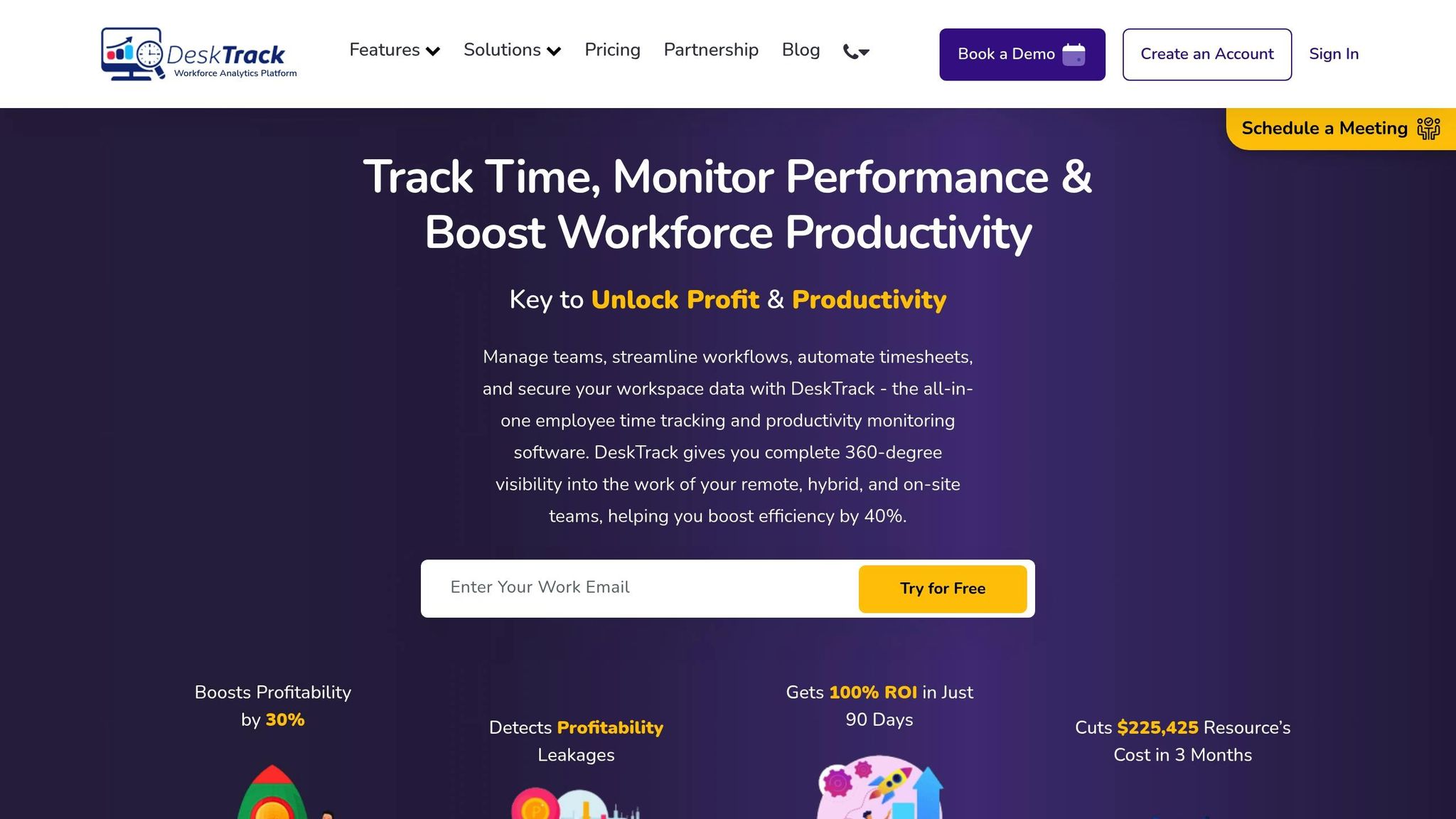
When managing remote teams, keeping productivity visible is often a challenge. The key to overcoming this lies in tracking metrics that not only reflect past performance but also help predict future outcomes. By focusing on the right data, remote teams can maintain accountability and thrive in a distributed work environment.
Task completion rates are the cornerstone of measuring productivity for remote teams. This metric tracks the percentage of assigned tasks completed within a given timeframe, offering a clear picture of progress without requiring constant check-ins.
Team utilization rates evaluate how effectively team members use their working hours. For remote teams, a utilization rate between 70-85% is often the sweet spot - indicating a balance between productivity and avoiding burnout.
Communication frequency and response times are critical for gauging how well teams collaborate. Metrics like response times to messages, participation in team meetings, and the frequency of project updates help assess whether communication is flowing smoothly - an essential factor for remote success.
Output quality metrics shift the focus from quantity to the standard of work delivered. These can include peer review ratings or the number of revision requests. For teams with virtual assistants or specialists, this ensures consistency across varying roles and responsibilities.
Time-to-completion ratios measure how actual delivery times compare to initial project estimates. This metric helps identify performance trends and is particularly useful for improving future planning and forecasting.
Collaboration index scores provide insight into how well team members work together. These scores can be based on factors like shared document edits, file-sharing activity, and participation in cross-functional projects. They highlight team cohesion and overall productivity.
By tracking these metrics, teams can transform raw data into actionable insights that improve performance and planning.
The real value of productivity metrics lies in their ability to predict future outcomes. When analyzed carefully, these metrics reveal trends and patterns that can guide decision-making.
These predictive techniques make it possible to not only monitor performance but also proactively address potential challenges.
| Metric Type | Benefits | Drawbacks |
|---|---|---|
| Task Completion Rates | Tracks progress objectively; easy to measure | May encourage rushing; doesn’t account for complexity |
| Time Tracking | Useful for billing; identifies inefficiencies | Can feel invasive; doesn’t reflect actual productivity |
| Communication Metrics | Highlights collaboration patterns; flags isolation | Over-communication may inflate scores; pressures introverts |
| Output Quality Scores | Ensures high standards; identifies training gaps | Can be subjective; time-consuming to evaluate |
| Utilization Rates | Balances workload; prevents burnout | Ignores task complexity; may create pressure in slow periods |
The secret to using metrics effectively lies in striking the right balance. While tracking data is essential, over-monitoring can create a surveillance-heavy culture that erodes trust and stifles creativity.
Metrics should always be interpreted in context. For example, a virtual assistant working on detailed research may complete fewer tasks than someone handling routine admin work, but their contributions might hold greater value. Similarly, seasonal fluctuations - like holidays or industry-specific busy periods - can impact productivity. Predictive models that account for these factors are far more reliable than those relying solely on recent data.
The best remote teams use metrics as tools for conversation, not judgment. When data highlights potential issues, it should prompt discussions about workload, resources, or support instead of punitive actions. This approach fosters trust while keeping everyone accountable, creating a healthier and more productive remote work environment.
Having the right tools in place is the backbone of effective predictive analytics. The key is to choose platforms that fit seamlessly into your workflow and deliver insights that you can act on - without needing a dedicated data science team.
Microsoft Power BI is one of the most user-friendly platforms for predictive analytics, especially for remote teams. Its conversational querying feature allows users to ask questions like, "What will our completion rates look like next month?" and get visual predictions in return. It integrates effortlessly with tools like Microsoft Teams, Slack, and Asana, which automates much of the data collection process.
Tableau takes predictive modeling to the next level with its built-in forecasting tools. Remote teams benefit from its ability to connect with multiple data sources, such as project management and communication platforms, to create unified dashboards. With its drag-and-drop interface, even those without coding experience can build advanced predictive models.
Google Analytics Intelligence goes beyond tracking website traffic. For remote teams monitoring digital productivity, it predicts trends in content performance, user engagement, and conversion rates. Its automated insights feature flags unusual patterns and suggests potential causes, helping teams address issues before they escalate.
Salesforce Einstein Analytics is a go-to for remote sales teams, offering predictive lead scoring and metrics for success. It helps teams focus on the most promising opportunities and integrates with communication tools like Slack, so predictions and alerts appear directly in team channels.
Monday.com is ideal for project management, offering predictive features that forecast project completion dates and resource needs. By analyzing past task data, it identifies potential bottlenecks and suggests ways to optimize resource allocation. Its visual timelines make it easy for team members to understand and act on forecasts.
Zoho Analytics is a cost-effective choice for smaller remote teams. It simplifies predictive modeling and report generation, helping teams identify productivity trends without a steep learning curve. Its mobile-first design ensures insights are accessible from anywhere.
Beyond these tools, virtual assistants play a crucial role in bridging the gap between raw data and actionable insights.
Virtual assistants can enhance predictive analytics by tackling tasks that automation alone can't handle, such as data hygiene, custom reporting, and actionable insights.
Data cleaning is one of the most time-intensive parts of analytics. Virtual assistants ensure data accuracy by standardizing entries and correcting anomalies. They also catch formatting inconsistencies and duplicate entries that could lead to skewed predictions.
Custom report creation becomes simpler with virtual assistants. While most analytics tools provide standard reports, businesses often need tailored views to meet specific goals. Virtual assistants can create these custom reports, schedule automated deliveries, and ensure decision-makers get the right insights without digging through dashboards.
Interpreting insights and planning actions is where virtual assistants truly shine. They analyze predictive reports, highlight key trends, and prepare summaries with actionable recommendations. They can even track the accuracy of predictions over time, helping teams refine their models.
Services like Coconut specialize in providing virtual assistants trained in analytics. These professionals understand both the technical side of data management and the business context needed to make predictions meaningful. They can handle everything from automating data collection to creating executive dashboards that make complex analytics accessible to all team members.
Here’s a quick breakdown of the top tools, their costs, features, and ease of use:
| Tool | Monthly Cost | Best For | Key Predictive Features | Integration Ease | Learning Curve |
|---|---|---|---|---|---|
| Microsoft Power BI | $10-$20/user | General business analytics | Natural language queries, automated forecasting | Excellent (Microsoft ecosystem) | Low |
| Tableau | $70-$150/user | Advanced visualizations | Statistical modeling, trend analysis | Good (500+ connectors) | Medium |
| Google Analytics Intelligence | Free-$150K/year | Digital performance | AI-powered insights, anomaly detection | Excellent (Google workspace) | Low |
| Salesforce Einstein | $75-$300/user | Sales predictions | Lead scoring, opportunity forecasting | Excellent (Salesforce ecosystem) | Medium |
| Monday.com | $8-$24/user | Project management | Timeline predictions, resource forecasting | Good (200+ integrations) | Low |
| Zoho Analytics | $22-$112/month | Small teams | Automated reports, trend analysis | Good (Zoho suite + others) | Low |
When choosing a tool, consider factors like data storage needs and security. For example, Google Analytics Intelligence offers generous storage for digital data, while other platforms may charge based on volume. On the security front, Salesforce Einstein provides some of the strongest controls, though tools like Monday.com offer sufficient protection for most small to medium-sized teams.
Many remote teams find that a combination of tools works best. For instance, you might use Monday.com for project management predictions, Power BI for overall analytics, and a virtual assistant to tie everything together into actionable strategies.
Implementing predictive analytics in a remote team requires a step-by-step approach that avoids common pitfalls and ensures steady progress.
Start with clear KPIs. Before diving into tools, identify the key performance indicators (KPIs) that matter most to your team. These could include predicting project delays, spotting burnout risks, or assessing resource needs. Stick to 3–5 core metrics to keep things manageable and avoid overwhelming the process.
Review your current data sources. Chances are, your team already collects data through various platforms. Take stock of what’s available and identify any gaps. This will help you determine whether you need additional tools or if your existing data is sufficient.
Set clear and simple data entry guidelines. Inconsistent data entry can lead to unreliable results. Establish straightforward rules for how data should be recorded. Consistency is far more valuable than perfection when it comes to data quality.
Get comfortable with one tool before expanding. Choose an analytics platform that fits your budget and technical expertise. Spend a few weeks mastering its basic features before exploring advanced options. This gradual approach ensures a smoother learning curve for your team.
Analyze historical data first. Use your analytics tool to examine past performance trends, such as project timelines, productivity patterns, and resource usage. Understanding these historical benchmarks builds confidence in your data and provides a solid foundation for future predictions.
Roll out in phases. Start small by implementing predictive analytics with one team or project type. Run a pilot for about a month to refine your processes, train team members, and demonstrate the value of the system. Once you’ve ironed out any issues, expand the implementation.
Create feedback loops. Regularly compare predictions to actual outcomes. When something doesn’t align, investigate the cause - whether it’s missing data or unexpected variables. Use these insights to fine-tune your models and improve their accuracy over time.
Once your predictive framework is in place, virtual assistants can help streamline the process even further.
Handle data setup and migration. Cleaning up historical data, standardizing formats, and importing information into your analytics platform can be time-consuming. Virtual assistants can take on these tasks, ensuring a smooth transition.
Customize dashboards and reports. While most analytics tools offer standard reporting, your team might need tailored views. Virtual assistants can create custom dashboards and set up automated report delivery, making sure the right insights reach the right people at the right time.
Monitor and maintain your analytics setup. Virtual assistants can keep an eye on data quality, flag anomalies, and update predictive models as your team’s needs evolve. They can also track prediction accuracy and suggest adjustments to improve performance.
Leverage Coconut's virtual assistants. Coconut’s virtual assistants bring both technical expertise and an understanding of U.S. business practices, making them well-suited for analytics tasks. At rates of $14 to $18 per hour, they offer an affordable way to enhance your team’s analytics capabilities.
Support training and adoption. Virtual assistants can create training materials, lead onboarding sessions, and provide ongoing support to ensure your team fully understands and utilizes the analytics tools. Their involvement helps ensure a smoother adoption process.
Once your predictive system is up and running, it can provide actionable insights to tackle challenges head-on.
Spot risks early. Use data patterns to identify potential issues before they escalate. For example, if analytics show that projects with frequent scope changes often go over budget, you can implement stricter change control measures. Similarly, if certain team configurations lead to missed deadlines, you can adjust assignments proactively.
Improve communication. Predictive insights can help you fine-tune how and when your team communicates. For instance, analytics might reveal that frequent early-stage check-ins reduce delays or that sharing project briefs in advance boosts productivity.
Optimize resource allocation. Predictive models can help you plan for workload peaks and valleys. Instead of scrambling to find help during busy times or dealing with idle team members during slower periods, you can schedule resources more effectively.
Increase transparency. When everyone has access to objective data about team performance and project health, it reduces guesswork and workplace politics. This transparency fosters more productive discussions focused on solutions rather than blame.
Enable proactive problem-solving. Predictive analytics allows teams to shift from reactive fixes to planned interventions. For example, if data suggests a team member is approaching burnout, workloads can be adjusted before it becomes a crisis. Similarly, if a project looks likely to miss its deadline, resources can be reallocated or the scope adjusted while there’s still time to make an impact.
The real power of predictive analytics lies in using data-driven insights to take meaningful action. Teams that embrace this approach can work smarter, communicate better, and plan more effectively for the future. By fostering a culture where data informs decisions, you set the stage for continuous improvement and long-term success.
Predictive analytics plays a vital role in helping remote teams achieve measurable outcomes by enabling early intervention. Companies that embrace data-driven strategies report noticeable improvements in productivity, cost efficiency, and employee well-being. These advancements pave the way for real-world success stories.
Predictive analytics enhances remote team performance in several key areas. By tracking critical performance metrics, teams can allocate resources more effectively and identify potential bottlenecks early. This leads to smoother project execution and improved operational planning.
Accurate forecasting also helps optimize resource allocation, particularly during periods of fluctuating demand, reducing unnecessary operational costs. Additionally, monitoring workload and wellness indicators allows for timely intervention, which not only improves employee satisfaction but also boosts retention.
Teams that use data insights for risk assessment and proactive problem-solving often complete projects faster compared to those relying on traditional planning methods.
Here are some practical examples of how predictive analytics has transformed remote team operations:
These examples highlight how predictive analytics drives operational improvements across industries by providing actionable insights.
The consistent value of predictive analytics is evident across teams of all sizes and industries. Successful implementations focus on achieving specific, measurable goals, with organizations gradually expanding their analytics capabilities as trust in the data grows.
Virtual assistants also play a key role in supporting these efforts by maintaining data accuracy and generating tailored reports. Coconut offers virtual assistant services at competitive rates, allowing core team members to dedicate their time to strategic decision-making while ensuring data-driven initiatives run smoothly.
Predictive analytics can transform how remote teams function, helping them make smarter, more informed decisions. By leveraging data-driven insights, teams can streamline their workflows, improve communication, and make strategic choices that enhance productivity.
Success in predictive analytics boils down to three essential components: tracking meaningful metrics, using reliable tools, and maintaining consistency. Start by focusing on core productivity indicators like task completion rates, communication trends, and workload balance.
The process doesn’t have to be overwhelming. Begin small - choose one or two key metrics to monitor and expand your efforts as your team becomes comfortable with using data to guide decisions. The goal isn’t to collect endless amounts of data but to focus on insights that lead to real, actionable improvements.
Choosing the right tools is just as important. Select platforms that integrate seamlessly with your team’s workflow and provide clear, user-friendly reports. If the tools are easy to use, your team is more likely to adopt them and benefit from the insights they offer.
These principles lay the groundwork for a smarter, more data-driven approach to managing remote teams.
The field of remote work analytics is advancing quickly. With artificial intelligence and machine learning, predictive insights are becoming more precise and accessible. In the near future, analytics tools will not only identify patterns but also recommend proactive steps to address potential issues before they escalate.
Expect features like real-time wellness tracking and burnout prediction to become standard, enabling managers to support their teams more effectively. Enhanced communication analysis will provide deeper insights into team dynamics, helping leaders fine-tune collaboration and improve overall efficiency.
The integration of predictive analytics with project management and HR systems will create comprehensive dashboards that give managers a clear, holistic view of team performance and well-being. This shift will make managing remote teams more intuitive and effective, but it also highlights the importance of balancing data insights with human connection.
Scaling predictive analytics doesn’t have to strain your team’s resources. Virtual assistants can play a key role by managing data collection, cleaning, and basic analysis. They can generate regular reports, monitor critical metrics, and flag any unusual trends that require immediate attention.
For example, Coconut connects businesses with experienced virtual assistants skilled in analytics tools. Starting at $14/hour, these professionals can handle the heavy lifting of your analytics processes, ensuring data accuracy and delivering actionable insights. This allows your core team to focus on strategy and decision-making without getting bogged down by the technical details.
Predictive analytics plays a key role in identifying and addressing burnout risks among remote teams. By analyzing data like workload distribution, communication patterns, and employee performance, it allows managers to detect early signs of stress or fatigue. This means they can step in with support before burnout becomes a bigger issue.
It also offers practical insights to help balance workloads, fine-tune schedules, and boost engagement. Tackling these areas not only lowers the chances of burnout but also creates a healthier and more productive remote work environment.
To integrate predictive analytics into your remote team’s workflows effectively, begin by pinpointing the key metrics that align with your team’s objectives. Next, perform a thorough data audit to confirm that the information you’re working with is both accurate and relevant. Once your data is in good shape, leverage APIs to streamline data sharing and provide real-time insights across your team’s tools.
Foster a data-driven mindset within your team by scheduling regular meetings to review analytics insights and make informed decisions together. Start with small steps - use predictive models to automate simple, repetitive tasks. As your team grows more comfortable, you can gradually tackle more complex applications. Don’t overlook the importance of training and change management; these are critical for ensuring smooth adoption and ongoing success.
Virtual assistants are transforming how predictive analytics supports remote team management. By automating repetitive tasks, they simplify data collection, organize insights, and spotlight trends that help leaders predict productivity changes and plan resource allocation more effectively.
By taking care of administrative duties, virtual assistants give managers the breathing room to concentrate on big-picture strategies. They deliver real-time updates and actionable insights, keeping remote teams aligned and running smoothly. This forward-thinking approach strengthens collaboration and drives consistent progress for distributed teams.

