

Remote work has transformed the way we work, but managing remote teams effectively requires specific strategies. Here are 8 key practices to help remote teams thrive:
These strategies address the unique challenges of remote work while increasing productivity, engagement, and employee satisfaction.
When it comes to remote work, setting clear expectations is non-negotiable. With team members spread across various locations and time zones, clarity becomes the backbone of productivity. Without it, collaboration falters, and confusion takes over.
Remote teams thrive on well-defined guidelines. These include specifics about work hours, acceptable locations, required equipment, and deliverables [1]. Think of these as the playbook every team member needs to succeed - no matter where they’re working from.
For example, instead of saying, "Be available during business hours", define core hours like 10:00 AM to 3:00 PM EST, and set expectations for updates - say, on Tuesdays and Fridays through a designated platform. Specify communication channels too: quick questions via instant messaging, formal requests through email, and complex discussions over video calls. This level of detail ensures that everyone knows where to go for what, preventing information from getting lost in a sea of platforms.
Research shows that teams with clear, well-defined tasks outperform others by 25%, and organizations with clearly stated goals can see a 20% productivity increase [6]. These numbers aren’t just statistics - they’re a testament to how clarity can give your team a real edge.
When every team member knows exactly what’s expected - whether it’s a marketer delivering a campaign by Friday or a developer reviewing code by Tuesday - projects move forward without constant back-and-forth. This not only saves time but also builds trust. Transparency about how, when, and where to communicate fosters confidence across the team [1]. Add in regular informal check-ins, and collaboration can improve by as much as 50% [6].
Clear expectations don’t just boost productivity - they also support fairness and balance. In fact, 55% of employees rate fairness as the most critical part of their work experience [4]. When everyone operates under the same guidelines, it creates an environment where fairness thrives.
Work-life balance is another key piece of the puzzle. Setting boundaries - like clarifying that emails sent after 6:00 PM don’t need an immediate response - helps employees protect their personal time. This is especially important when you consider that one in four remote employees reports feeling lonely daily [1]. Incorporating regular team interactions, like virtual coffee chats or informal check-ins, can ease isolation while maintaining productivity.
The beauty of clear expectations is how easily they can fit into existing systems. When introduced thoughtfully, they streamline operations, align teams, and prevent misunderstandings [7].
One effective approach is using the SMART criteria - Specific, Measurable, Achievable, Relevant, and Time-bound - to create goals that are both clear and actionable [3]. For instance, after a meeting, follow up with a summary email outlining key decisions. This simple step can clear up potential misunderstandings [8].
Involving team members in setting these expectations can also boost motivation. It ensures the guidelines align with the team’s dynamics while allowing room for adjustments as needs evolve [5]. After all, expectations aren’t set in stone - they should grow with your team and business.
With a solid foundation of clear expectations in place, the next step is to explore how robust communication tools can enhance your remote work strategy.
The success of a remote team often hinges on the tools they use to stay connected. With 59% of IT projects involving distributed teams and 73% of companies expected to embrace remote work by 2028, having the right communication infrastructure is no longer a luxury - it’s a necessity [10]. These tools play a critical role in ensuring seamless collaboration and productivity.
Platforms like Microsoft Teams, Slack, and Zoom combine messaging, video calls, file sharing, and project management into a single interface, making teamwork more efficient. Features like AI-driven meeting transcriptions capture key takeaways, while cloud-based solutions enable real-time collaboration from anywhere. Additionally, project management tools such as Asana, Trello, Workfront, and Jira provide clear oversight into tasks, deadlines, and progress, fostering transparency and accountability [10].
The impact of these tools is clear. Companies leveraging AI-powered solutions report productivity increases of 20–30%. However, 20% of remote workers still encounter communication challenges [9] [11]. Regular feedback also plays a pivotal role in engagement - employees are 3.6 times more likely to feel connected to their work when feedback is consistent [13]. In industries like software and finance, tools like SuperAGI's Agentic CRM Platform have been game-changers, boosting sales pipelines by 50% and improving customer satisfaction by 20% [9]. Transparent and effective communication not only drives results but also aligns teams with the organization's overall mission [11].
Beyond productivity, communication tools can improve employee well-being. According to Ringover's 2024 Loneliness at Work survey, remote workers experience loneliness 98% more often than their on-site counterparts [12]. Features like virtual watercooler chats and regular check-ins help recreate the spontaneous interactions of a physical office, addressing feelings of isolation and preventing burnout [11]. Gallup’s 2024 State of the Global Workplace Report also found that 38% of remote employees felt engaged at work, highlighting the importance of fostering connection through these tools [13].
Implementing new tools requires thoughtful planning. Opt for platforms with user-friendly interfaces to reduce the learning curve [14]. Integration is another key factor; for example, Microsoft Teams integrates seamlessly with Office 365, streamlining workflows. Security should also be a priority - platforms like Zoom have made significant strides in this area. To ensure success, provide clear onboarding processes, thorough training, and usage guidelines. Scalable solutions are essential for growing organizations, and gathering feedback helps refine and improve your strategy over time [14].
Strong communication tools are the backbone of effective remote collaboration. Once these are in place, the next step is to establish boundaries that protect both productivity and well-being.
Remote work has a way of merging professional and personal life into one blurry mess. In fact, 55% of remote workers say they put in more hours at home than they ever did at the office [15][17]. This constant overlap doesn’t just eat into personal time - it also chips away at productivity and well-being. Let’s dive into how setting clear boundaries can pave the way for a healthier work routine.
When you work remotely, keeping your workspace, work hours, and headspace separate becomes crucial. With 32% of remote workers admitting they struggle to maintain a proper work-life balance [17], setting boundaries isn’t just a nice idea - it’s absolutely necessary.
These boundaries are just as important as good communication and structured routines when it comes to managing remote work effectively.
It might sound counterintuitive, but setting boundaries can actually improve performance. Without them, 88% of remote workers find it hard to “switch off” [22], leading to longer workdays but less effective output. On average, remote workers clock 2.5 extra hours daily simply because their home and office are the same place [22].
To manage your time better, avoid multitasking and consider methods like the Pomodoro Technique, which alternates focused work sessions with meaningful breaks [15]. Prioritize tasks based on urgency and importance, and communicate your working hours and availability to colleagues, clients, and even family members [18][19].
By setting boundaries, you’ll not only get more done but also protect your mental and emotional health.
The constant connectivity of remote work can wreak havoc on your mental health. When you’re always “on,” your nervous system stays on high alert, leading to chronic stress and strained relationships. 67% of remote workers report that work-life balance issues have negatively affected their personal relationships [22].
"Work-life boundaries aren't selfish. They are deeply beneficial for you, and they also benefit your work. It's a win-win for everyone." – Dr. Susan Biali Haas [16]
Real-life examples highlight the power of boundary-setting. Sarah’s 15-minute “shutdown” routine helped her sleep better and feel less anxious [20]. Michael stopped checking emails after 6:00 PM and saw improved client outcomes [20]. Lisa cut back her marathon 14-hour workdays, and the result? Sharper focus and better team performance [20].
"Effectively managing boundaries can help you not only balance your career with your personal life but also become a better leader." – Ellen Ernst Kossek, Ph.D., Professor at Purdue's Krannert School of Management [16]
You don’t need a complicated system to establish work-life boundaries. Start small with daily rituals that signal the start and end of your workday - like changing your clothes or taking a quick walk [15].
Put personal activities like exercise, hobbies, or social time on your calendar, treating them as non-negotiable as work meetings. Use tools like calendar blocks and ‘Do Not Disturb’ settings to protect your personal time [15][20]. Whether you’re someone who blends work and life naturally or someone who thrives on clear separation, tailor your approach to what works best for you [18].
And here’s a simple but powerful tip: keep your phone out of reach at bedtime. With 71% of people sleeping with their smartphones nearby [21], it’s no wonder work emails creep into personal time. Set specific times for checking emails and stick to them [21].
Remote work has brought undeniable convenience, but it also comes with a hidden cost: mental health challenges. A staggering 76% of remote employees report experiencing at least one symptom of a mental health condition[30]. The isolation, blurred lines between work and personal life, and the pressure to stay constantly connected create a perfect recipe for stress, anxiety, and burnout. Addressing these issues isn't just about being compassionate - it's also smart for business. Companies that actively support mental health can see a 25% boost in productivity[30].
Supporting mental health in remote settings requires thoughtful, tailored approaches. Loneliness is a significant issue, with 21% to 39% of remote workers reporting feelings of isolation[25][27]. As mentioned earlier, effective communication and setting clear boundaries play a key role in identifying and addressing these challenges.
Simple strategies like scheduling weekly one-on-one video calls or hosting virtual coffee breaks can make a big difference. These moments of connection allow managers to check in on team well-being and create opportunities for informal conversations. After all, 69% of employees believe their managers have the greatest impact on their mental health[31].
"It's important to really know your employees as a leader, extend empathy and kindness, and allow them the time they need if they're struggling with something." – Alexis Totaro, MSN, RN, WHNP-c, CARN-AP, Vice President/Administrator of Mental Health Services – Chief Nurse Executive at Christian Health[24]
Mental health struggles directly affect productivity. Workers dealing with depression, for example, are 35% less productive than their peers[26]. The economic impact is enormous, with depression costing the U.S. economy $210.5 billion annually[26]. However, when employees receive treatment, 80% experience improved productivity[26].
Take Innovatech, a mid-sized tech company, as an example. After discovering that one in five employees felt overwhelmed and stressed, the company launched a manager training program focused on recognizing and addressing mental health concerns. This initiative led to a more supportive work environment, boosting morale and productivity by 25%[30].
RetailCorp, a multinational retailer, saw similar success by providing mental health literacy training for managers. Over the course of a year, the company recorded a 15% drop in absenteeism[30]. Managers encouraged open conversations about mental health, fostering an environment where employees felt safe to share their struggles.
These examples highlight how prioritizing mental health can enhance not just productivity but also team engagement and collaboration.
Supporting employee well-being goes far beyond offering surface-level perks. 92% of workers say it’s important to work for a company that values their emotional and psychological well-being[29]. Yet, 80% admit that shame and stigma stop them from seeking help for mental health issues[28].
To break this cycle, normalize mental health discussions. Share resources like Employee Assistance Programs (EAPs), online therapy options, and wellness stipends openly and frequently. Make it easy for employees to access these tools, and remind them of their availability regularly.
Encourage physical activity and ensure employees take proper breaks during the day. Social isolation is more than just lonely - it’s dangerous. It can increase the risk of mortality by 29%[23]. To combat this, create opportunities for virtual socialization, such as dedicated chat channels, virtual game nights, or casual conversations about weekend plans.
Incorporating mental health support into your workflow doesn’t require a complete overhaul. Start small. Begin team meetings with a quick check-in - ask, "How’s everyone feeling today?" This simple question can open the door to meaningful conversations.
Use one-on-one sessions to dig deeper. Before jumping into project updates, spend a few minutes discussing workload, stress levels, and overall well-being. With 42% of remote workers struggling to maintain a healthy work-life balance[27], being attentive to signs of overwork is essential.
Anonymous surveys are another great tool. Monthly pulse surveys can gauge stress levels, workload satisfaction, and whether employees feel supported. These insights can guide your next steps.
Most importantly, lead by example. Take mental health days when needed, respect personal boundaries, and share your own experiences when appropriate. When leaders model healthy behaviors, it sets a powerful precedent. 78% of workers say they would quit due to high stress[31], so prioritizing mental health isn’t just good for employees - it’s critical for retention.
"Role-modeling a work-life balance means being able to say, 'I'm going home early or coming in late for whatever reason' and not disturbing people during their off time unless there's an emergency. We're tied to work, and that's not good. You really have to allow people their downtime." – Alexis Totaro, MSN, RN, WHNP-c, CARN-AP, Vice President/Administrator of Mental Health Services – Chief Nurse Executive at Christian Health[24]
Creating a structured daily routine is a game-changer for remote teams. Without the usual office rhythm - commutes, casual chats, and scheduled breaks - remote workers can easily drift into irregular hours, skip meals, or blur the lines between work and personal time. A consistent routine helps establish discipline, ensuring work starts and ends on time while keeping productivity high. Interestingly, 92% of highly productive individuals swear by a structured morning routine, which sets the tone for their day and boosts focus and efficiency [38].
Building effective routines starts with intentional planning and clear boundaries. A remote work calendar can help bring order to your day. For example, setting consistent wake-up and start times - even without a commute - can help establish a rhythm. Early mornings, often quieter, are perfect for focused, uninterrupted work [33].
Shared calendars with color-coded entries make it easier for teams to track tasks, meetings, and deadlines [32]. You can also designate specific times to check emails, which reduces distractions and improves communication efficiency [33].
The impact of structured routines on productivity is hard to ignore. In fact, 65% of workers report being more productive at home, largely because they face fewer distractions [38]. When team members follow similar schedules, collaboration becomes smoother. Research shows that employees working collaboratively are 64% more likely to stick with tasks compared to those working solo [35].
Core hours - such as 10:00 AM to 2:00 PM - allow for real-time communication while still giving team members some flexibility. Incorporating time management strategies like time blocking, the Pomodoro Technique, or task prioritization can also help streamline work [36]. As Dale Carnegie wisely said:
"An hour of planning can save you 10 hours of doing." [38]
Writing down goals is another powerful habit. People who write their goals are 42% more likely to achieve them [38]. Try setting three key priorities for the week and breaking them into daily tasks to stay on track [32].
Structured routines don’t just boost productivity - they also support mental health and work-life balance. A consistent schedule offers a sense of normalcy, which is especially important for remote workers [34]. Regular breaks, even just a few minutes each hour, can recharge both your mind and body [33].
Start and end your workday with rituals. A morning routine that includes exercise or mindfulness can set a positive tone, while winding down with a favorite hobby or stepping away from your workspace signals the transition to personal time [37]. Self-care practices, like maintaining good sleep habits and making time for activities you enjoy, are essential for overall well-being [36].
Structured routines can fit seamlessly into your work style if you start small and build gradually. For instance, you can integrate your calendar with tools like Trello to stay organized and track project progress in real time [32]. To-do lists are another simple yet effective way to prioritize daily tasks [33]. Regularly assess your routine by reflecting on what’s working, gathering feedback, and tweaking it as needed [36].
Technology can also lend a hand. Task management apps and automation tools can simplify your routine. For example, Calendly (starting at $10 per user/month) automates meeting scheduling, while Clockify offers free time tracking to help you see where your hours go. These tools make it easier to stick to your plan and stay productive.
In today’s world, technology is the backbone of effective remote work. Without the right tools and systems, even the most driven teams can find it hard to stay connected and productive. With over 70% of organizations now supporting remote work [40], investing in technology isn’t just a good idea - it’s essential for staying competitive. Reliable tech creates a foundation that supports both productivity and a positive employee experience.
Creating a strong tech setup starts with understanding what your team needs to succeed. Hardware, software, and collaboration tools are the pillars of a successful remote work environment [40]. This goes beyond just providing laptops and internet access - it’s about building a digital workspace that aligns with your communication and organizational strategies.
Here are some key tools that remote teams rely on:
On the hardware side, high-performance laptops (16GB RAM, current processors, and quality webcams/microphones) and professional monitors with ergonomic designs are essential for remote workers [40]. These tools ensure smooth workflows and reduce frustration.
Cloud storage is another critical piece, providing secure, reliable document management [39]. Remote desktop tools also play a vital role by enabling IT teams to troubleshoot issues on distant machines and giving employees access to software that can’t be installed locally [39].
Investing in the right technology can lead to major productivity gains. Teams using advanced collaboration tools often experience a 20–25% increase in productivity and can bring products to market 30% faster [44][45]. These improvements give organizations a strong edge.
Communication platforms also make a big difference. 82% of teams report better communication when using effective technology [45]. When communication flows smoothly, everything else - like project management and task completion - becomes easier. Tools like cloud-based project management platforms create a centralized space where teams can assign tasks, track progress, and manage deadlines from any device [47].
Automation tools are another game-changer. By handling repetitive tasks, they free up employees to focus on work that drives business results [46]. The financial benefits are clear too: remote workers save an average of $6,000 annually on commuting, meals, and clothing, while employers save up to $11,000 per employee by reducing overhead costs like office space and utilities [41]. These savings can be reinvested into upgrading technology and infrastructure.
Reliable technology doesn’t just improve workflows - it also supports employee satisfaction. Tools like Google Workspace and Microsoft Office 365 enable seamless collaboration, reducing the stress of juggling multiple platforms [46].
Security is another key factor. By implementing VPNs, two-factor authentication, encrypted communications, and regular security audits, companies can protect sensitive data while giving employees peace of mind [40]. When workers don’t have to worry about cyber threats, they can focus on their tasks.
Emerging technologies like AI and automation are also making remote work more efficient. These tools handle routine tasks, allowing employees to engage in more meaningful work. Additionally, virtual and augmented reality are creating innovative ways for remote teams to connect and collaborate, helping maintain a sense of human connection despite the distance [42].
For technology to truly benefit remote teams, it needs to integrate smoothly into current workflows. Integration challenges are a common hurdle - 70% of digital transformation projects fail due to poor integration [49]. However, when done right, integration can lead to a 30% improvement in process efficiency [49].
The key is choosing tools that complement each other. For example:
To ensure success, start by auditing your current systems to identify gaps. Then, choose platforms that are scalable and easy to integrate. Proper planning, data migration, and staff training are essential for a smooth transition [48]. With 85% of enterprise workloads expected to shift to the cloud by 2025 [49], adopting cloud-first strategies is a smart move for long-term growth.
"Communication in remote teams can be tricky to nail, but it is not impossible. When executed correctly, good communication can help remote teams get closer and improve collaboration." – Kissflow [46]
Investing in reliable technology isn’t just about tools - it’s about enabling teams to work smarter, collaborate better, and stay engaged. By integrating the right systems, companies can build a solid foundation for remote work success while setting the stage for continuous improvement.
Feedback plays a crucial role in keeping remote teams connected, engaged, and working effectively. Unlike traditional office settings where casual conversations happen naturally, remote teams need structured ways to share insights, address concerns, and celebrate achievements. In fact, workers are 3.6 times more likely to feel engaged when they receive regular feedback [13].
Just like setting clear expectations and routines, feedback is a cornerstone of successful remote work. To make it effective, you need a thoughtful, consistent approach. Regular feedback has been shown to reduce turnover rates by 14.9% [52].
Start by scheduling weekly or bi-weekly one-on-one meetings. These should go beyond simple project updates - ask open-ended questions to encourage meaningful conversations [13]. The SBI (Situation-Behavior-Impact) model is a helpful framework for delivering clear and actionable feedback [51].
Digital tools are indispensable for gathering and managing feedback. For instance, YES Communities used SurveyMonkey to collect insights on employee retention, satisfaction, and development [50]. Tools like pulse surveys and performance review platforms provide multiple opportunities for ongoing communication [13].
Of course, remote work comes with challenges like time zone differences and varying communication styles. To address these, rely on video calls for clarity, increase the frequency of check-ins, and follow up verbal feedback with written summaries to ensure key points are captured [51]. This structured approach not only improves communication but also drives measurable progress.
Regular feedback isn’t just about communication - it directly impacts productivity. Companies with strong feedback systems report a 20% increase in employee performance and satisfaction [52]. Employees who understand expectations and receive timely guidance can adjust quickly, avoiding delays caused by waiting for formal reviews.
Take Buffer, for example. By fostering a culture of continuous feedback, they saw a 44% rise in remote productivity [52]. Their process focuses on informal, ongoing discussions that encourage immediate action, supported by tools like Officevibe for team pulse surveys.
Trello offers another success story. By implementing structured weekly check-ins and performance tracking, they achieved a 30% improvement in project completion rates and an 85% employee satisfaction rating [54]. Across the board, companies with systematic feedback mechanisms report a 3.5 times increase in employee engagement [53].
Feedback helps remote employees feel connected and valued, countering the isolation that can come with working from home. Sixty-two percent of remote workers reported feeling more engaged when supervisors provided regular feedback [52], which is especially important given that only 38% of remote employees feel engaged overall [13].
It also builds trust and psychological safety within teams. For instance, Dropbox saw a 25% improvement in performance metrics after transitioning to a continuous feedback model [52]. By introducing regular check-ins and tools like 15Five, they created an environment where employees felt comfortable sharing both challenges and successes. Incorporating feedback into daily workflows strengthens team bonds and reinforces employee engagement.
Feedback works best when it’s woven into everyday processes. Use digital dashboards to centralize tasks, goals, and performance metrics, making it easier for managers and employees to track progress and identify discussion points [13].
Always follow verbal feedback with written summaries to ensure clarity and provide a reference for future discussions [51]. Keep in mind that team members may have different preferences - some may thrive on frequent check-ins, while others might prefer less frequent but more in-depth conversations. Adapting to these preferences can make your feedback efforts more impactful [51].
Framing feedback within the larger context of team and organizational goals helps employees see how their efforts contribute to overall success [51]. And don’t forget - feedback should go both ways. Encouraging upward feedback not only strengthens team cohesion but also helps remote employees feel more connected to company culture and motivated to excel [50].
In remote work settings, recognizing employee achievements takes on a new level of importance. Without the natural interactions of an office environment, remote workers often feel overlooked or undervalued. This makes structured recognition efforts essential for fostering a sense of belonging and appreciation.
Acknowledging accomplishments in a remote setting requires thoughtful and deliberate strategies. With employees spread across different time zones and communication styles, companies need to adapt. And it’s worth the effort - organizations that prioritize recognition report a 14% boost in productivity [56].
Zapier provides a great example with their quarterly "ZapTalks", where they highlight employee milestones and share personal stories. This initiative has driven their employee satisfaction scores up by 20% [58]. Similarly, digital tools like peer-to-peer recognition platforms can make a big difference. Salesforce’s program improved team morale by 25% [56], while Buffer’s "Gratitude" channel fosters constant appreciation [61]. Platforms like Bonusly take it a step further, leading to a 37% rise in employee satisfaction [56], with half of Bonusly’s remote employees actively participating [58].
The connection between recognition and productivity is undeniable. A whopping 78% of employees who receive regular recognition feel more productive [58], and 66% say they’d work harder if their efforts were acknowledged [56].
Recognition also helps combat the isolation that can come with remote work. As Dan Westgarth, Chief Operating Officer at Deel, explains:
"With remote work, you don't have everyone in the office around you. You don't have people walking the floors and looking at what people are doing, and the emphasis on production data is greater than ever. It also helps recognize people that are working really hard, but they're not particularly vocal, and they need to be recognized. And that is what's going to give longevity to remote work: Recognizing those people." [60]
The benefits extend beyond morale. Recognition programs can lower turnover by 31% and improve performance by 30% [58]. And companies with highly engaged employees often see 21% higher profitability [56]. Clearly, recognition isn’t just a “nice to have” - it’s a smart business strategy.
Recognition does more than improve productivity; it enhances employee well-being. Feeling appreciated reduces burnout, with 82% of employees reporting greater fulfillment and loyalty when recognized [56]. On the flip side, 69% of employees considering leaving their jobs say recognition could make them stay [57].
The psychological impact is just as compelling. Employees who feel valued are 78% more motivated [57], and 90% say peer-to-peer recognition tied to company values makes them more satisfied [57]. This matters, especially since burnout affects over one-fourth of the workforce [57].
GitLab has found success by focusing on informal communication, like daily virtual coffee breaks and monthly team events. These efforts help close the emotional gap of remote work, building stronger connections and boosting morale [61]. Companies that prioritize recognition as part of their culture can see engagement levels increase by as much as 55% [56].
The good news? Recognition doesn’t have to be complicated. Simple, consistent efforts can have a big impact. Start by creating a dedicated channel on your team’s communication platform for sharing wins - both big and small [59].
You can also weave recognition into team meetings by setting aside time to celebrate recent achievements [55]. Personal touches, like sending congratulatory messages or hosting virtual milestone celebrations, go a long way [59].
Combining formal and informal recognition ensures maximum impact. While 37% of employees say recognition from superiors boosts engagement [57], peer recognition is equally powerful. Companies with strong recognition programs often enjoy a 21% bump in overall performance [56].
Even advanced tools like AI-driven platforms can enhance personalization, leading to a 25% improvement in employee satisfaction [56]. However, even without high-tech solutions, consistent recognition practices can transform your remote work culture. By integrating these strategies into your daily workflows, you can strengthen team cohesion and create a more engaged, motivated workforce.
Effective communication tools are crucial for remote teams. Below is a detailed comparison of Slack, Zoom, and Microsoft Teams to help you decide which platform suits your team's needs best.
| Feature | Slack | Zoom | Microsoft Teams |
|---|---|---|---|
| Primary Function | Channel-based messaging | Video conferencing | Messaging, collaboration, meetings |
| Key Features | Channels, emoji reactions, integrations, voice and video calls | Screen sharing, breakout rooms, webinar capabilities, AI assistant | Teams, channels, chat, video conferencing, file sharing, integrations |
| Meeting Capacity | Limited in free version | Up to 10,000 participants | Up to 10,000 participants |
| AI Features | Not available | Meeting summaries, chat response drafting, email response drafting | Call summaries, task extraction from voicemails |
| Top Integrations | G Suite, Office 365, Dropbox, Box, Zoom, Salesforce, Jira | Microsoft, Google | Microsoft Planner, OneNote, Power Automate |
| Free Plan | 90-day message history, 10 app integrations, 1:1 huddles | Meetings up to 40 minutes, 100 participants | Up to 100 participants, 60-minute time limit |
| Paid Plans Start At | $8.75/user/month (annual) | $13.33/user/month (annual) | $4.00/user/month (standalone) |
| Best For | Teams prioritizing organized conversations | Video-heavy communication needs | Microsoft 365 users seeking an all-in-one solution |
Here's a quick overview of the pricing for each platform. Slack's free plan offers limited features, with its Pro plan priced at $8.75 per user per month (billed annually) and the Business+ plan at $15 per user per month. Zoom's Pro plan costs $13.33 per user per month (annual billing), while its Business plan, supporting up to 300 participants, is $18.33 per user per month. Microsoft Teams provides the most affordable option at $4.00 per user per month for the standalone plan or $6.00 per user per month with Microsoft 365 Business Basic.
When choosing a platform, consider how well it integrates with your existing tools. Slack connects effortlessly with G Suite, Office 365, Dropbox, Salesforce, and Jira, and even allows shared channels with external partners [62]. Zoom integrates seamlessly with Microsoft and Google tools and offers translated captions in 33 languages for meetings [63]. Microsoft Teams thrives within the Microsoft ecosystem, seamlessly connecting with Planner, OneNote, and Power Automate [64].
A great example of Slack's effectiveness comes from Unity, the 3D development platform. When Unity transitioned 3,400 employees across 17 countries to remote work in under a week, Slack channels played a key role in managing the shift. Their #unity‑all channel became a hub for engagement as employees sought answers and connection during a challenging time [62].
Ultimately, the best platform depends on your team's priorities and current tech setup. If you're already using Microsoft 365, Teams delivers excellent value. Slack shines for teams that rely on robust messaging with third-party integrations. And for video-focused communication, Zoom's specialized features and large participant capacity make it a strong choice.
Use this comparison to streamline your communication strategy and improve remote collaboration.
The eight practices discussed earlier provide a solid foundation for managing remote teams effectively. Leading a remote team isn't just about implementing the right tools - it's about combining them with thoughtful strategies that address the unique hurdles of virtual work. The real key? Tailoring these approaches to fit your team’s specific needs, rather than relying on a one-size-fits-all solution.
Every team operates differently. A strategy that works for a tech startup might not translate well to a marketing agency or consulting firm. For example, before 2020, 54% of office workers said they’d consider leaving their job for one offering flexible work hours. Today, 90% of employees say that flexible arrangements boost their morale [65]. To succeed, adopt a flexible management approach by collaborating with your team to create communication plans that reflect their preferences and challenges [2]. Don’t hesitate to ask your team directly about their needs, concerns, and ideas for improving communication and teamwork [2].
"It's easy for an employer to say that they are remote-friendly, but it's another thing to ensure that the dynamic and inclusive company culture you promise to employees is delivered to your remote workforce."
– Hubspot [65]
This quote underscores the importance of continuously evaluating and refining your remote management approach. Regularly revisit team goals to measure progress and adjust strategies as needed [67]. Use key performance indicators (KPIs) to track success and refine your approach based on the data [67]. It’s worth noting that more than 56% of employees prioritize a positive workplace culture over salary [66], making it clear that investing in your remote management style can significantly improve both retention and performance.
Harvard Business School Professor Anthony Mayo offers an insightful reminder:
"As a general guideline, leaders often feel they're communicating enough, whereas their teams often feel they're getting insufficient communication."
– Harvard Business School Professor Anthony Mayo [68]
This highlights the importance of staying in tune with your team’s experiences. Be open to feedback and willing to embrace new ideas [67]. As remote work continues to evolve, successful managers will need to grow and adapt alongside these changes.
To get the most out of your remote team, start by laying a solid foundation: clearly outline roles, responsibilities, and deadlines. Spell out exactly what needs to be delivered and how success will be evaluated. This clarity eliminates guesswork and ensures everyone is on the same page.
Keep these expectations front and center with regular communication, whether through team meetings or one-on-one check-ins. Make sure they’re also documented in shared tools or platforms so the team can easily access them anytime. This approach not only fosters trust and accountability but also creates a transparent environment where every team member feels equipped and motivated to give their best.
Supporting mental health in remote work environments starts with giving employees access to mental health resources like counseling services or wellness apps. It's also important to encourage healthy routines by promoting consistent work hours and helping employees set clear boundaries between their work and personal lives. Building team connections can go a long way too - regular check-ins and virtual social activities can help maintain a sense of camaraderie. Offering anonymous support options is another great way to create a safe space where employees feel comfortable seeking help when they need it.
Technology has become a cornerstone for enhancing communication and teamwork among remote teams. With tools like video conferencing and instant messaging, staying connected in real time is effortless, regardless of where team members are based. Project management platforms keep everyone on the same page by organizing tasks, tracking progress, and ensuring clarity around responsibilities. Meanwhile, cloud-based file sharing ensures that all team members have access to up-to-date documents and resources whenever they need them.
When teams leverage these tools and maintain consistent communication, they can collaborate more efficiently, increase productivity, and stay focused on achieving their shared goals.

Remote work has transformed the way we work, but managing remote teams effectively requires specific strategies. Here are 8 key practices to help remote teams thrive:
These strategies address the unique challenges of remote work while increasing productivity, engagement, and employee satisfaction.
When it comes to remote work, setting clear expectations is non-negotiable. With team members spread across various locations and time zones, clarity becomes the backbone of productivity. Without it, collaboration falters, and confusion takes over.
Remote teams thrive on well-defined guidelines. These include specifics about work hours, acceptable locations, required equipment, and deliverables [1]. Think of these as the playbook every team member needs to succeed - no matter where they’re working from.
For example, instead of saying, "Be available during business hours", define core hours like 10:00 AM to 3:00 PM EST, and set expectations for updates - say, on Tuesdays and Fridays through a designated platform. Specify communication channels too: quick questions via instant messaging, formal requests through email, and complex discussions over video calls. This level of detail ensures that everyone knows where to go for what, preventing information from getting lost in a sea of platforms.
Research shows that teams with clear, well-defined tasks outperform others by 25%, and organizations with clearly stated goals can see a 20% productivity increase [6]. These numbers aren’t just statistics - they’re a testament to how clarity can give your team a real edge.
When every team member knows exactly what’s expected - whether it’s a marketer delivering a campaign by Friday or a developer reviewing code by Tuesday - projects move forward without constant back-and-forth. This not only saves time but also builds trust. Transparency about how, when, and where to communicate fosters confidence across the team [1]. Add in regular informal check-ins, and collaboration can improve by as much as 50% [6].
Clear expectations don’t just boost productivity - they also support fairness and balance. In fact, 55% of employees rate fairness as the most critical part of their work experience [4]. When everyone operates under the same guidelines, it creates an environment where fairness thrives.
Work-life balance is another key piece of the puzzle. Setting boundaries - like clarifying that emails sent after 6:00 PM don’t need an immediate response - helps employees protect their personal time. This is especially important when you consider that one in four remote employees reports feeling lonely daily [1]. Incorporating regular team interactions, like virtual coffee chats or informal check-ins, can ease isolation while maintaining productivity.
The beauty of clear expectations is how easily they can fit into existing systems. When introduced thoughtfully, they streamline operations, align teams, and prevent misunderstandings [7].
One effective approach is using the SMART criteria - Specific, Measurable, Achievable, Relevant, and Time-bound - to create goals that are both clear and actionable [3]. For instance, after a meeting, follow up with a summary email outlining key decisions. This simple step can clear up potential misunderstandings [8].
Involving team members in setting these expectations can also boost motivation. It ensures the guidelines align with the team’s dynamics while allowing room for adjustments as needs evolve [5]. After all, expectations aren’t set in stone - they should grow with your team and business.
With a solid foundation of clear expectations in place, the next step is to explore how robust communication tools can enhance your remote work strategy.
The success of a remote team often hinges on the tools they use to stay connected. With 59% of IT projects involving distributed teams and 73% of companies expected to embrace remote work by 2028, having the right communication infrastructure is no longer a luxury - it’s a necessity [10]. These tools play a critical role in ensuring seamless collaboration and productivity.
Platforms like Microsoft Teams, Slack, and Zoom combine messaging, video calls, file sharing, and project management into a single interface, making teamwork more efficient. Features like AI-driven meeting transcriptions capture key takeaways, while cloud-based solutions enable real-time collaboration from anywhere. Additionally, project management tools such as Asana, Trello, Workfront, and Jira provide clear oversight into tasks, deadlines, and progress, fostering transparency and accountability [10].
The impact of these tools is clear. Companies leveraging AI-powered solutions report productivity increases of 20–30%. However, 20% of remote workers still encounter communication challenges [9] [11]. Regular feedback also plays a pivotal role in engagement - employees are 3.6 times more likely to feel connected to their work when feedback is consistent [13]. In industries like software and finance, tools like SuperAGI's Agentic CRM Platform have been game-changers, boosting sales pipelines by 50% and improving customer satisfaction by 20% [9]. Transparent and effective communication not only drives results but also aligns teams with the organization's overall mission [11].
Beyond productivity, communication tools can improve employee well-being. According to Ringover's 2024 Loneliness at Work survey, remote workers experience loneliness 98% more often than their on-site counterparts [12]. Features like virtual watercooler chats and regular check-ins help recreate the spontaneous interactions of a physical office, addressing feelings of isolation and preventing burnout [11]. Gallup’s 2024 State of the Global Workplace Report also found that 38% of remote employees felt engaged at work, highlighting the importance of fostering connection through these tools [13].
Implementing new tools requires thoughtful planning. Opt for platforms with user-friendly interfaces to reduce the learning curve [14]. Integration is another key factor; for example, Microsoft Teams integrates seamlessly with Office 365, streamlining workflows. Security should also be a priority - platforms like Zoom have made significant strides in this area. To ensure success, provide clear onboarding processes, thorough training, and usage guidelines. Scalable solutions are essential for growing organizations, and gathering feedback helps refine and improve your strategy over time [14].
Strong communication tools are the backbone of effective remote collaboration. Once these are in place, the next step is to establish boundaries that protect both productivity and well-being.
Remote work has a way of merging professional and personal life into one blurry mess. In fact, 55% of remote workers say they put in more hours at home than they ever did at the office [15][17]. This constant overlap doesn’t just eat into personal time - it also chips away at productivity and well-being. Let’s dive into how setting clear boundaries can pave the way for a healthier work routine.
When you work remotely, keeping your workspace, work hours, and headspace separate becomes crucial. With 32% of remote workers admitting they struggle to maintain a proper work-life balance [17], setting boundaries isn’t just a nice idea - it’s absolutely necessary.
These boundaries are just as important as good communication and structured routines when it comes to managing remote work effectively.
It might sound counterintuitive, but setting boundaries can actually improve performance. Without them, 88% of remote workers find it hard to “switch off” [22], leading to longer workdays but less effective output. On average, remote workers clock 2.5 extra hours daily simply because their home and office are the same place [22].
To manage your time better, avoid multitasking and consider methods like the Pomodoro Technique, which alternates focused work sessions with meaningful breaks [15]. Prioritize tasks based on urgency and importance, and communicate your working hours and availability to colleagues, clients, and even family members [18][19].
By setting boundaries, you’ll not only get more done but also protect your mental and emotional health.
The constant connectivity of remote work can wreak havoc on your mental health. When you’re always “on,” your nervous system stays on high alert, leading to chronic stress and strained relationships. 67% of remote workers report that work-life balance issues have negatively affected their personal relationships [22].
"Work-life boundaries aren't selfish. They are deeply beneficial for you, and they also benefit your work. It's a win-win for everyone." – Dr. Susan Biali Haas [16]
Real-life examples highlight the power of boundary-setting. Sarah’s 15-minute “shutdown” routine helped her sleep better and feel less anxious [20]. Michael stopped checking emails after 6:00 PM and saw improved client outcomes [20]. Lisa cut back her marathon 14-hour workdays, and the result? Sharper focus and better team performance [20].
"Effectively managing boundaries can help you not only balance your career with your personal life but also become a better leader." – Ellen Ernst Kossek, Ph.D., Professor at Purdue's Krannert School of Management [16]
You don’t need a complicated system to establish work-life boundaries. Start small with daily rituals that signal the start and end of your workday - like changing your clothes or taking a quick walk [15].
Put personal activities like exercise, hobbies, or social time on your calendar, treating them as non-negotiable as work meetings. Use tools like calendar blocks and ‘Do Not Disturb’ settings to protect your personal time [15][20]. Whether you’re someone who blends work and life naturally or someone who thrives on clear separation, tailor your approach to what works best for you [18].
And here’s a simple but powerful tip: keep your phone out of reach at bedtime. With 71% of people sleeping with their smartphones nearby [21], it’s no wonder work emails creep into personal time. Set specific times for checking emails and stick to them [21].
Remote work has brought undeniable convenience, but it also comes with a hidden cost: mental health challenges. A staggering 76% of remote employees report experiencing at least one symptom of a mental health condition[30]. The isolation, blurred lines between work and personal life, and the pressure to stay constantly connected create a perfect recipe for stress, anxiety, and burnout. Addressing these issues isn't just about being compassionate - it's also smart for business. Companies that actively support mental health can see a 25% boost in productivity[30].
Supporting mental health in remote settings requires thoughtful, tailored approaches. Loneliness is a significant issue, with 21% to 39% of remote workers reporting feelings of isolation[25][27]. As mentioned earlier, effective communication and setting clear boundaries play a key role in identifying and addressing these challenges.
Simple strategies like scheduling weekly one-on-one video calls or hosting virtual coffee breaks can make a big difference. These moments of connection allow managers to check in on team well-being and create opportunities for informal conversations. After all, 69% of employees believe their managers have the greatest impact on their mental health[31].
"It's important to really know your employees as a leader, extend empathy and kindness, and allow them the time they need if they're struggling with something." – Alexis Totaro, MSN, RN, WHNP-c, CARN-AP, Vice President/Administrator of Mental Health Services – Chief Nurse Executive at Christian Health[24]
Mental health struggles directly affect productivity. Workers dealing with depression, for example, are 35% less productive than their peers[26]. The economic impact is enormous, with depression costing the U.S. economy $210.5 billion annually[26]. However, when employees receive treatment, 80% experience improved productivity[26].
Take Innovatech, a mid-sized tech company, as an example. After discovering that one in five employees felt overwhelmed and stressed, the company launched a manager training program focused on recognizing and addressing mental health concerns. This initiative led to a more supportive work environment, boosting morale and productivity by 25%[30].
RetailCorp, a multinational retailer, saw similar success by providing mental health literacy training for managers. Over the course of a year, the company recorded a 15% drop in absenteeism[30]. Managers encouraged open conversations about mental health, fostering an environment where employees felt safe to share their struggles.
These examples highlight how prioritizing mental health can enhance not just productivity but also team engagement and collaboration.
Supporting employee well-being goes far beyond offering surface-level perks. 92% of workers say it’s important to work for a company that values their emotional and psychological well-being[29]. Yet, 80% admit that shame and stigma stop them from seeking help for mental health issues[28].
To break this cycle, normalize mental health discussions. Share resources like Employee Assistance Programs (EAPs), online therapy options, and wellness stipends openly and frequently. Make it easy for employees to access these tools, and remind them of their availability regularly.
Encourage physical activity and ensure employees take proper breaks during the day. Social isolation is more than just lonely - it’s dangerous. It can increase the risk of mortality by 29%[23]. To combat this, create opportunities for virtual socialization, such as dedicated chat channels, virtual game nights, or casual conversations about weekend plans.
Incorporating mental health support into your workflow doesn’t require a complete overhaul. Start small. Begin team meetings with a quick check-in - ask, "How’s everyone feeling today?" This simple question can open the door to meaningful conversations.
Use one-on-one sessions to dig deeper. Before jumping into project updates, spend a few minutes discussing workload, stress levels, and overall well-being. With 42% of remote workers struggling to maintain a healthy work-life balance[27], being attentive to signs of overwork is essential.
Anonymous surveys are another great tool. Monthly pulse surveys can gauge stress levels, workload satisfaction, and whether employees feel supported. These insights can guide your next steps.
Most importantly, lead by example. Take mental health days when needed, respect personal boundaries, and share your own experiences when appropriate. When leaders model healthy behaviors, it sets a powerful precedent. 78% of workers say they would quit due to high stress[31], so prioritizing mental health isn’t just good for employees - it’s critical for retention.
"Role-modeling a work-life balance means being able to say, 'I'm going home early or coming in late for whatever reason' and not disturbing people during their off time unless there's an emergency. We're tied to work, and that's not good. You really have to allow people their downtime." – Alexis Totaro, MSN, RN, WHNP-c, CARN-AP, Vice President/Administrator of Mental Health Services – Chief Nurse Executive at Christian Health[24]
Creating a structured daily routine is a game-changer for remote teams. Without the usual office rhythm - commutes, casual chats, and scheduled breaks - remote workers can easily drift into irregular hours, skip meals, or blur the lines between work and personal time. A consistent routine helps establish discipline, ensuring work starts and ends on time while keeping productivity high. Interestingly, 92% of highly productive individuals swear by a structured morning routine, which sets the tone for their day and boosts focus and efficiency [38].
Building effective routines starts with intentional planning and clear boundaries. A remote work calendar can help bring order to your day. For example, setting consistent wake-up and start times - even without a commute - can help establish a rhythm. Early mornings, often quieter, are perfect for focused, uninterrupted work [33].
Shared calendars with color-coded entries make it easier for teams to track tasks, meetings, and deadlines [32]. You can also designate specific times to check emails, which reduces distractions and improves communication efficiency [33].
The impact of structured routines on productivity is hard to ignore. In fact, 65% of workers report being more productive at home, largely because they face fewer distractions [38]. When team members follow similar schedules, collaboration becomes smoother. Research shows that employees working collaboratively are 64% more likely to stick with tasks compared to those working solo [35].
Core hours - such as 10:00 AM to 2:00 PM - allow for real-time communication while still giving team members some flexibility. Incorporating time management strategies like time blocking, the Pomodoro Technique, or task prioritization can also help streamline work [36]. As Dale Carnegie wisely said:
"An hour of planning can save you 10 hours of doing." [38]
Writing down goals is another powerful habit. People who write their goals are 42% more likely to achieve them [38]. Try setting three key priorities for the week and breaking them into daily tasks to stay on track [32].
Structured routines don’t just boost productivity - they also support mental health and work-life balance. A consistent schedule offers a sense of normalcy, which is especially important for remote workers [34]. Regular breaks, even just a few minutes each hour, can recharge both your mind and body [33].
Start and end your workday with rituals. A morning routine that includes exercise or mindfulness can set a positive tone, while winding down with a favorite hobby or stepping away from your workspace signals the transition to personal time [37]. Self-care practices, like maintaining good sleep habits and making time for activities you enjoy, are essential for overall well-being [36].
Structured routines can fit seamlessly into your work style if you start small and build gradually. For instance, you can integrate your calendar with tools like Trello to stay organized and track project progress in real time [32]. To-do lists are another simple yet effective way to prioritize daily tasks [33]. Regularly assess your routine by reflecting on what’s working, gathering feedback, and tweaking it as needed [36].
Technology can also lend a hand. Task management apps and automation tools can simplify your routine. For example, Calendly (starting at $10 per user/month) automates meeting scheduling, while Clockify offers free time tracking to help you see where your hours go. These tools make it easier to stick to your plan and stay productive.
In today’s world, technology is the backbone of effective remote work. Without the right tools and systems, even the most driven teams can find it hard to stay connected and productive. With over 70% of organizations now supporting remote work [40], investing in technology isn’t just a good idea - it’s essential for staying competitive. Reliable tech creates a foundation that supports both productivity and a positive employee experience.
Creating a strong tech setup starts with understanding what your team needs to succeed. Hardware, software, and collaboration tools are the pillars of a successful remote work environment [40]. This goes beyond just providing laptops and internet access - it’s about building a digital workspace that aligns with your communication and organizational strategies.
Here are some key tools that remote teams rely on:
On the hardware side, high-performance laptops (16GB RAM, current processors, and quality webcams/microphones) and professional monitors with ergonomic designs are essential for remote workers [40]. These tools ensure smooth workflows and reduce frustration.
Cloud storage is another critical piece, providing secure, reliable document management [39]. Remote desktop tools also play a vital role by enabling IT teams to troubleshoot issues on distant machines and giving employees access to software that can’t be installed locally [39].
Investing in the right technology can lead to major productivity gains. Teams using advanced collaboration tools often experience a 20–25% increase in productivity and can bring products to market 30% faster [44][45]. These improvements give organizations a strong edge.
Communication platforms also make a big difference. 82% of teams report better communication when using effective technology [45]. When communication flows smoothly, everything else - like project management and task completion - becomes easier. Tools like cloud-based project management platforms create a centralized space where teams can assign tasks, track progress, and manage deadlines from any device [47].
Automation tools are another game-changer. By handling repetitive tasks, they free up employees to focus on work that drives business results [46]. The financial benefits are clear too: remote workers save an average of $6,000 annually on commuting, meals, and clothing, while employers save up to $11,000 per employee by reducing overhead costs like office space and utilities [41]. These savings can be reinvested into upgrading technology and infrastructure.
Reliable technology doesn’t just improve workflows - it also supports employee satisfaction. Tools like Google Workspace and Microsoft Office 365 enable seamless collaboration, reducing the stress of juggling multiple platforms [46].
Security is another key factor. By implementing VPNs, two-factor authentication, encrypted communications, and regular security audits, companies can protect sensitive data while giving employees peace of mind [40]. When workers don’t have to worry about cyber threats, they can focus on their tasks.
Emerging technologies like AI and automation are also making remote work more efficient. These tools handle routine tasks, allowing employees to engage in more meaningful work. Additionally, virtual and augmented reality are creating innovative ways for remote teams to connect and collaborate, helping maintain a sense of human connection despite the distance [42].
For technology to truly benefit remote teams, it needs to integrate smoothly into current workflows. Integration challenges are a common hurdle - 70% of digital transformation projects fail due to poor integration [49]. However, when done right, integration can lead to a 30% improvement in process efficiency [49].
The key is choosing tools that complement each other. For example:
To ensure success, start by auditing your current systems to identify gaps. Then, choose platforms that are scalable and easy to integrate. Proper planning, data migration, and staff training are essential for a smooth transition [48]. With 85% of enterprise workloads expected to shift to the cloud by 2025 [49], adopting cloud-first strategies is a smart move for long-term growth.
"Communication in remote teams can be tricky to nail, but it is not impossible. When executed correctly, good communication can help remote teams get closer and improve collaboration." – Kissflow [46]
Investing in reliable technology isn’t just about tools - it’s about enabling teams to work smarter, collaborate better, and stay engaged. By integrating the right systems, companies can build a solid foundation for remote work success while setting the stage for continuous improvement.
Feedback plays a crucial role in keeping remote teams connected, engaged, and working effectively. Unlike traditional office settings where casual conversations happen naturally, remote teams need structured ways to share insights, address concerns, and celebrate achievements. In fact, workers are 3.6 times more likely to feel engaged when they receive regular feedback [13].
Just like setting clear expectations and routines, feedback is a cornerstone of successful remote work. To make it effective, you need a thoughtful, consistent approach. Regular feedback has been shown to reduce turnover rates by 14.9% [52].
Start by scheduling weekly or bi-weekly one-on-one meetings. These should go beyond simple project updates - ask open-ended questions to encourage meaningful conversations [13]. The SBI (Situation-Behavior-Impact) model is a helpful framework for delivering clear and actionable feedback [51].
Digital tools are indispensable for gathering and managing feedback. For instance, YES Communities used SurveyMonkey to collect insights on employee retention, satisfaction, and development [50]. Tools like pulse surveys and performance review platforms provide multiple opportunities for ongoing communication [13].
Of course, remote work comes with challenges like time zone differences and varying communication styles. To address these, rely on video calls for clarity, increase the frequency of check-ins, and follow up verbal feedback with written summaries to ensure key points are captured [51]. This structured approach not only improves communication but also drives measurable progress.
Regular feedback isn’t just about communication - it directly impacts productivity. Companies with strong feedback systems report a 20% increase in employee performance and satisfaction [52]. Employees who understand expectations and receive timely guidance can adjust quickly, avoiding delays caused by waiting for formal reviews.
Take Buffer, for example. By fostering a culture of continuous feedback, they saw a 44% rise in remote productivity [52]. Their process focuses on informal, ongoing discussions that encourage immediate action, supported by tools like Officevibe for team pulse surveys.
Trello offers another success story. By implementing structured weekly check-ins and performance tracking, they achieved a 30% improvement in project completion rates and an 85% employee satisfaction rating [54]. Across the board, companies with systematic feedback mechanisms report a 3.5 times increase in employee engagement [53].
Feedback helps remote employees feel connected and valued, countering the isolation that can come with working from home. Sixty-two percent of remote workers reported feeling more engaged when supervisors provided regular feedback [52], which is especially important given that only 38% of remote employees feel engaged overall [13].
It also builds trust and psychological safety within teams. For instance, Dropbox saw a 25% improvement in performance metrics after transitioning to a continuous feedback model [52]. By introducing regular check-ins and tools like 15Five, they created an environment where employees felt comfortable sharing both challenges and successes. Incorporating feedback into daily workflows strengthens team bonds and reinforces employee engagement.
Feedback works best when it’s woven into everyday processes. Use digital dashboards to centralize tasks, goals, and performance metrics, making it easier for managers and employees to track progress and identify discussion points [13].
Always follow verbal feedback with written summaries to ensure clarity and provide a reference for future discussions [51]. Keep in mind that team members may have different preferences - some may thrive on frequent check-ins, while others might prefer less frequent but more in-depth conversations. Adapting to these preferences can make your feedback efforts more impactful [51].
Framing feedback within the larger context of team and organizational goals helps employees see how their efforts contribute to overall success [51]. And don’t forget - feedback should go both ways. Encouraging upward feedback not only strengthens team cohesion but also helps remote employees feel more connected to company culture and motivated to excel [50].
In remote work settings, recognizing employee achievements takes on a new level of importance. Without the natural interactions of an office environment, remote workers often feel overlooked or undervalued. This makes structured recognition efforts essential for fostering a sense of belonging and appreciation.
Acknowledging accomplishments in a remote setting requires thoughtful and deliberate strategies. With employees spread across different time zones and communication styles, companies need to adapt. And it’s worth the effort - organizations that prioritize recognition report a 14% boost in productivity [56].
Zapier provides a great example with their quarterly "ZapTalks", where they highlight employee milestones and share personal stories. This initiative has driven their employee satisfaction scores up by 20% [58]. Similarly, digital tools like peer-to-peer recognition platforms can make a big difference. Salesforce’s program improved team morale by 25% [56], while Buffer’s "Gratitude" channel fosters constant appreciation [61]. Platforms like Bonusly take it a step further, leading to a 37% rise in employee satisfaction [56], with half of Bonusly’s remote employees actively participating [58].
The connection between recognition and productivity is undeniable. A whopping 78% of employees who receive regular recognition feel more productive [58], and 66% say they’d work harder if their efforts were acknowledged [56].
Recognition also helps combat the isolation that can come with remote work. As Dan Westgarth, Chief Operating Officer at Deel, explains:
"With remote work, you don't have everyone in the office around you. You don't have people walking the floors and looking at what people are doing, and the emphasis on production data is greater than ever. It also helps recognize people that are working really hard, but they're not particularly vocal, and they need to be recognized. And that is what's going to give longevity to remote work: Recognizing those people." [60]
The benefits extend beyond morale. Recognition programs can lower turnover by 31% and improve performance by 30% [58]. And companies with highly engaged employees often see 21% higher profitability [56]. Clearly, recognition isn’t just a “nice to have” - it’s a smart business strategy.
Recognition does more than improve productivity; it enhances employee well-being. Feeling appreciated reduces burnout, with 82% of employees reporting greater fulfillment and loyalty when recognized [56]. On the flip side, 69% of employees considering leaving their jobs say recognition could make them stay [57].
The psychological impact is just as compelling. Employees who feel valued are 78% more motivated [57], and 90% say peer-to-peer recognition tied to company values makes them more satisfied [57]. This matters, especially since burnout affects over one-fourth of the workforce [57].
GitLab has found success by focusing on informal communication, like daily virtual coffee breaks and monthly team events. These efforts help close the emotional gap of remote work, building stronger connections and boosting morale [61]. Companies that prioritize recognition as part of their culture can see engagement levels increase by as much as 55% [56].
The good news? Recognition doesn’t have to be complicated. Simple, consistent efforts can have a big impact. Start by creating a dedicated channel on your team’s communication platform for sharing wins - both big and small [59].
You can also weave recognition into team meetings by setting aside time to celebrate recent achievements [55]. Personal touches, like sending congratulatory messages or hosting virtual milestone celebrations, go a long way [59].
Combining formal and informal recognition ensures maximum impact. While 37% of employees say recognition from superiors boosts engagement [57], peer recognition is equally powerful. Companies with strong recognition programs often enjoy a 21% bump in overall performance [56].
Even advanced tools like AI-driven platforms can enhance personalization, leading to a 25% improvement in employee satisfaction [56]. However, even without high-tech solutions, consistent recognition practices can transform your remote work culture. By integrating these strategies into your daily workflows, you can strengthen team cohesion and create a more engaged, motivated workforce.
Effective communication tools are crucial for remote teams. Below is a detailed comparison of Slack, Zoom, and Microsoft Teams to help you decide which platform suits your team's needs best.
| Feature | Slack | Zoom | Microsoft Teams |
|---|---|---|---|
| Primary Function | Channel-based messaging | Video conferencing | Messaging, collaboration, meetings |
| Key Features | Channels, emoji reactions, integrations, voice and video calls | Screen sharing, breakout rooms, webinar capabilities, AI assistant | Teams, channels, chat, video conferencing, file sharing, integrations |
| Meeting Capacity | Limited in free version | Up to 10,000 participants | Up to 10,000 participants |
| AI Features | Not available | Meeting summaries, chat response drafting, email response drafting | Call summaries, task extraction from voicemails |
| Top Integrations | G Suite, Office 365, Dropbox, Box, Zoom, Salesforce, Jira | Microsoft, Google | Microsoft Planner, OneNote, Power Automate |
| Free Plan | 90-day message history, 10 app integrations, 1:1 huddles | Meetings up to 40 minutes, 100 participants | Up to 100 participants, 60-minute time limit |
| Paid Plans Start At | $8.75/user/month (annual) | $13.33/user/month (annual) | $4.00/user/month (standalone) |
| Best For | Teams prioritizing organized conversations | Video-heavy communication needs | Microsoft 365 users seeking an all-in-one solution |
Here's a quick overview of the pricing for each platform. Slack's free plan offers limited features, with its Pro plan priced at $8.75 per user per month (billed annually) and the Business+ plan at $15 per user per month. Zoom's Pro plan costs $13.33 per user per month (annual billing), while its Business plan, supporting up to 300 participants, is $18.33 per user per month. Microsoft Teams provides the most affordable option at $4.00 per user per month for the standalone plan or $6.00 per user per month with Microsoft 365 Business Basic.
When choosing a platform, consider how well it integrates with your existing tools. Slack connects effortlessly with G Suite, Office 365, Dropbox, Salesforce, and Jira, and even allows shared channels with external partners [62]. Zoom integrates seamlessly with Microsoft and Google tools and offers translated captions in 33 languages for meetings [63]. Microsoft Teams thrives within the Microsoft ecosystem, seamlessly connecting with Planner, OneNote, and Power Automate [64].
A great example of Slack's effectiveness comes from Unity, the 3D development platform. When Unity transitioned 3,400 employees across 17 countries to remote work in under a week, Slack channels played a key role in managing the shift. Their #unity‑all channel became a hub for engagement as employees sought answers and connection during a challenging time [62].
Ultimately, the best platform depends on your team's priorities and current tech setup. If you're already using Microsoft 365, Teams delivers excellent value. Slack shines for teams that rely on robust messaging with third-party integrations. And for video-focused communication, Zoom's specialized features and large participant capacity make it a strong choice.
Use this comparison to streamline your communication strategy and improve remote collaboration.
The eight practices discussed earlier provide a solid foundation for managing remote teams effectively. Leading a remote team isn't just about implementing the right tools - it's about combining them with thoughtful strategies that address the unique hurdles of virtual work. The real key? Tailoring these approaches to fit your team’s specific needs, rather than relying on a one-size-fits-all solution.
Every team operates differently. A strategy that works for a tech startup might not translate well to a marketing agency or consulting firm. For example, before 2020, 54% of office workers said they’d consider leaving their job for one offering flexible work hours. Today, 90% of employees say that flexible arrangements boost their morale [65]. To succeed, adopt a flexible management approach by collaborating with your team to create communication plans that reflect their preferences and challenges [2]. Don’t hesitate to ask your team directly about their needs, concerns, and ideas for improving communication and teamwork [2].
"It's easy for an employer to say that they are remote-friendly, but it's another thing to ensure that the dynamic and inclusive company culture you promise to employees is delivered to your remote workforce."
– Hubspot [65]
This quote underscores the importance of continuously evaluating and refining your remote management approach. Regularly revisit team goals to measure progress and adjust strategies as needed [67]. Use key performance indicators (KPIs) to track success and refine your approach based on the data [67]. It’s worth noting that more than 56% of employees prioritize a positive workplace culture over salary [66], making it clear that investing in your remote management style can significantly improve both retention and performance.
Harvard Business School Professor Anthony Mayo offers an insightful reminder:
"As a general guideline, leaders often feel they're communicating enough, whereas their teams often feel they're getting insufficient communication."
– Harvard Business School Professor Anthony Mayo [68]
This highlights the importance of staying in tune with your team’s experiences. Be open to feedback and willing to embrace new ideas [67]. As remote work continues to evolve, successful managers will need to grow and adapt alongside these changes.
To get the most out of your remote team, start by laying a solid foundation: clearly outline roles, responsibilities, and deadlines. Spell out exactly what needs to be delivered and how success will be evaluated. This clarity eliminates guesswork and ensures everyone is on the same page.
Keep these expectations front and center with regular communication, whether through team meetings or one-on-one check-ins. Make sure they’re also documented in shared tools or platforms so the team can easily access them anytime. This approach not only fosters trust and accountability but also creates a transparent environment where every team member feels equipped and motivated to give their best.
Supporting mental health in remote work environments starts with giving employees access to mental health resources like counseling services or wellness apps. It's also important to encourage healthy routines by promoting consistent work hours and helping employees set clear boundaries between their work and personal lives. Building team connections can go a long way too - regular check-ins and virtual social activities can help maintain a sense of camaraderie. Offering anonymous support options is another great way to create a safe space where employees feel comfortable seeking help when they need it.
Technology has become a cornerstone for enhancing communication and teamwork among remote teams. With tools like video conferencing and instant messaging, staying connected in real time is effortless, regardless of where team members are based. Project management platforms keep everyone on the same page by organizing tasks, tracking progress, and ensuring clarity around responsibilities. Meanwhile, cloud-based file sharing ensures that all team members have access to up-to-date documents and resources whenever they need them.
When teams leverage these tools and maintain consistent communication, they can collaborate more efficiently, increase productivity, and stay focused on achieving their shared goals.

