

Managing remote teams across time zones can be tricky, but it doesn’t have to slow you down. From scheduling headaches to delayed communication, these challenges are common, but they’re not insurmountable. Here’s how you can keep your team productive and connected:
With the right strategies, tools, and mindset, time zones become manageable rather than a barrier to success. Turn time differences into an advantage by extending your team’s operational hours without overburdening anyone.
Working across multiple time zones can create a host of challenges for remote teams, affecting everything from communication to project timelines. Below, we’ll explore some of the most common issues and how they impact team collaboration.
Coordinating meetings across different time zones can feel like solving an impossible puzzle. Take this scenario: a meeting set for 10:00 AM in New York (Eastern Time) means it’s 3:00 PM in London (GMT), 8:30 PM in Mumbai (IST), and 1:00 AM the following day in Sydney (AEDT). For larger teams, the overlap in working hours shrinks even further, leaving little room for efficient scheduling. This often results in key stakeholders missing meetings, slowing down decision-making. Rotating meeting times might seem like a solution, but it can lead to confusion and fragmented discussions.
Asynchronous communication is both a blessing and a curse. While it allows team members to work on their own schedules, it also creates delays that can stretch simple conversations over days. For example, a designer in California might send a question to a developer in Berlin at 5:00 PM Pacific Time, but the developer’s reply won’t arrive until the next morning. Similarly, if a QA team in Manila flags a bug early in their workday, the development team in Chicago might not address it until the following day. These lags can cause details to slip through the cracks, leading to misunderstandings and lengthy clarifications.
Time zone differences can blur the lines between work and personal life. Team members often feel pressured to join calls at inconvenient hours - whether it’s early in the morning or late at night. Some employees even take on the role of "bridge workers", extending their schedules to overlap with colleagues in other regions. While this might help with coordination, it can lead to long workdays, burnout, and strained personal lives. When deadlines loom, the challenge of syncing schedules often spills into weekends, further eroding work-life balance.
Time zone differences can slow down project workflows, especially when tasks require multiple handoffs. For instance, if a writer in Toronto finishes an article at 6:00 PM Eastern Time, an editor in Singapore won’t review it until their next workday - adding a 12- to 15-hour delay. These small delays can stack up, turning what should be a quick process into a multi-day ordeal. Misaligned deadlines are another issue. Without a unified time reference, team members might interpret due dates differently, leading to missed deadlines and unnecessary frustration.
Building strong relationships in a remote team is tough when real-time interaction is limited. In an office, casual conversations and spontaneous interactions help foster trust and camaraderie. But for remote teams, fragmented schedules often make these moments rare. This can leave employees feeling isolated or disconnected. New hires, in particular, may struggle to integrate when they face delayed responses to their questions or limited opportunities to bond with colleagues.
Time zones don’t have to be a roadblock for remote teams. With thoughtful strategies and the right mindset, teams can transform time zone differences into a strength. Below are some effective approaches that distributed teams use to stay connected and productive across the globe.
One of the best ways to ensure team alignment is by establishing core overlap hours - a specific window when everyone is available, no matter where they’re located. This shared time allows for real-time collaboration while respecting individual schedules.
For example, a team spread across the US East Coast, the UK, and Eastern Europe might set core hours from 9:00 AM to 11:00 AM Eastern Time (2:00 PM to 4:00 PM GMT, 3:00 PM to 5:00 PM CET). These two hours can be used for urgent discussions, quick decision-making, and collaborative tasks. Outside of this window, the focus shifts to asynchronous work, reducing the need for guesswork about when colleagues are available.
During busy periods, core hours can be adjusted to balance flexibility with the demands of the project. By combining this system with strong asynchronous practices, teams can stay in sync no matter the time zone.
Asynchronous communication is the secret weapon of successful remote teams. Instead of waiting for everyone to be online at the same time, teams can create systems that keep work moving forward regardless of time zones.
Here’s how to make async communication work:
The key is clarity. Every update or document should provide enough information to minimize back-and-forth communication.
Respecting personal time isn’t just good for morale - it’s essential for productivity and retention. When employees are constantly working outside their normal hours, burnout becomes a real risk.
To maintain balance:
Some teams also use "timezone champions" - team members who volunteer to adjust their hours during critical projects. This prevents the same individuals from always making sacrifices while ensuring coverage when it’s needed most.
While asynchronous communication is powerful, regular check-ins help maintain team cohesion and address challenges early. These meetings don’t need to be frequent, but they should be predictable and purposeful.
The goal isn’t to overload calendars but to create consistent touchpoints. When team members know they’ll have regular opportunities to connect, they’re more patient with asynchronous delays and more confident that their voices will be heard.
Managing time zones can feel like a daily puzzle, but the right tools can turn that challenge into a seamless process. Instead of relying on manual calculations, specialized tools handle the heavy lifting, automating time zone coordination. These tools generally fall into three categories, each addressing specific needs for remote teams.
World Time Buddy is a favorite for teams that need a clear visual representation of time zones. It organizes multiple time zones into a neat grid, making it easy to identify overlapping working hours. You can even use a slider to see how time changes across zones, which is especially handy for scheduling recurring meetings.
Every Time Zone takes a more straightforward approach, presenting all major time zones on a single scrollable page. It’s perfect for quick checks when you need to know the current time in different regions without setting up specific locations.
For those who frequently coordinate with the same locations, TimeZone iOS and Android apps provide home screen widgets that display multiple clocks. This eliminates the need to open an app every time you need to check if your colleague in Singapore or Berlin is still online.
While conversion tools are great for quick checks, scheduling tools take things a step further by streamlining the actual planning process.
Google Calendar is a staple for many distributed teams. When you create an event, it automatically adjusts for each participant’s local time zone. Its "Find a time" feature analyzes everyone’s availability and suggests the best meeting slots, saving you from endless back-and-forth emails.
Calendly simplifies scheduling even further. Team members can input their availability based on their local time zones, and when someone books a meeting, the system automatically converts the time for all participants. It’s a lifesaver for coordinating across multiple time zones without the usual confusion.
Microsoft Outlook offers similar features, including a scheduling assistant and a world clock that can be added to your calendar view. These tools make it easier to juggle complex schedules, especially for larger teams.
Once meetings are scheduled, project management and communication platforms help maintain smooth workflows and keep everyone on the same page.
Scheduling tools handle meeting times, but platforms like Slack, Notion, and Asana ensure that workflows and updates remain coordinated across time zones.
Slack makes time zone management easier by displaying timestamps in each user’s local time. Hovering over a team member’s name reveals their current local time, so you’ll know if they’re likely online. Custom statuses also help clarify working hours, reducing the chance of miscommunication.
Notion is excellent for asynchronous collaboration. Its database features allow teams to track project deadlines with automatic time zone adjustments. You can even create templates that account for time zones, helping distributed teams stay consistent when planning projects.
Asana offers timeline views that respect different working schedules. Project managers can set automated reminders that align with each team member’s local working hours, ensuring notifications don’t pop up in the middle of the night.
To get the most out of these tools, teams often establish clear guidelines. For example, some Slack channels might be reserved for urgent, time-sensitive matters, while others are designated for asynchronous communication.
The most effective remote teams don’t rely on just one tool. Instead, they build an integrated system where calendars block focus time, project management platforms respect those boundaries, and communication tools display accurate availability. This kind of setup transforms time zone management into a smooth, almost invisible part of daily operations.
Managing a team spread across multiple time zones comes with its own set of challenges, but it’s entirely possible to create a system where everyone thrives, no matter when or where they work. The secret? Building processes that keep things running smoothly, even when direct communication isn’t possible. A good starting point is having a clear understanding of your team’s schedules to ensure effective coordination.
Having visibility into your team’s working hours is crucial. Use a shared calendar to track each member’s local work hours - this helps avoid sending urgent messages at the wrong times and makes it easy to find overlapping hours for collaboration. Some leaders even use simple spreadsheets to display this information quickly and clearly.
Take it a step further by using detailed status indicators. For instance, team members can set custom messages like “Deep work until 3 PM EST” or “Available for urgent matters only.” These notes provide helpful context, so colleagues know when to reach out or hold off.
For time-sensitive issues, establish clear escalation paths. For example, if your marketing manager in California needs campaign approval and you’re based in New York, designate someone who can step in and make decisions when you’re unavailable. This keeps projects moving and prevents unnecessary delays.
When working across time zones, detailed documentation becomes your team’s go-to resource. Instead of waiting hours - or even days - for clarification, team members can consult well-documented procedures and move forward confidently.
Include decision-making criteria and step-by-step guides in your documentation to streamline independent actions. Use project handoff templates to capture essential details like current status, next steps, potential challenges, and any relevant context. This reduces the risk of misunderstandings or duplicated efforts.
Keep your documentation up to date with regular reviews. Schedule monthly sessions where team members can propose updates based on real-world experiences. With clear, current processes in place, your team will have the tools they need to make informed decisions without hesitation.
Empowering your team to make decisions within their areas of expertise can significantly reduce delays caused by time zone differences. This doesn’t mean giving up oversight - it’s about setting clear boundaries for independent action.
Define specific decision-making levels. For example, allow your social media manager to handle routine posts but require approval for expenditures over $1,000. Similarly, a customer success representative could process standard refunds while escalating policy exceptions for further review.
For time-sensitive matters, establish "decision deadlines." If a team member needs your input but hasn’t heard back within a set timeframe, they should feel confident moving forward based on pre-established guidelines. This ensures opportunities aren’t lost to time zone gaps.
Create feedback loops to help team members learn from their decisions. In regular one-on-one meetings, discuss the choices they made independently - what went well and what could improve. Start with smaller decisions and gradually expand their authority as they demonstrate sound judgment.
Great global team leaders focus less on micromanagement and more on building systems that empower success. By ensuring visibility into schedules, providing thorough documentation, and giving team members the authority to act when needed, you can turn time zones from a challenge into an advantage, effectively extending your operational hours.
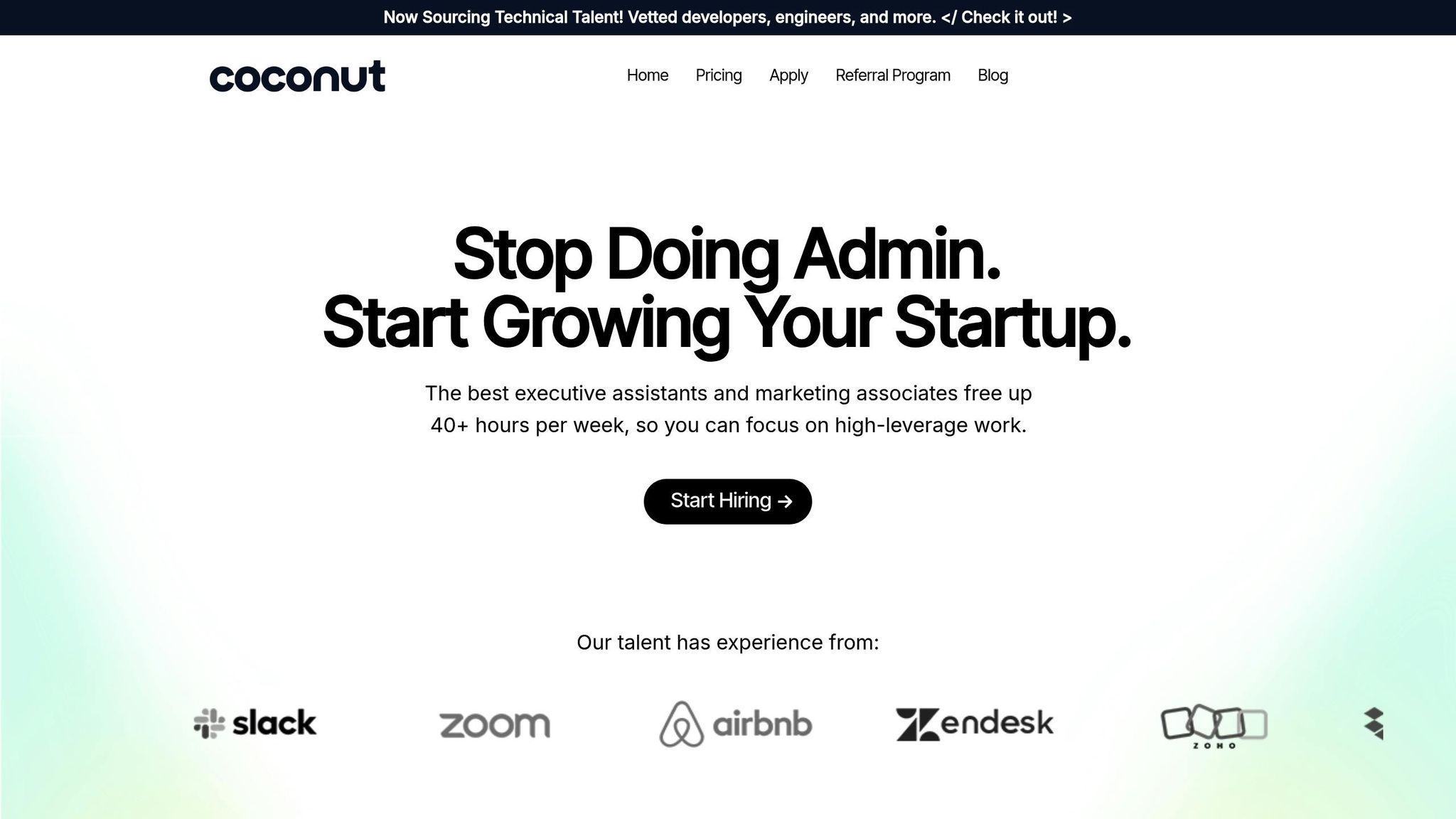
Coconut makes time zone coordination easier by connecting businesses with skilled virtual assistants based in the Philippines. These assistants help streamline global operations, ensuring smooth collaboration no matter where your team is located. Here's how Coconut tackles the challenges of managing time across different zones.
Coconut's virtual assistants are pros at navigating the complexities of scheduling across multiple time zones. They can align calendars to identify overlapping work hours, set up automated reminders, and create communication workflows that account for time differences. This ensures that client interactions and project deadlines are handled efficiently, no matter where your team or clients are based.
Coconut provides remote support that aligns with your business hours and operational requirements. Whether you need help during your local business hours or around-the-clock assistance, Coconut offers solutions that adapt to your schedule. Kat Weaver, Founder and CEO of Power To Pitch, shared her experience:
"The VA they found us has gone above and beyond skill wise and it's amazing that she works our hours, too! 10/10 recommendation."
Coconut's services include executive, operational, and marketing support, all tailored to your specific time zone needs. You can choose between two hiring models: the Managed model, where Coconut handles recruitment and management, or the Direct Hire option, which allows you to take over management after a trial period. Both options are offered on flexible, month-to-month subscriptions, giving you the freedom to adjust as your needs change. [1]
Coconut combines affordability with flexibility, making it easier to build a remote team that works seamlessly across time zones. Clients typically save 50–70% compared to hiring U.S.-based employees for similar roles, with rates starting at $16 per hour. There are no hiring fees for the Managed model, and the Direct Hire option comes with a one-time fee starting at $3,000, with ongoing costs managed by the client. Ayana Truesdell, Founder and CEO of True Massage & Bodywork, highlighted the benefits:
"I appreciate the flexibility of having an amazing team member who pays attention to detail and goes above and beyond in her role."
This scalable approach allows businesses to start small - focusing on critical time zone coordination - and expand their support as their team grows. With Coconut, scheduling conflicts and communication delays become manageable challenges. [1]
Managing remote teams across different time zones doesn’t have to be overwhelming. It all boils down to a thoughtful mix of clear communication, smart scheduling, and leadership that prioritizes outcomes over hours worked. The goal is to establish systems that accommodate everyone, regardless of their location.
One of the most effective approaches is embracing asynchronous communication. By allowing team members to contribute at their own pace, this method ensures meaningful collaboration without forcing anyone to adhere to rigid hours. Pair this with meeting schedules that rotate inconvenient times fairly, and you create an environment where everyone can fully participate.
"When it comes to working with teams across different time zones, the number one rule is to be mindful, empathetic, and respectful." – We Work Remotely
Trust and accountability are the cornerstones of success in remote teams. Focusing on results rather than hours worked empowers individuals to perform at their best without the need for constant oversight. Of course, tools play a crucial role in this equation, but even the best tools are only as effective as the processes behind them. Clear documentation, regular check-ins, and well-communicated expectations ensure that work progresses smoothly, even when team members are offline.
Creating a sense of connection within a remote team takes effort. Virtual team-building activities, rotating meeting times, and informal chats can help bridge the gap created by geographical distance, fostering a stronger team dynamic.
For teams looking to simplify these challenges, expert support can make all the difference. Services like Coconut offer virtual assistants skilled in managing time zone complexities. From aligning calendars to streamlining communication workflows, these professionals turn logistical headaches into manageable tasks. With rates starting at $16 per hour, this kind of support is both effective and affordable, helping remote teams operate seamlessly.
Time zones will always be part of the equation for remote teams, but they don’t have to be a roadblock. With the right strategies, tools, and support in place, distance becomes just another detail to manage, not a barrier to success.

Managing remote teams across time zones can be tricky, but it doesn’t have to slow you down. From scheduling headaches to delayed communication, these challenges are common, but they’re not insurmountable. Here’s how you can keep your team productive and connected:
With the right strategies, tools, and mindset, time zones become manageable rather than a barrier to success. Turn time differences into an advantage by extending your team’s operational hours without overburdening anyone.
Working across multiple time zones can create a host of challenges for remote teams, affecting everything from communication to project timelines. Below, we’ll explore some of the most common issues and how they impact team collaboration.
Coordinating meetings across different time zones can feel like solving an impossible puzzle. Take this scenario: a meeting set for 10:00 AM in New York (Eastern Time) means it’s 3:00 PM in London (GMT), 8:30 PM in Mumbai (IST), and 1:00 AM the following day in Sydney (AEDT). For larger teams, the overlap in working hours shrinks even further, leaving little room for efficient scheduling. This often results in key stakeholders missing meetings, slowing down decision-making. Rotating meeting times might seem like a solution, but it can lead to confusion and fragmented discussions.
Asynchronous communication is both a blessing and a curse. While it allows team members to work on their own schedules, it also creates delays that can stretch simple conversations over days. For example, a designer in California might send a question to a developer in Berlin at 5:00 PM Pacific Time, but the developer’s reply won’t arrive until the next morning. Similarly, if a QA team in Manila flags a bug early in their workday, the development team in Chicago might not address it until the following day. These lags can cause details to slip through the cracks, leading to misunderstandings and lengthy clarifications.
Time zone differences can blur the lines between work and personal life. Team members often feel pressured to join calls at inconvenient hours - whether it’s early in the morning or late at night. Some employees even take on the role of "bridge workers", extending their schedules to overlap with colleagues in other regions. While this might help with coordination, it can lead to long workdays, burnout, and strained personal lives. When deadlines loom, the challenge of syncing schedules often spills into weekends, further eroding work-life balance.
Time zone differences can slow down project workflows, especially when tasks require multiple handoffs. For instance, if a writer in Toronto finishes an article at 6:00 PM Eastern Time, an editor in Singapore won’t review it until their next workday - adding a 12- to 15-hour delay. These small delays can stack up, turning what should be a quick process into a multi-day ordeal. Misaligned deadlines are another issue. Without a unified time reference, team members might interpret due dates differently, leading to missed deadlines and unnecessary frustration.
Building strong relationships in a remote team is tough when real-time interaction is limited. In an office, casual conversations and spontaneous interactions help foster trust and camaraderie. But for remote teams, fragmented schedules often make these moments rare. This can leave employees feeling isolated or disconnected. New hires, in particular, may struggle to integrate when they face delayed responses to their questions or limited opportunities to bond with colleagues.
Time zones don’t have to be a roadblock for remote teams. With thoughtful strategies and the right mindset, teams can transform time zone differences into a strength. Below are some effective approaches that distributed teams use to stay connected and productive across the globe.
One of the best ways to ensure team alignment is by establishing core overlap hours - a specific window when everyone is available, no matter where they’re located. This shared time allows for real-time collaboration while respecting individual schedules.
For example, a team spread across the US East Coast, the UK, and Eastern Europe might set core hours from 9:00 AM to 11:00 AM Eastern Time (2:00 PM to 4:00 PM GMT, 3:00 PM to 5:00 PM CET). These two hours can be used for urgent discussions, quick decision-making, and collaborative tasks. Outside of this window, the focus shifts to asynchronous work, reducing the need for guesswork about when colleagues are available.
During busy periods, core hours can be adjusted to balance flexibility with the demands of the project. By combining this system with strong asynchronous practices, teams can stay in sync no matter the time zone.
Asynchronous communication is the secret weapon of successful remote teams. Instead of waiting for everyone to be online at the same time, teams can create systems that keep work moving forward regardless of time zones.
Here’s how to make async communication work:
The key is clarity. Every update or document should provide enough information to minimize back-and-forth communication.
Respecting personal time isn’t just good for morale - it’s essential for productivity and retention. When employees are constantly working outside their normal hours, burnout becomes a real risk.
To maintain balance:
Some teams also use "timezone champions" - team members who volunteer to adjust their hours during critical projects. This prevents the same individuals from always making sacrifices while ensuring coverage when it’s needed most.
While asynchronous communication is powerful, regular check-ins help maintain team cohesion and address challenges early. These meetings don’t need to be frequent, but they should be predictable and purposeful.
The goal isn’t to overload calendars but to create consistent touchpoints. When team members know they’ll have regular opportunities to connect, they’re more patient with asynchronous delays and more confident that their voices will be heard.
Managing time zones can feel like a daily puzzle, but the right tools can turn that challenge into a seamless process. Instead of relying on manual calculations, specialized tools handle the heavy lifting, automating time zone coordination. These tools generally fall into three categories, each addressing specific needs for remote teams.
World Time Buddy is a favorite for teams that need a clear visual representation of time zones. It organizes multiple time zones into a neat grid, making it easy to identify overlapping working hours. You can even use a slider to see how time changes across zones, which is especially handy for scheduling recurring meetings.
Every Time Zone takes a more straightforward approach, presenting all major time zones on a single scrollable page. It’s perfect for quick checks when you need to know the current time in different regions without setting up specific locations.
For those who frequently coordinate with the same locations, TimeZone iOS and Android apps provide home screen widgets that display multiple clocks. This eliminates the need to open an app every time you need to check if your colleague in Singapore or Berlin is still online.
While conversion tools are great for quick checks, scheduling tools take things a step further by streamlining the actual planning process.
Google Calendar is a staple for many distributed teams. When you create an event, it automatically adjusts for each participant’s local time zone. Its "Find a time" feature analyzes everyone’s availability and suggests the best meeting slots, saving you from endless back-and-forth emails.
Calendly simplifies scheduling even further. Team members can input their availability based on their local time zones, and when someone books a meeting, the system automatically converts the time for all participants. It’s a lifesaver for coordinating across multiple time zones without the usual confusion.
Microsoft Outlook offers similar features, including a scheduling assistant and a world clock that can be added to your calendar view. These tools make it easier to juggle complex schedules, especially for larger teams.
Once meetings are scheduled, project management and communication platforms help maintain smooth workflows and keep everyone on the same page.
Scheduling tools handle meeting times, but platforms like Slack, Notion, and Asana ensure that workflows and updates remain coordinated across time zones.
Slack makes time zone management easier by displaying timestamps in each user’s local time. Hovering over a team member’s name reveals their current local time, so you’ll know if they’re likely online. Custom statuses also help clarify working hours, reducing the chance of miscommunication.
Notion is excellent for asynchronous collaboration. Its database features allow teams to track project deadlines with automatic time zone adjustments. You can even create templates that account for time zones, helping distributed teams stay consistent when planning projects.
Asana offers timeline views that respect different working schedules. Project managers can set automated reminders that align with each team member’s local working hours, ensuring notifications don’t pop up in the middle of the night.
To get the most out of these tools, teams often establish clear guidelines. For example, some Slack channels might be reserved for urgent, time-sensitive matters, while others are designated for asynchronous communication.
The most effective remote teams don’t rely on just one tool. Instead, they build an integrated system where calendars block focus time, project management platforms respect those boundaries, and communication tools display accurate availability. This kind of setup transforms time zone management into a smooth, almost invisible part of daily operations.
Managing a team spread across multiple time zones comes with its own set of challenges, but it’s entirely possible to create a system where everyone thrives, no matter when or where they work. The secret? Building processes that keep things running smoothly, even when direct communication isn’t possible. A good starting point is having a clear understanding of your team’s schedules to ensure effective coordination.
Having visibility into your team’s working hours is crucial. Use a shared calendar to track each member’s local work hours - this helps avoid sending urgent messages at the wrong times and makes it easy to find overlapping hours for collaboration. Some leaders even use simple spreadsheets to display this information quickly and clearly.
Take it a step further by using detailed status indicators. For instance, team members can set custom messages like “Deep work until 3 PM EST” or “Available for urgent matters only.” These notes provide helpful context, so colleagues know when to reach out or hold off.
For time-sensitive issues, establish clear escalation paths. For example, if your marketing manager in California needs campaign approval and you’re based in New York, designate someone who can step in and make decisions when you’re unavailable. This keeps projects moving and prevents unnecessary delays.
When working across time zones, detailed documentation becomes your team’s go-to resource. Instead of waiting hours - or even days - for clarification, team members can consult well-documented procedures and move forward confidently.
Include decision-making criteria and step-by-step guides in your documentation to streamline independent actions. Use project handoff templates to capture essential details like current status, next steps, potential challenges, and any relevant context. This reduces the risk of misunderstandings or duplicated efforts.
Keep your documentation up to date with regular reviews. Schedule monthly sessions where team members can propose updates based on real-world experiences. With clear, current processes in place, your team will have the tools they need to make informed decisions without hesitation.
Empowering your team to make decisions within their areas of expertise can significantly reduce delays caused by time zone differences. This doesn’t mean giving up oversight - it’s about setting clear boundaries for independent action.
Define specific decision-making levels. For example, allow your social media manager to handle routine posts but require approval for expenditures over $1,000. Similarly, a customer success representative could process standard refunds while escalating policy exceptions for further review.
For time-sensitive matters, establish "decision deadlines." If a team member needs your input but hasn’t heard back within a set timeframe, they should feel confident moving forward based on pre-established guidelines. This ensures opportunities aren’t lost to time zone gaps.
Create feedback loops to help team members learn from their decisions. In regular one-on-one meetings, discuss the choices they made independently - what went well and what could improve. Start with smaller decisions and gradually expand their authority as they demonstrate sound judgment.
Great global team leaders focus less on micromanagement and more on building systems that empower success. By ensuring visibility into schedules, providing thorough documentation, and giving team members the authority to act when needed, you can turn time zones from a challenge into an advantage, effectively extending your operational hours.
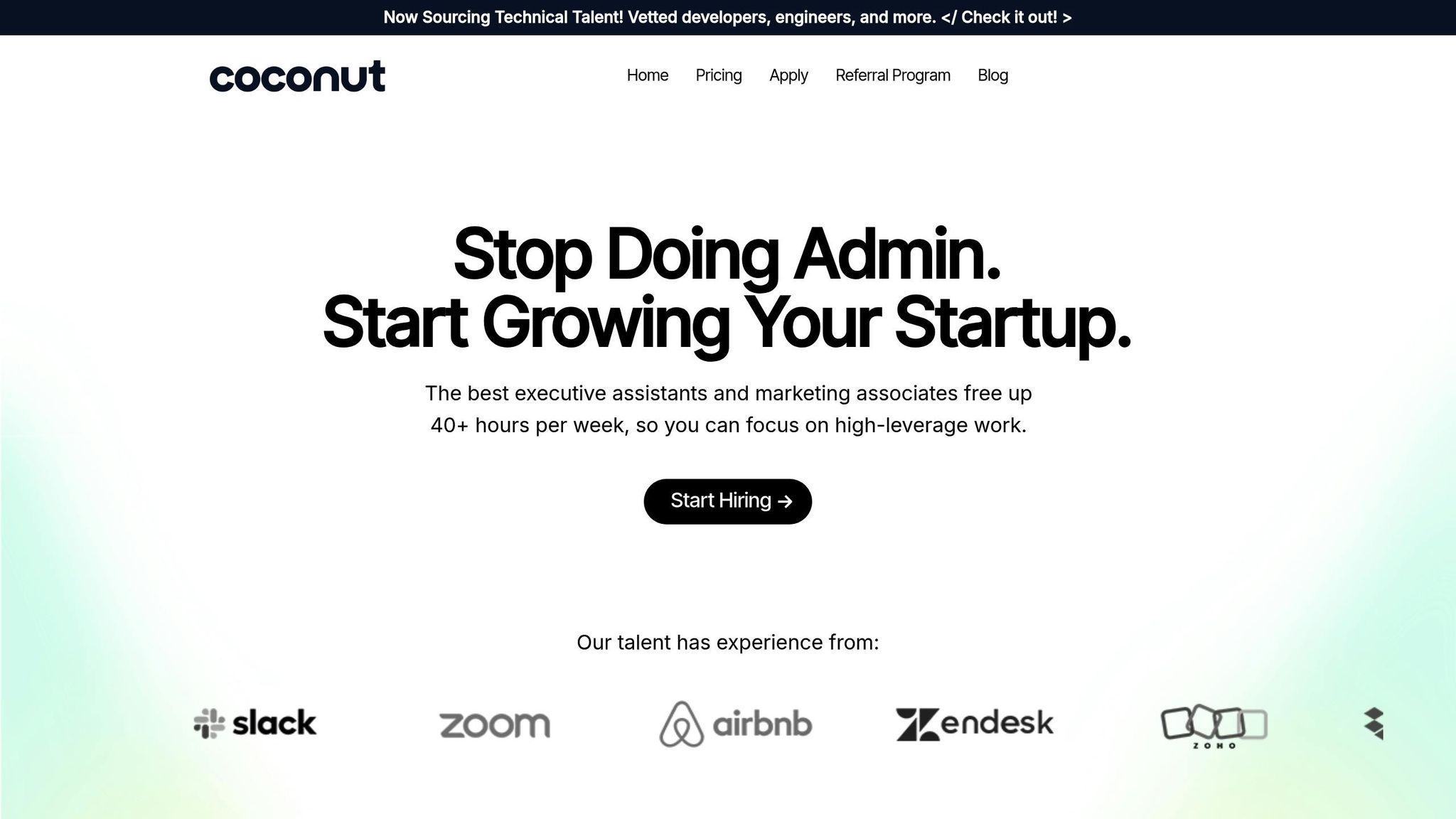
Coconut makes time zone coordination easier by connecting businesses with skilled virtual assistants based in the Philippines. These assistants help streamline global operations, ensuring smooth collaboration no matter where your team is located. Here's how Coconut tackles the challenges of managing time across different zones.
Coconut's virtual assistants are pros at navigating the complexities of scheduling across multiple time zones. They can align calendars to identify overlapping work hours, set up automated reminders, and create communication workflows that account for time differences. This ensures that client interactions and project deadlines are handled efficiently, no matter where your team or clients are based.
Coconut provides remote support that aligns with your business hours and operational requirements. Whether you need help during your local business hours or around-the-clock assistance, Coconut offers solutions that adapt to your schedule. Kat Weaver, Founder and CEO of Power To Pitch, shared her experience:
"The VA they found us has gone above and beyond skill wise and it's amazing that she works our hours, too! 10/10 recommendation."
Coconut's services include executive, operational, and marketing support, all tailored to your specific time zone needs. You can choose between two hiring models: the Managed model, where Coconut handles recruitment and management, or the Direct Hire option, which allows you to take over management after a trial period. Both options are offered on flexible, month-to-month subscriptions, giving you the freedom to adjust as your needs change. [1]
Coconut combines affordability with flexibility, making it easier to build a remote team that works seamlessly across time zones. Clients typically save 50–70% compared to hiring U.S.-based employees for similar roles, with rates starting at $16 per hour. There are no hiring fees for the Managed model, and the Direct Hire option comes with a one-time fee starting at $3,000, with ongoing costs managed by the client. Ayana Truesdell, Founder and CEO of True Massage & Bodywork, highlighted the benefits:
"I appreciate the flexibility of having an amazing team member who pays attention to detail and goes above and beyond in her role."
This scalable approach allows businesses to start small - focusing on critical time zone coordination - and expand their support as their team grows. With Coconut, scheduling conflicts and communication delays become manageable challenges. [1]
Managing remote teams across different time zones doesn’t have to be overwhelming. It all boils down to a thoughtful mix of clear communication, smart scheduling, and leadership that prioritizes outcomes over hours worked. The goal is to establish systems that accommodate everyone, regardless of their location.
One of the most effective approaches is embracing asynchronous communication. By allowing team members to contribute at their own pace, this method ensures meaningful collaboration without forcing anyone to adhere to rigid hours. Pair this with meeting schedules that rotate inconvenient times fairly, and you create an environment where everyone can fully participate.
"When it comes to working with teams across different time zones, the number one rule is to be mindful, empathetic, and respectful." – We Work Remotely
Trust and accountability are the cornerstones of success in remote teams. Focusing on results rather than hours worked empowers individuals to perform at their best without the need for constant oversight. Of course, tools play a crucial role in this equation, but even the best tools are only as effective as the processes behind them. Clear documentation, regular check-ins, and well-communicated expectations ensure that work progresses smoothly, even when team members are offline.
Creating a sense of connection within a remote team takes effort. Virtual team-building activities, rotating meeting times, and informal chats can help bridge the gap created by geographical distance, fostering a stronger team dynamic.
For teams looking to simplify these challenges, expert support can make all the difference. Services like Coconut offer virtual assistants skilled in managing time zone complexities. From aligning calendars to streamlining communication workflows, these professionals turn logistical headaches into manageable tasks. With rates starting at $16 per hour, this kind of support is both effective and affordable, helping remote teams operate seamlessly.
Time zones will always be part of the equation for remote teams, but they don’t have to be a roadblock. With the right strategies, tools, and support in place, distance becomes just another detail to manage, not a barrier to success.

